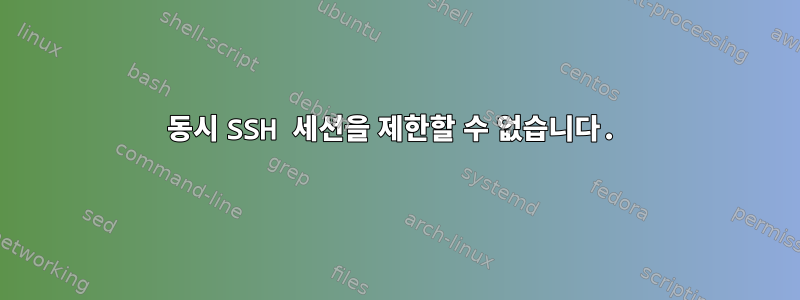
현재 문제가 발생했습니다 dropbear. 최대 동시 SSH 세션 수를 10으로 설정했지만 여전히 ssh11번째 세션을 설정할 수 있습니다 . 내가 뭘 잘못하고 있는지 알려주실 수 있나요?
cat /proc/sys/kernel/pty/max
10
저는 64비트 플랫폼을 사용하고 있습니다.
답변1
SSH 서버는 MaxSessions구성 파일의 옵션을 통해 이러한 제한을 적용할 수 있습니다. 그러나 따르면SSH 사람들
MaxSessions
Specifies the maximum number of open shell, login or subsystem
(e.g. sftp) sessions permitted per network connection. Multiple
sessions may be established by clients that support connection
multiplexing. Setting MaxSessions to 1 will effectively disable
session multiplexing, whereas setting it to 0 will prevent all
shell, login and subsystem sessions while still permitting for-
warding. The default is 10.
MaxStartups
Specifies the maximum number of **concurrent unauthenticated con-
nections to the SSH daemon.** Additional connections will be
dropped until authentication succeeds or the LoginGraceTime
expires for a connection. The default is 10:30:100.
Alternatively, random early drop can be enabled by specifying the
three colon separated values ``start:rate:full'' (e.g.
"10:30:60"). sshd(8) will refuse connection attempts with a
probability of ``rate/100'' (30%) if there are currently
``start'' (10) unauthenticated connections. The probability
increases linearly and all connection attempts are refused if the
number of unauthenticated connections reaches ``full'' (60).
Dropbear클라이언트와 서버 모두에서 전체 SSH 버전 2 프로토콜을 구현합니다. 따라서 다음과 같은 명령을 실행해야 한다고 생각합니다.
ssh stream tcp nowait/3 root /usr/sbin/sshd sshd -i -4
그러면 동시 SSH 연결 수가 3으로 제한됩니다. 필요에 따라 조정하십시오.
답변2
몇 시간의 실험을 바탕으로 Dropbear는 PAM을 통해 사용자 세션에 등록하지 않으므로 Dropbear 애플리케이션에 세션에 대한 모든 유형의 규칙을 추가할 필요가 없습니다. 그러나 나는 sshd를 성공적으로 사용했습니다. 또한 다른 사람들이 이것을 지적한 링크를 찾았습니다.


