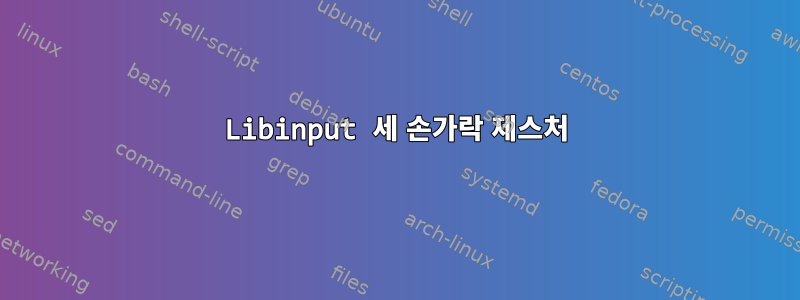
Gnome(Fedora 25, Xorg)에서 세 손가락(또는 네 손가락) 제스처를 실행하고 싶었기 때문에 libinput 드라이버와 libinput-gestures(https://github.com/bulletmark/libinput-gestures).
세 손가락 스와이프가 작동하지 않는 이유를 디버깅하려고 할 때 libinput-gestures -r두 손가락 이상으로 수행된 작업이 표시되지 않는 것을 발견했습니다.
누구든지 작동시키는 방법을 알고 있습니까?
터치패드는 최소 3개의 손가락으로 멀티 터치를 지원합니다(저는 Windows에서 많이 사용합니다). 내가 사용하는 시스템: Dell XPS 15 L501x
x 입력 및 출력:
$ xinput
⎡ Virtual core pointer id=2 [master pointer (3)]
⎜ ↳ Virtual core XTEST pointer id=4 [slave pointer (2)]
⎜ ↳ SynPS/2 Synaptics TouchPad id=13 [slave pointer (2)]
⎣ Virtual core keyboard id=3 [master keyboard (2)]
↳ Virtual core XTEST keyboard id=5 [slave keyboard (3)]
↳ Power Button id=6 [slave keyboard (3)]
↳ Video Bus id=7 [slave keyboard (3)]
↳ Video Bus id=8 [slave keyboard (3)]
↳ Power Button id=9 [slave keyboard (3)]
↳ Sleep Button id=10 [slave keyboard (3)]
↳ Laptop_Integrated_Webcam_2HDM id=11 [slave keyboard (3)]
↳ AT Translated Set 2 keyboard id=12 [slave keyboard (3)]
↳ Dell WMI hotkeys id=14 [slave keyboard (3)]
특성:
$ xinput list-props 13
Device 'SynPS/2 Synaptics TouchPad':
Device Enabled (152): 1
Coordinate Transformation Matrix (154): 1.000000, 0.000000, 0.000000, 0.000000, 1.000000, 0.000000, 0.000000, 0.000000, 1.000000
libinput Tapping Enabled (290): 0
libinput Tapping Enabled Default (291): 0
libinput Tapping Drag Enabled (292): 1
libinput Tapping Drag Enabled Default (293): 1
libinput Tapping Drag Lock Enabled (294): 0
libinput Tapping Drag Lock Enabled Default (295): 0
libinput Tapping Button Mapping Enabled (296): 1, 0
libinput Tapping Button Mapping Default (297): 1, 0
libinput Accel Speed (298): 0.000000
libinput Accel Speed Default (299): 0.000000
libinput Natural Scrolling Enabled (300): 1
libinput Natural Scrolling Enabled Default (301): 0
libinput Send Events Modes Available (275): 1, 1
libinput Send Events Mode Enabled (276): 0, 0
libinput Send Events Mode Enabled Default (277): 0, 0
libinput Left Handed Enabled (302): 0
libinput Left Handed Enabled Default (303): 0
libinput Scroll Methods Available (304): 1, 1, 0
libinput Scroll Method Enabled (305): 1, 0, 0
libinput Scroll Method Enabled Default (306): 1, 0, 0
libinput Disable While Typing Enabled (307): 1
libinput Disable While Typing Enabled Default (308): 1
Device Node (278): "/dev/input/event5"
Device Product ID (279): 2, 7
libinput Drag Lock Buttons (309): <no items>
libinput Horizontal Scroll Enabled (310): 1


