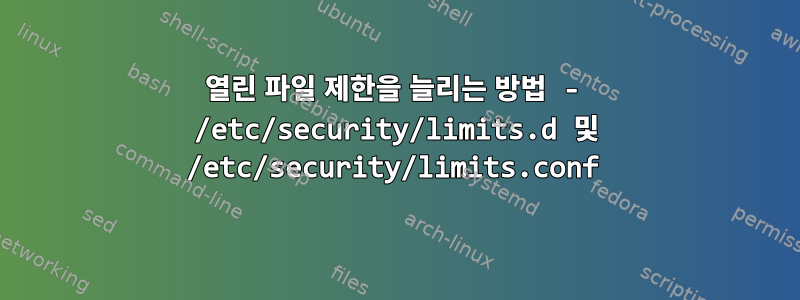
사용RHEL7그리고체계
특정 파일 이름 규칙( ? /etc/security/limits.d로 끝나는 파일 제외) 을 사용해야 합니까 ? .conf해당 디렉토리에 이라는 파일이 있습니다 20-nproc.conf. 열려 있는 파일에 대한 제한을 늘리려면 USER1이 .conf파일의 이름을 어떻게 지정해야 합니까? 첫 번째 숫자가 중요합니까? 즉. 20.conf 파일에서20-nproc.conf
다음과 같은 이유로 디렉토리 .conf에 만들어야 합니까 ?/etc/security/limits.d/etc/security/limits.conf
Also note that configuration files in /etc/security/limits.d directory,
which are read in alphabetical order, override the settings in this
file in case the domain is the same or more specific.
...
다음과 같은 .conf 파일을 만들 수 있습니까?30-USER1-nofile.conf
포함하는
USER1 soft nofile 6000
USER1 hard nofile 6000
답변1
디렉토리의 conf 파일은 순차적으로 정렬되며 각 파일은 순차적으로 제공됩니다.
번호 매기기는 모든 정렬 방법에서 일관성을 보장하고 새 규칙이 배치될 때 쉽게 삽입할 수 있도록 하는 규칙입니다.
하지 마십시오. Limit.conf 파일을 편집하지 마십시오. 이는 일반적으로 나쁜 전략이기 때문에 오류가 발생하기 쉽습니다(당시에는 명확하지 않은 이유 때문에).
답변2
fedora32 상자에 대한 시행착오를 통해 포함된 파일의 이름을 지정해야 하는 것 같습니다.*.conf


