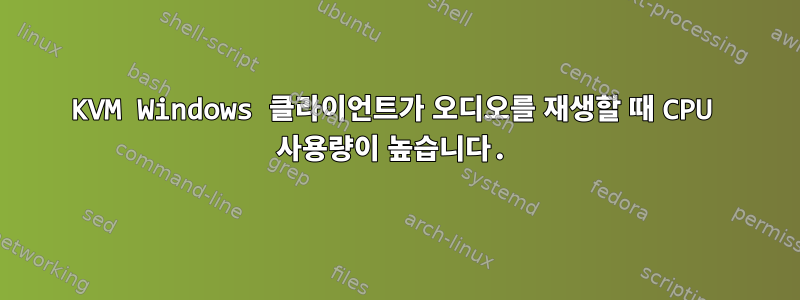
저는 우분투 서버 16.04에서 실행되는 Windows 10 가상 머신을 일일 드라이버로 실행하고 있습니다. GPU 및 USB 확장 카드 패스스루는 잘 작동하지만 게스트가 ich9 제공 하이퍼바이저에 관계없이 오디오를 재생하면 호스트 CPU가 최대화되는 현상이 발생합니다("시스템" CPU 사용량으로 표시되지만 htop qemu in에 있음). 온보드 사운드 카드(자체 IOMMU 그룹에 속함!) 또는 GPU에 내장된 사운드 카드를 통해.
통과된 온보드 사운드 카드는 Z97 칩셋에 내장되어 있습니다.
이것은 가상 머신 xml 파일입니다.
<domain type='kvm' id='1' xmlns:qemu='http://libvirt.org/schemas/domain/qemu/1.0'>
<name>Windowz</name>
<uuid>d7c7a1da-2083-49a0-a968-6f28ca9c914e</uuid>
<memory unit='KiB'>20971520</memory>
<currentMemory unit='KiB'>20971520</currentMemory>
<vcpu placement='static'>4</vcpu>
<resource>
<partition>/machine</partition>
</resource>
<os>
<type arch='x86_64' machine='pc-i440fx-xenial'>hvm</type>
</os>
<features>
<acpi/>
<apic/>
<hyperv>
<relaxed state='on'/>
<vapic state='on'/>
<spinlocks state='on' retries='8191'/>
</hyperv>
</features>
<cpu mode='host-passthrough'>
<topology sockets='1' cores='4' threads='1'/>
</cpu>
<clock offset='localtime'>
<timer name='rtc' tickpolicy='catchup'/>
<timer name='pit' tickpolicy='delay'/>
<timer name='hpet' present='no'/>
<timer name='hypervclock' present='yes'/>
</clock>
<on_poweroff>destroy</on_poweroff>
<on_reboot>restart</on_reboot>
<on_crash>restart</on_crash>
<pm>
<suspend-to-mem enabled='no'/>
<suspend-to-disk enabled='no'/>
</pm>
<devices>
<emulator>/usr/bin/qemu-system-x86_64</emulator>
<disk type='file' device='cdrom'>
<driver name='qemu' type='raw'/>
<backingStore/>
<target dev='sda' bus='sata'/>
<readonly/>
<boot order='2'/>
<alias name='sata0-0-0'/>
<address type='drive' controller='0' bus='0' target='0' unit='0'/>
</disk>
<disk type='file' device='cdrom'>
<driver name='qemu' type='raw'/>
<backingStore/>
<target dev='sdb' bus='sata'/>
<readonly/>
<alias name='sata0-0-1'/>
<address type='drive' controller='0' bus='0' target='0' unit='1'/>
</disk>
<disk type='block' device='disk'>
<driver name='qemu' type='raw' cache='none' io='native'/>
<source dev='/dev/sdd'/>
<backingStore/>
<target dev='vdc' bus='virtio'/>
<alias name='virtio-disk2'/>
<address type='pci' domain='0x0000' bus='0x00' slot='0x0e' function='0x0'/>
</disk>
<disk type='block' device='disk'>
<driver name='qemu' type='raw' cache='none' io='native'/>
<source dev='/dev/nvme0n1'/>
<backingStore/>
<target dev='vdd' bus='virtio'/>
<boot order='1'/>
<alias name='virtio-disk3'/>
<address type='pci' domain='0x0000' bus='0x00' slot='0x0f' function='0x0'/>
</disk>
<disk type='block' device='disk'>
<driver name='qemu' type='raw' cache='none' io='native'/>
<source dev='/dev/sdb'/>
<backingStore/>
<target dev='vde' bus='virtio'/>
<alias name='virtio-disk4'/>
<address type='pci' domain='0x0000' bus='0x00' slot='0x08' function='0x0'/>
</disk>
<disk type='block' device='disk'>
<driver name='qemu' type='raw' cache='none' io='native'/>
<source dev='/dev/sdc'/>
<backingStore/>
<target dev='vdf' bus='virtio'/>
<alias name='virtio-disk5'/>
<address type='pci' domain='0x0000' bus='0x00' slot='0x09' function='0x0'/>
</disk>
<controller type='pci' index='0' model='pci-root'>
<alias name='pci.0'/>
</controller>
<controller type='sata' index='0'>
<alias name='sata0'/>
<address type='pci' domain='0x0000' bus='0x00' slot='0x05' function='0x0'/>
</controller>
<controller type='virtio-serial' index='0'>
<alias name='virtio-serial0'/>
<address type='pci' domain='0x0000' bus='0x00' slot='0x07' function='0x0'/>
</controller>
<controller type='usb' index='0' model='nec-xhci'>
<alias name='usb'/>
<address type='pci' domain='0x0000' bus='0x00' slot='0x06' function='0x0'/>
</controller>
<interface type='user'>
<mac address='52:54:00:5d:ea:ef'/>
<model type='virtio'/>
<alias name='net0'/>
<address type='pci' domain='0x0000' bus='0x00' slot='0x03' function='0x0'/>
</interface>
<channel type='spicevmc'>
<target type='virtio' name='com.redhat.spice.0' state='disconnected'/>
<alias name='channel0'/>
<address type='virtio-serial' controller='0' bus='0' port='1'/>
</channel>
<input type='mouse' bus='ps2'/>
<input type='keyboard' bus='ps2'/>
<graphics type='vnc' port='5900' autoport='no' listen='0.0.0.0'>
<listen type='address' address='0.0.0.0'/>
</graphics>
<sound model='ich9'>
<alias name='sound0'/>
<address type='pci' domain='0x0000' bus='0x00' slot='0x04' function='0x0'/>
</sound>
<video>
<model type='qxl' ram='65536' vram='65536' vgamem='16384' heads='1' primary='yes'/>
<alias name='video0'/>
<address type='pci' domain='0x0000' bus='0x00' slot='0x02' function='0x0'/>
</video>
<hostdev mode='subsystem' type='pci' managed='yes'>
<driver name='vfio'/>
<source>
<address domain='0x0000' bus='0x06' slot='0x00' function='0x0'/>
</source>
<alias name='hostdev0'/>
<address type='pci' domain='0x0000' bus='0x00' slot='0x0a' function='0x0'/>
</hostdev>
<hostdev mode='subsystem' type='pci' managed='yes'>
<driver name='vfio'/>
<source>
<address domain='0x0000' bus='0x06' slot='0x00' function='0x1'/>
</source>
<alias name='hostdev1'/>
<address type='pci' domain='0x0000' bus='0x00' slot='0x0b' function='0x0'/>
</hostdev>
<hostdev mode='subsystem' type='pci' managed='yes'>
<driver name='vfio'/>
<source>
<address domain='0x0000' bus='0x07' slot='0x00' function='0x0'/>
</source>
<alias name='hostdev2'/>
<address type='pci' domain='0x0000' bus='0x00' slot='0x0d' function='0x0'/>
</hostdev>
<hostdev mode='subsystem' type='pci' managed='yes'>
<driver name='vfio'/>
<source>
<address domain='0x0000' bus='0x00' slot='0x1b' function='0x0'/>
</source>
<alias name='hostdev3'/>
<address type='pci' domain='0x0000' bus='0x00' slot='0x10' function='0x0'/>
</hostdev>
<redirdev bus='usb' type='spicevmc'>
<alias name='redir0'/>
<address type='usb' bus='0' port='1'/>
</redirdev>
<redirdev bus='usb' type='spicevmc'>
<alias name='redir1'/>
<address type='usb' bus='0' port='2'/>
</redirdev>
<memballoon model='virtio'>
<alias name='balloon0'/>
<address type='pci' domain='0x0000' bus='0x00' slot='0x0c' function='0x0'/>
</memballoon>
</devices>
<qemu:commandline>
<qemu:arg value='-redir'/>
<qemu:arg value='tcp:1339::1337'/>
<qemu:arg value='-redir'/>
<qemu:arg value='tcp:3819::3819'/>
<qemu:arg value='-redir'/>
<qemu:arg value='tcp:29176::29176'/>
</qemu:commandline>
</domain>
답변1
같은 문제를 겪고 있는 다른 사람들의 답을 찾아보세요.언레이드에 관한 이 글모든 것을 설명했습니다. Ubuntu 16.04와 함께 제공되는 기본 버전에서 커널을 업데이트했는데 문제가 해결되었습니다.
일부 세부정보는 다음에서 제공됩니다.옌푸안에이 스레드에 게시:
여러분, 좋은 소식이 있습니다. 우리는 이 문제를 해결했습니다. 이 문제를 해결하기 위해 병합 창 커널을 절반으로 분할해야 했지만(재미없지만) 해냈습니다. 이는 Linux 커널의 4.3.x 또는 4.4.x 분기에서 실행되는 QEMU/KVM에서 실행되는 모든 Windows 10 VM에 영향을 미칩니다. 다행히도 우리는 커널 자체를 수정하지 않고도 이 문제를 해결할 수 있는 방법을 찾았습니다. 다음 베타 버전에서는 이 문제가 해결될 것입니다.


