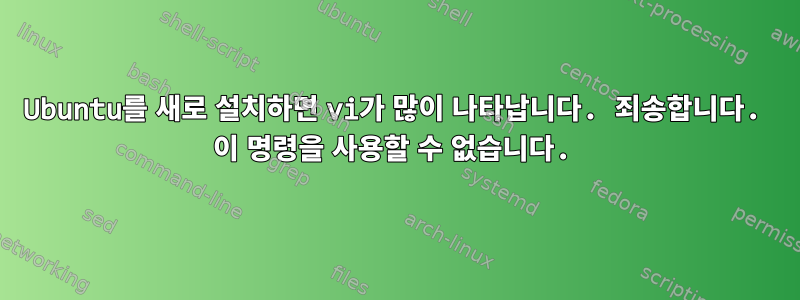
내 도트 파일을 복사했지만 vi를 사용하면 다음과 같은 결과가 나타납니다.
$ vi app/controllers/application_controller.rb
Error detected while processing /home/durrantm/.vimrc:
line 24:
E319: Sorry, the command is not available in this version: autocmd BufWritePre *.rb :%s/\s\+$//e
line 33:
E319: Sorry, the command is not available in this version: syntax on " Turn on syntax highlighting
line 34:
E319: Sorry, the command is not available in this version: autocmd BufWinEnter * match ExtraWhitespace /\s\+$/
line 35:
E319: Sorry, the command is not available in this version: autocmd InsertEnter * match ExtraWhitespace /\s\+\%#\@<!$/
line 36:
E319: Sorry, the command is not available in this version: autocmd InsertLeave * match ExtraWhitespace /\s\+$/
line 37:
E319: Sorry, the command is not available in this version: autocmd BufWinLeave * call clearmatches()
line 39:
E518: Unknown option: foldmethod=indent
line 40:
E518: Unknown option: foldnestmax=10
line 41:
E518: Unknown option: nofoldenable
line 42:
E518: Unknown option: foldlevel=1
line 43:
E319: Sorry, the command is not available in this version: let mapleader = ","
line 44:
E319: Sorry, the command is not available in this version: let loaded_matchparen = 1 " MDD Turn off matching bracket highlighting.
line 45:
E319: Sorry, the command is not available in this version: filetype plugin indent on
line 46:
E319: Sorry, the command is not available in this version: filetype indent on
line 47:
E319: Sorry, the command is not available in this version: filetype plugin on
Press ENTER or type command to continue
답변1
실패한 이유는 vim을 설치하지 않았기 때문입니다.
sudo apt-get install vim
이 문제를 해결했습니다


