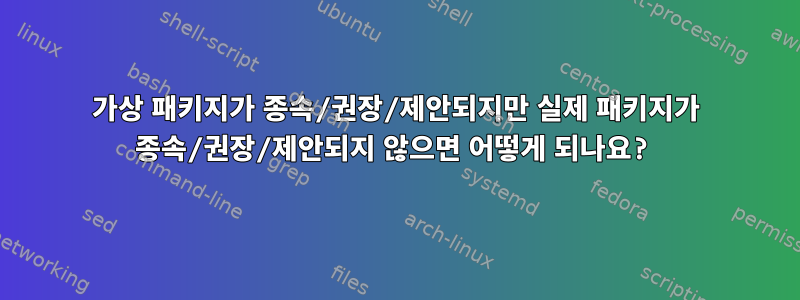
권장 사항: xkb-data, x-terminal-emulator, pavucontrol gnome-alsamixer |
여기서는 무엇을 의미하나요 x-terminal-emulator?
내가 찾은링크, 그런데 무엇을 설치해야 합니까?
이것은 undefined behavior?
예를 들어:
root@debian:/# cat /etc/os-release |grep ^PRETTY_NAME
PRETTY_NAME="Debian GNU/Linux 9 (stretch)"
root@debian:/# aptitude --disable-columns show lxpanel
Package: lxpanel
Version: 0.9.3-1
State: not installed
Priority: optional
Section: x11
Maintainer: Debian LXDE Maintainers <[email protected]>
Architecture: i386
Uncompressed Size: 753 k
Depends: libasound2 (>= 1.0.16), libatk1.0-0 (>= 1.12.4), libc6 (>= 2.7), libcairo2 (>= 1.2.4), libfm-gtk4 (>= 1.2.0), libfm4 (>= 1.2.0), libfontconfig1 (>= 2.11), libfreetype6
(>= 2.2.1), libgdk-pixbuf2.0-0 (>= 2.22.0), libglib2.0-0 (>= 2.41.1), libgtk2.0-0 (>= 2.24.0), libiw30 (>= 30~pre1), libkeybinder0 (>= 0.3.0), libmenu-cache3 (>= 0.5.0),
libpango-1.0-0 (>= 1.14.0), libpangocairo-1.0-0 (>= 1.14.0), libpangoft2-1.0-0 (>= 1.14.0), libwnck22 (>= 2.30.7), libx11-6, libxml2 (>= 2.7.4), lxmenu-data, lxpanel-data
(= 0.9.3-1), libfm-modules
Recommends: xkb-data, x-terminal-emulator, pavucontrol | gnome-alsamixer
Suggests: menu, firefox-esr | firefox | www-browser
Description: LXDE panel
LXPanel is a GUI application for the Lightweight X11 Desktop Environment (LXDE).
It is derived from fbpanel and includes the following features:
* User-friendly application menu automatically generated from .desktop files on the system
* Launcher bar (small icons clicked to launch apps)
* Task bar supporting ICCCM/EWMH `urgency' hint (Pidgin IM windows can flash on new incoming messages)
* Run dialog (type a command to run, without opening a terminal)
* Net status icon plug-in (optional).
* Volume control plug-in (optional).
* Notification area (system tray).
* Digital clock.
* Keyboard LEDs plug-in (display caps/num locks).
* lxpanelctl: control lxpanel from other programs. For example, "lxpanelctl run" will show the Run dialog in lxpanel, and "lxpanelctl menu" will show the application menu. This
is useful in combination with window manager key bindings.
Homepage: http://www.lxde.org/
Tags: hardware::input:mouse, interface::graphical, interface::x11, role::program, scope::utility, suite::TODO, uitoolkit::gtk, use::TODO, works-with::software:package,
works-with::software:running, x11::applet, x11::application
root@debian:/#
아래는 이전 내용입니다(답을 찾아라)
왜 "termit"이 설치될 것이라는 메시지가 표시되지만 "lxterminal"은 설치되지 않는 이유는 무엇입니까?
"lxde-core"에서 "lxterminal"을 먼저 권장했기 때문에 "lxerminal"이 설치될 것으로 예상했는데 "termit"이 설치된 이유는 무엇입니까?
내가 하고 겪은 일:
더 많은 정보가 필요하시면 말씀해 주세요. 감사합니다.
root@debian:~/debian_stretch# debootstrap stretch ./ http://ftp.cn.debian.org/debian/ >/dev/null
root@debian:~/debian_stretch# mount --bind /sys ./sys
root@debian:~/debian_stretch# mount --bind /proc ./proc
root@debian:~/debian_stretch# chroot ./
root@debian:/# apt update >/dev/null 2>&1
root@debian:/# echo Y |apt upgrade >/dev/null 2>&1
root@debian:/# echo n |apt install lxde-core 2>&1| grep -o termit
termit
termit
root@debian:/# echo n |apt install lxde-core 2>&1| grep -o lxterminal
root@debian:/# echo n |apt-get install lxde-core 2>&1| grep -o termit
termit
termit
root@debian:/# echo n |apt-get install lxde-core 2>&1| grep -o lxterminal
root@debian:/# apt-cache policy termit
termit:
Installed: (none)
Candidate: 3.0-1+b1
Version table:
3.0-1+b1 500
500 http://ftp.cn.debian.org/debian stretch/main i386 Packages
root@debian:/# apt-cache policy lxterminal
lxterminal:
Installed: (none)
Candidate: 0.3.0-2
Version table:
0.3.0-2 500
500 http://ftp.cn.debian.org/debian stretch/main i386 Packages
root@debian:/#
다시 한 번 말씀드리지만, 더 많은 정보가 필요하시면 알려주시기 바랍니다. 감사합니다.
답변1
A | B간단한 경우 둘 다 설치되어 있지 않으면 종속성 A가 선택됩니다.
그러나 종속성 해결은 상호 종속성(다른 종속성 해결이 결국 B를 가져오면 A를 설치할 필요가 없음)과 고정(B가 있는 저장소가 더 높은 핀을 얻으면 B)의 영향을 받는 것이 매우 일반적입니다. 선택된).
답변2
설치된 가상 패키지를 만족하는 패키지가 이미 있다면 x-terminal-emulatorapt는 해당 종속성을 만족한다고 간주한다고 생각합니다. 당신은 아마 이미 이것을하고있을 것입니다. 내 머리 꼭대기에서 확인하는 방법을 모르겠습니다. xterm, konsole및 기타 terminator여러 가지를 사용할 수 있습니다 x-terminal-emulator.


