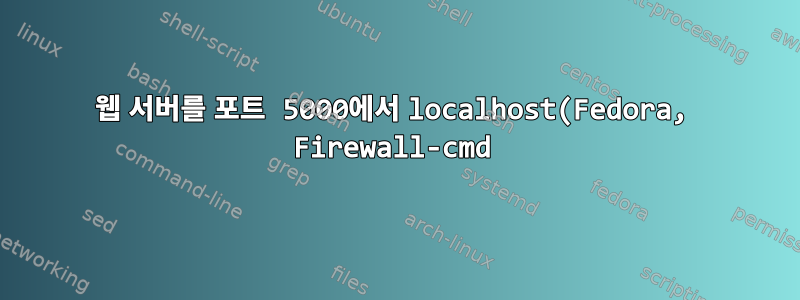%EC%9D%98%20%ED%8F%AC%ED%8A%B8%2080%EC%9C%BC%EB%A1%9C%20%EB%A6%AC%EB%94%94%EB%A0%89%EC%85%98.png)
Fedora 24에서 웹 서버(Node.js)는 포트 5000(독립형, apache/nginx 없음)에서 실행됩니다. http://localhost:5000일하다
포트 80에 액세스할 수 있게 만드는 방법은 무엇입니까?
이것을 시도했다
systemctl restart firewalld
firewall-cmd --add-service=http --permanent
firewall-cmd --add-masquerade --permanent
firewall-cmd --add-forward-port=port=80:proto=tcp:toport=5000
firewall-cmd --list-all
FedoraWorkstation (active)
target: default
icmp-block-inversion: no
interfaces: wlp3s0
sources:
services: mdns ssh dhcpv6-client samba-client https http
ports: 1025-65535/tcp 1025-65535/udp
protocols:
masquerade: yes
forward-ports: port=80:proto=tcp:toport=5000:toaddr=
source-ports:
icmp-blocks:
rich rules:
추가 정보 또한 위의 모든 항목에 대해 --zone=external을 사용해 보았습니다.
포트 80에서 노드를 루트로 실행하면 작동합니다. IPv4는 없습니다.
netstat -tpln
Active Internet connections (only servers)
Proto Recv-Q Send-Q Local Address Foreign Address State PID/Program name
tcp 0 0 0.0.0.0:111 0.0.0.0:* LISTEN 1/systemd
tcp 0 0 0.0.0.0:4433 0.0.0.0:* LISTEN 3977/deluge-gtk
tcp 0 0 0.0.0.0:51157 0.0.0.0:* LISTEN 3977/deluge-gtk
tcp 0 0 0.0.0.0:5432 0.0.0.0:* LISTEN 900/postgres
tcp 0 0 0.0.0.0:17500 0.0.0.0:* LISTEN 3203/dropbox
tcp 0 0 127.0.0.1:17600 0.0.0.0:* LISTEN 3203/dropbox
tcp 0 0 127.0.0.1:17603 0.0.0.0:* LISTEN 3203/dropbox
tcp6 0 0 :::111 :::* LISTEN 1/systemd
tcp6 0 0 :::4433 :::* LISTEN 3977/deluge-gtk
tcp6 0 0 :::51157 :::* LISTEN 3977/deluge-gtk
tcp6 0 0 :::5432 :::* LISTEN 900/postgres
tcp6 0 0 :::17500 :::* LISTEN 3203/dropbox
tcp6 0 0 :::34017 :::* LISTEN 10532/code
tcp6 0 0 :::5858 :::* LISTEN 30394/node
tcp6 0 0 :::5000 :::* LISTEN 30394/node
답변1
firewall-cmd --add-service=http --permanent
firewall-cmd --add-service=https --permanent
firewall-cmd --add-masquerade --permanent
firewall-cmd --add-forward-port=port=80:proto=tcp:toport=5000 --permanent
#make port forwarding work on localhost
iptables -t nat -I OUTPUT --source 127.0.0.1 --destination 127.0.0.1 -p tcp --dport 80 -j REDIRECT --to-ports 5000
답변2
firewall-cmd --reload영구 규칙을 설정한 후 실행하는 것을 잊지 마세요. 그렇지 않으면 서비스가 다시 시작될 때까지 규칙을 읽을 수 없습니다 firewalld.


