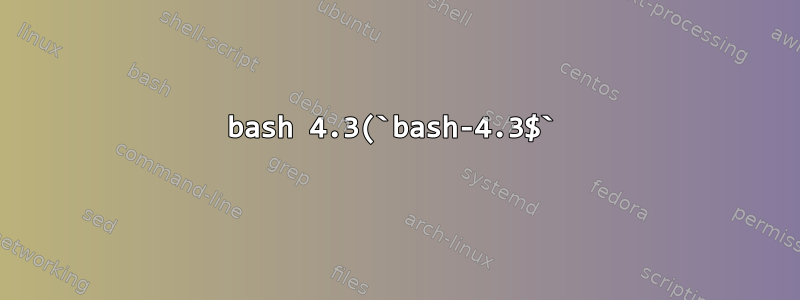%EC%9D%B4%20Fedora%2025%EC%9D%98%20GNOME%20%ED%84%B0%EB%AF%B8%EB%84%90%20%EC%97%90%EB%AE%AC%EB%A0%88%EC%9D%B4%ED%84%B0%EC%97%90%20%ED%91%9C%EC%8B%9C%EB%90%A9%EB%8B%88%EB%8B%A4.%20%EB%88%84%EA%B5%B0%EA%B0%80%20%EC%9D%B4%20%EB%AC%B8%EC%A0%9C%EB%A5%BC%20%ED%95%B4%EA%B2%B0%ED%95%98%EA%B3%A0%20bash%204.3%EC%9D%84%20%EC%A0%9C%EA%B1%B0%ED%95%98%EB%8F%84%EB%A1%9D%20%EB%8F%84%EC%99%80%EC%A4%84%20%EC%88%98%20%EC%9E%88%EB%82%98%EC%9A%94%3F.png)
이것이 시작된다bash-4.3$
실행하면 su이렇게 나오네요[root@localhost harrugg2]#
.bashrc 및 .bashrc_profile 편집을 시도했지만 아무것도 변경되지 않았습니다.
이것은 내 .bashrc 파일입니다.
# .bashrc
# User specific aliases and functions
alias rm='rm -i'
alias cp='cp -i'
alias mv='mv -i'
# Source global definitions
if [ -f /etc/bashrc ]; then
. /etc/bashrc
fi
이것은 내 .bashrc_profile입니다.
"~/.bashrc_profile" [New File]
이것은 내 ~/.profile입니다
~
~
~
~
~
~
~
~
~
~
~
~
~
~
~
~
~
~
~
~
~
~
"~/.profile" [New File]
이것은 내 ~/.bash_profile입니다
# .bash_profile
# Get the aliases and functions
if [ -f ~/.bashrc ]; then
. ~/.bashrc
fi
# User specific environment and startup programs
PATH=$PATH:$HOME/bin
export PATH
~
~
~
~
~
~
~
~
~
~
~
"~/.bash_profile" 12L, 176C
이것은 내 /etc/bashrc입니다.
# /etc/bashrc
# System wide functions and aliases
# Environment stuff goes in /etc/profile
# It's NOT a good idea to change this file unless you know what you
# are doing. It's much better to create a custom.sh shell script in
# /etc/profile.d/ to make custom changes to your environment, as this
# will prevent the need for merging in future updates.
# are we an interactive shell?
if [ "$PS1" ]; then
if [ -z "$PROMPT_COMMAND" ]; then
case $TERM in
xterm*|vte*)
if [ -e /etc/sysconfig/bash-prompt-xterm ]; then
PROMPT_COMMAND=/etc/sysconfig/bash-prompt-xterm
elif [ "${VTE_VERSION:-0}" -ge 3405 ]; then
PROMPT_COMMAND="__vte_prompt_command"
else
PROMPT_COMMAND='printf "\033]0;%s@%s:%s\007" "${USER}" "${HOSTNAME%%.*}" "${PWD/#$HOME/\~}"'
fi
;;
screen*)
if [ -e /etc/sysconfig/bash-prompt-screen ]; then
PROMPT_COMMAND=/etc/sysconfig/bash-prompt-screen
else
PROMPT_COMMAND='printf "\033k%s@%s:%s\033\\" "${USER}" "${HOSTNAME%%.*}" "${PWD/#$HOME/\~}"'
fi
;;
*)
[ -e /etc/sysconfig/bash-prompt-default ] && PROMPT_COMMAND=/etc/sysconfig/bash-prompt-default
;;
esac
fi
# Turn on parallel history
shopt -s histappend
history -a
# Turn on checkwinsize
shopt -s checkwinsize
[ "$PS1" = "\\s-\\v\\\$ " ] && PS1="[\u@\h \W]\\$ "
# You might want to have e.g. tty in prompt (e.g. more virtual machines)
# and console windows
# If you want to do so, just add e.g.
# if [ "$PS1" ]; then
# PS1="[\u@\h:\l \W]\\$ "
# fi
# to your custom modification shell script in /etc/profile.d/ directory
fi
if ! shopt -q login_shell ; then # We're not a login shell
# Need to redefine pathmunge, it get's undefined at the end of /etc/profile
pathmunge () {
case ":${PATH}:" in
*:"$1":*)
;;
*)
if [ "$2" = "after" ] ; then
PATH=$PATH:$1
else
PATH=$1:$PATH
fi
esac
}
# By default, we want umask to get set. This sets it for non-login shell.
# Current threshold for system reserved uid/gids is 200
# You could check uidgid reservation validity in
# /usr/share/doc/setup-*/uidgid file
if [ $UID -gt 199 ] && [ "`id -gn`" = "`id -un`" ]; then
umask 002
else
umask 022
fi
SHELL=/bin/bash
# Only display echos from profile.d scripts if we are no login shell
# and interactive - otherwise just process them to set envvars
for i in /etc/profile.d/*.sh; do
if [ -r "$i" ]; then
if [ "$PS1" ]; then
. "$i"
else
. "$i" >/dev/null
fi
fi
done
unset i
unset -f pathmunge
fi
# vim:ts=4:sw=4
이것은 내 /etc/profile입니다
# /etc/profile
# System wide environment and startup programs, for login setup
# Functions and aliases go in /etc/bashrc
# It's NOT a good idea to change this file unless you know what you
# are doing. It's much better to create a custom.sh shell script in
# /etc/profile.d/ to make custom changes to your environment, as this
# will prevent the need for merging in future updates.
pathmunge () {
case ":${PATH}:" in
*:"$1":*)
;;
*)
if [ "$2" = "after" ] ; then
PATH=$PATH:$1
else
PATH=$1:$PATH
fi
esac
}
if [ -x /usr/bin/id ]; then
if [ -z "$EUID" ]; then
# ksh workaround
EUID=`id -u`
UID=`id -ru`
fi
USER="`id -un`"
LOGNAME=$USER
MAIL="/var/spool/mail/$USER"
fi
# Path manipulation
if [ "$EUID" = "0" ]; then
pathmunge /usr/sbin
pathmunge /usr/local/sbin
else
pathmunge /usr/local/sbin after
pathmunge /usr/sbin after
fi
HOSTNAME=`/usr/bin/hostname 2>/dev/null`
HISTSIZE=1000
if [ "$HISTCONTROL" = "ignorespace" ] ; then
export HISTCONTROL=ignoreboth
else
export HISTCONTROL=ignoredups
fi
export PATH USER LOGNAME MAIL HOSTNAME HISTSIZE HISTCONTROL
# By default, we want umask to get set. This sets it for login shell
# Current threshold for system reserved uid/gids is 200
# You could check uidgid reservation validity in
# /usr/share/doc/setup-*/uidgid file
if [ $UID -gt 199 ] && [ "`id -gn`" = "`id -un`" ]; then
umask 002
else
umask 022
fi
for i in /etc/profile.d/*.sh ; do
if [ -r "$i" ]; then
if [ "${-#*i}" != "$-" ]; then
. "$i"
else
. "$i" >/dev/null
fi
fi
done
unset i
unset -f pathmunge
답변1
일반 사용자가 받는 메시지가 마음에 들지 않는 것 같습니다.
이 페이지에서는 프롬프트를 변경하는 방법을 설명합니다.
다음 명령을 실행하면 프롬프트가 변경됩니다.
PS1="[\\u@\\h:\\w] $"
결과는 다음과 같습니다[사용자 이름@호스트 이름:작업 디렉터리] $
프롬프트를 표시하려면 $다음 줄을 사용할 수 있습니다.
PS1="$ "
위 줄을 추가하면 ~/.bashrc로그인하라는 메시지가 모두 설정됩니다.
PS1– 이 매개변수의 값은 확장되어(아래 PROMPTING 참조) 기본 프롬프트 문자열로 사용됩니다. 기본값은 \s-\v\$입니다.
Bash를 사용하면 다음과 같이 디코딩되는 백슬래시로 이스케이프된 특수 문자를 삽입하여 이러한 프롬프트 문자열을 사용자 정의할 수 있습니다.
\a : an ASCII bell character (07)
\d : the date in “Weekday Month Date” format (e.g., “Tue May 26”)
\D{format} : the format is passed to strftime(3) and the result is inserted into the prompt string; an empty format results in a locale-specific time representation. The braces are required
\e : an ASCII escape character (033)
\h : the hostname up to the first ‘.’
\H : the hostname
\j : the number of jobs currently managed by the shell
\l : the basename of the shell’s terminal device name
\n : newline
\r : carriage return
\s : the name of the shell, the basename of $0 (the portion following the final slash)
\t : the current time in 24-hour HH:MM:SS format
\T : the current time in 12-hour HH:MM:SS format
\@ : the current time in 12-hour am/pm format
\A : the current time in 24-hour HH:MM format
\u : the username of the current user
\v : the version of bash (e.g., 2.00)
\V : the release of bash, version + patch level (e.g., 2.00.0)
\w : the current working directory, with $HOME abbreviated with a tilde
\W : the basename of the current working directory, with $HOME abbreviated with a tilde
\! : the history number of this command
\# : the command number of this command
\$ : if the effective UID is 0, a #, otherwise a $
\nnn : the character corresponding to the octal number nnn
\\ : a backslash
\[ : begin a sequence of non-printing characters, which could be used to embed a terminal control sequence into the prompt
\] : end a sequence of non-printing characters


