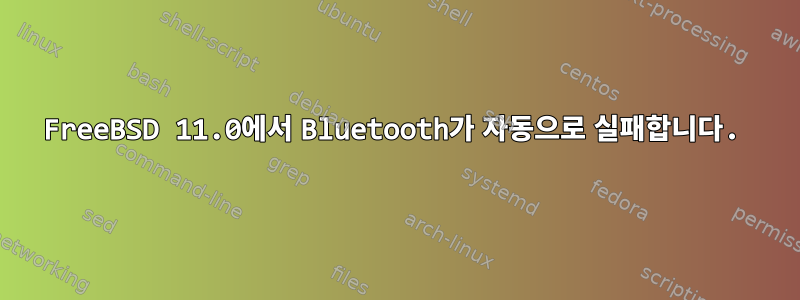
FreeBSD 11.0에서 Bluetooth 키보드를 설정하려고 하는데, 이해할 수 없는 이유로 조용히 실패합니다.
Bluetooth 커널 모듈이 모두 로드되었습니다.
$ sudo kldstat
Id Refs Address Size Name
5 1 0xffffffff824cf000 a150 ng_ubt.ko
6 2 0xffffffff824da000 13b18 ng_hci.ko
7 4 0xffffffff824ee000 3340 ng_bluetooth.ko
13 1 0xffffffff8264d000 1b187 ng_btsocket.ko
내 장치는 쿼리 가능합니다:
$ sudo hccontrol -n ubt0hci remote_name_request 00:18:00:3b:92:34
BD_ADDR: 00:18:00:3b:92:34
Name: FILCO Bluetooth Keyboard
HID 설명자를 다음 위치에 덤프했습니다 bthidd.conf.
$ sudo cat /etc/bluetooth/bthidd.conf:
device {
bdaddr 00:18:00:3b:92:34;
control_psm 0x11;
interrupt_psm 0x13;
reconnect_initiate true;
battery_power true;
normally_connectable false;
hid_descriptor {
0x05 0x01 0x09 0x06 0xa1 0x01 0x85 0x01
... snip ...
0x02 0x75 0x06 0x81 0x01 0xc0
};
}
/etc/bluetooth/ubt0.conf존재하며 의 직접적인 복사본입니다 /etc/defaults/bluetooth.device.conf.
장치에 PIN이 없다고 지정했습니다 hcsecd.conf.
$ sudo cat /etc/bluetooth/hcsecd.conf
device {
bdaddr 00:18:00:3b:92:34;
name "FILCO Bluetooth Keyboard";
key nokey;
pin nopin;
}
# Default entry is applied if no better match found
# It MUST have 00:00:00:00:00:00 as bdaddr
device {
bdaddr 00:00:00:00:00:00;
name "Default entry";
key nokey;
pin nopin;
}
Bluetooth 서비스를 시작하려고 하면 오류가 발생하지 않습니다.
$ sudo sh -x /etc/rc.d/bluetooth start ubt0
+ . /etc/rc.subr
+ : 2749
+ export RC_PID
... snip ...
+ /usr/sbin/hccontrol -n ubt0hci write_node_role_switch 1
+ /usr/sbin/hccontrol -n ubt0hci change_local_name 'x220 (ubt0)'
+ /usr/sbin/hccontrol -n ubt0hci initialize
... snip ...
+ return 0
...하지만 키보드는 페어링 LED가 깜박이는 상태로 그대로 있습니다. 페어링되지 않으며 오류도 없습니다 /var/log/messages.
여기에 명백한 내용이 누락된 것 같습니다. 도움을 주시면 대단히 감사하겠습니다.
업데이트 #1:둘 다 별로 도움이 되지 않습니다 dmesg. 마지막 몇 줄은 완전히 관련이 없어 보입니다.
VT: Replacing driver "vga" with new "fb".
info: [drm] Initialized i915 1.6.0 20080730 for drmn0 on minor 0
info: [drm] Enabling RC6 states: RC6 on, RC6p off, RC6pp off
업데이트 #2:키보드를 다른 장치와 성공적으로 페어링했기 때문에 제대로 작동하지 않을 것이라고 확신합니다.
답변1
글쎄, 이것은 대답은 아니지만 다음과 같이 문제를 "해결"했습니다.
- FreeBSD 11.1을 설치합니다.
- 위와 동일한 단계를 따르십시오.
최종 결과는 완벽하게 일치하는 키보드입니다. - | 동일한 노트북, 동일한 키보드.
나기록 단계다른 사람이나 미래에 도움이 될 수 있는 경우를 대비해.


