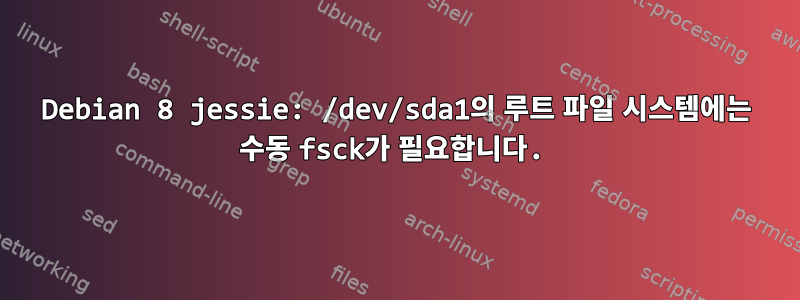
Atom의 작은 웹 페이지에서 작업 중인데 갑자기 읽기 전용 모드가 켜져 있다고 해서 파일을 저장할 수 없게 되었습니다. 터미널에서 업데이트를 시도했지만 그렇게 할 수 없었기 때문에 문제가 해결되기를 바라며 재부팅했습니다. 오히려 더 많은 문제에 부딪혔습니다.
첫 번째 오류는 BIOS에 나타납니다: HP error 501. Enter를 눌러 계속 진행하면 다음 화면이 나타납니다.
Loading, please wait...
/dev/sda1: recovering journal
/dev/sda1 contains a file system with errors, check forced.
/dev/sda1:
Deleted inode 1048599 has zero dtime. FIXED.
/dev/sda1: Inodes that were part of a corrupted orphan linked list found.
/dev/sda1: UNEXPECTED INCONSISTENCY:; RUN fsck MANUALLY
(i.e., without -a or -p options)
fsck exited with status code 4
The root filesystem on /dev/sda1 requires a manual fsck
modprobe: module ehci-orion not found in modules.dep
BusyBox v1.22.1 (Debian 1:1.22.0-9+deb8u1) built-in shell (ash)
Enter 'help' for a list of built-in commands.
/bin/sh: can't access tty; job control turned off
(initramfs) _
(initramfs)이제 명령 프롬프트 에 갇혔습니다 .
시스템과 파일을 어떻게 다시 찾을 수 있나요?
답변1
(감염된 드라이브 "sda1, sda2 등"에 따라) 쓰고 fsck /dev/sdax입력하면 많은 편집 질문이 표시됩니다. "yes"를 입력하고 다시 시작하면 됩니다.


