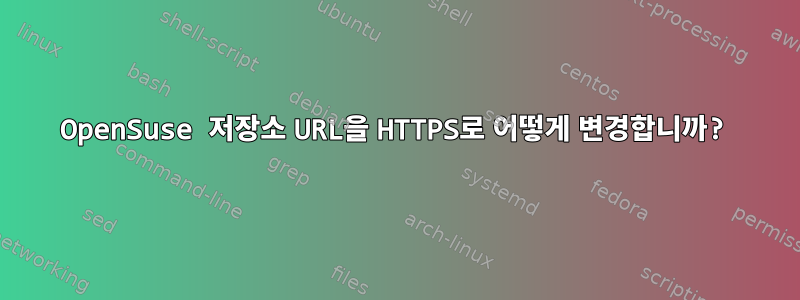
나는 바꾸고 싶다
http://download.opensuse.org/tumbleweed/repo/oss/
도착하다
https://download.opensuse.org/tumbleweed/repo/oss/
yast -> 소프트웨어 저장소 -> 편집 -> 저장소 섹션 편집 -> "x" https(이전에는 일반 http였음) 오류 메시지만 표시됩니다.
Download (curl) error for 'https://download.opensuse.org/update/tumbleweed/repo/repoindex.xml':
Error code: Bad URL
Error message: Protocol "http" not supported or disabled in libcurl
하지만 수동으로 시도하면 http와 https가 모두 실패합니다.
linux-4tur:~ # curl https://download.opensuse.org/update/tumbleweed/repo/repoindex.xml
<!DOCTYPE HTML PUBLIC "-//IETF//DTD HTML 2.0//EN">
<html><head>
<title>302 Found</title>
</head><body>
<h1>Found</h1>
<p>The document has moved <a href="http://download.opensuse.org/repositories/openSUSE:/Factory:/Update/standard/repo/repoindex.xml">here</a>.</p>
<hr>
<address>Apache/2.2.12 (Linux/SUSE) Server at download.opensuse.org Port 443</address>
</body></html>
linux-4tur:~ # curl http://download.opensuse.org/update/tumbleweed/repo/repoindex.xml
<!DOCTYPE HTML PUBLIC "-//IETF//DTD HTML 2.0//EN">
<html><head>
<title>302 Found</title>
</head><body>
<h1>Found</h1>
<p>The document has moved <a href="http://download.opensuse.org/repositories/openSUSE:/Factory:/Update/standard/repo/repoindex.xml">here</a>.</p>
<hr>
<address>Apache/2.2.12 (Linux/SUSE) Server at download.opensuse.org Port 80</address>
</body></html>
linux-4tur:~ #
답변1
yast를 사용하는 대신 텍스트 편집기를 사용하여 *.repo아래 텍스트 파일을 편집할 수 있습니다./etc/zypp/repos.d/
시험에 합격할 수 있어요
$ zypper ref
그런데 curl -L ...리디렉션 추적용입니다.


