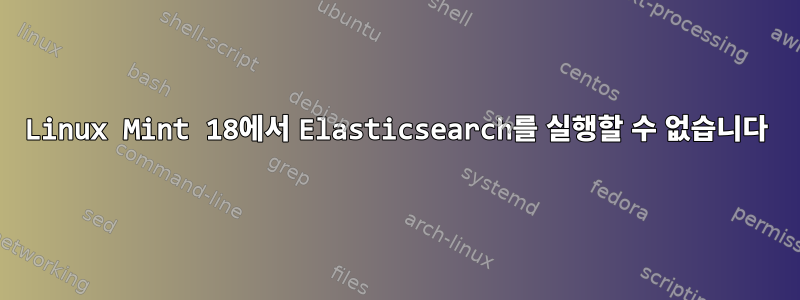
Linux Mint에 Elasticsearch를 문제 없이 설치했습니다.
모든 것이 이 튜토리얼을 따릅니다.Ubuntu 14.04에 Elasticsearch를 쉽게 설치하세요..
모든 설치 단계가 원활하게 진행되었습니다. 하지만 간단한 검사를 실행하고 싶을 때는 다음과 같이 하세요.
나는 가지고있다:
nazar@lelyak-desktop:~$ curl -X GET 'http://localhost:9200'
curl: (7) Failed to connect to localhost port 9200: Connection refused
컴퓨터를 다시 시작해도 도움이 되지 않았습니다.
이 문제를 어떻게 해결하나요?
답변1
공식 문서를 따르세요여기해당 링크의 요점보다는 매우 오래된 ES 버전을 나타냅니다. 가장 가까운 deb 저장소를 설정합니다.
echo "deb https://artifacts.elastic.co/packages/6.x/apt stable main" | sudo tee -a /etc/apt/sources.list.d/elastic-6.x.list
apt를 통해 설치하십시오.
답변2
터미널에 들어가서 다음을 실행하십시오.
sudo service elasticsearch start


