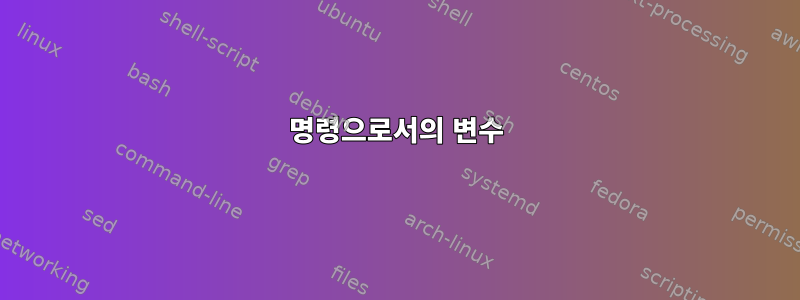
터미널 이름으로 변수를 설정하고 해당 변수를 사용하여 터미널을 전체 화면으로 열고 싶습니다. 다음과 같이 보일 것입니다:
if [ "$DESKTOP" = "gnome" ]; then
if command_exists gnome-terminal; then
terminal=$(gnome-terminal)
fi
elif [ "$DESKTOP" = "mate" ]; then
if command_exists mate-terminal; then
terminal=$(mate-terminal)
fi
fi
$terminal --working-directory="$HOME/code/" --window --full-screen &
이 작업을 어떻게 수행합니까?
답변1
간단히 $( )무엇이든 교체하십시오.
if [ "$DESKTOP" = "gnome" ]; then
if command_exists gnome-terminal; then
terminal=gnome-terminal
fi
elif [ "$DESKTOP" = "mate" ]; then
if command_exists mate-terminal; then
terminal=mate-terminal
fi
fi
$terminal --working-directory="$HOME/code/" --window --full-screen &
$( )명령을 실행하고 출력을 변수나 명령줄에 붙여넣는 데 사용됩니다.
foo 터미널이 정의되지 않은 경우 위 코드가 실행되지 않을 수 있으므로 권장합니다.
noterminal=true
if [ "$DESKTOP" = "gnome" ]; then
if command_exists gnome-terminal; then
gnome-terminal --working-directory="$HOME/code/" --window --full-screen &
noterminal=false
fi
elif [ "$DESKTOP" = "mate" ]; then
if command_exists mate-terminal; then
mate-terminal --working-directory="$HOME/code/" --window --full-screen &
noterminal=false
fi
fi
if $noterminal
then
echo unable to find terminal
## or other GUI alert system.
## or xterm as per mmmint sugestion
fi
답변2
내가 아는 한 xterm대부분의 Linux 기반 운영 체제를 사용할 수 있습니다.
그럼에도 불구하고 사용된 터미널은 $TERM변수에서 찾을 수 있습니다.


