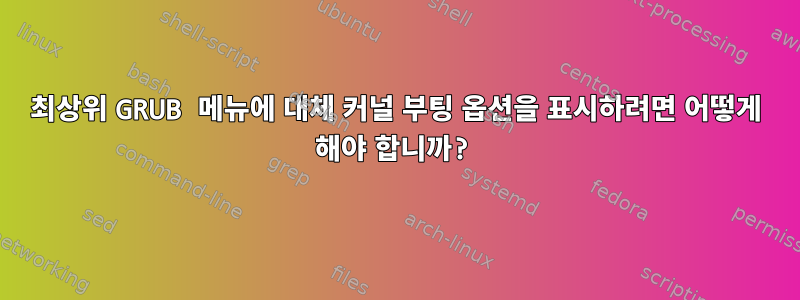
저는 Gentoo Linux를 유일한 운영 체제로 사용하기 때문에 최상위 "Gentoo Linux용 고급 옵션" 항목에 숨겨진 Gentoo 부팅 옵션을 표시하고 싶습니다. 가능한? 이 작업을 수행하기 위해 수동으로 편집할 수 있다는 것을 알고 있지만 다시 실행할 때 파일을 계속 수동으로 편집할 /boot/grub/grub.cfg필요가 없도록 보다 영구적인 솔루션을 원합니다 . 왜냐하면 저는 Gentoo Linux용 고급 옵션 메뉴에서 옵션을 찾을 필요 없이 GRUB가 시작된 후 즉시 대체 커널을 선택할 수 있기를 원하기 때문입니다. 분명히 말하면 GRUB Legacy가 아닌 GRUB2를 사용하고 있습니다./boot/grub/grub.cfggrub-mkconfig -o /boot/grub/grub.cfg
답변1
나는 Gentoo(Ubuntu만 해당)에 익숙하지 않습니다. 그러나 /etc/grub.d/10_linux정의된 변수를 사용하여 구성이 완료됩니다 /etc/default/grub(젠투에서는 경로가 다를 수 있음). man grub-mkconfig또는 을 참조하십시오 info -f grub -n 'Simple configuration'. 후자는 이렇게 말했습니다.
The file '/etc/default/grub' controls the operation of
'grub-mkconfig'. It is sourced by a shell script, and so must be valid
POSIX shell input; normally, it will just be a sequence of 'KEY=value'
lines...
'GRUB_DISABLE_SUBMENU'
Normally, 'grub-mkconfig' will generate top level menu entry for
the kernel with highest version number and put all other found
kernels or alternative menu entries for recovery mode in submenu.
For entries returned by 'os-prober' first entry will be put on top
level and all others in submenu. If this option is set to 'y',
flat menu with all entries on top level will be generated instead.
Changing this option will require changing existing values of
'GRUB_DEFAULT', 'fallback' (*note fallback::) and 'default' (*note
default::) environment variables as well as saved default entry
using 'grub-set-default' and value used with 'grub-reboot'.
따라서 그것을 찾아서 /etc/default/grub(또는 어디에 있든) 설정하십시오 GRUB_DISABLE_SUBMENU=y. 그런 다음 다시 실행하십시오 grub-mkconfig.


