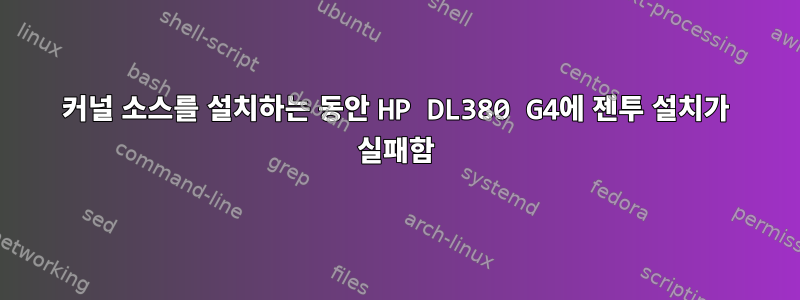
컴퓨터에 Gentoo amd64를 설치하려고 합니다.HP DL380 G4. 성공적으로 도달했습니다Linux 커널 구성젠투 설치 매뉴얼 섹션. 이 명령을 사용한 후:
emerge --ask sys-kernel/gentoo-sources
다음과 같은 결과가 나타납니다.
(chroot) livecd / # emerge --ask sys-kernel/gentoo-sources
These are the packages that would be merged, in order:
Calculating dependencies... done!
[ebuild N ] sys-devel/bc-1.06.95-r2 USE="readline -libedit -static"
[ebuild N ] sys-kernel/gentoo-sources-4.14.65 USE="-build -experimental -symlink"
Would you like to merge these packages? [Yes/No] yes
>>> Verifying ebuild manifests
>>> Emerging (1 of 2) sys-devel/bc-1.06.95-r2::gentoo
* Fetching files in the background.
* To view fetch progress, run in another terminal:
* tail -f /var/log/emerge-fetch.log
* bc-1.06.95.tar.bz2 BLAKE2B SHA512 size ;-) ... [ ok ]
>>> Unpacking source...
>>> Unpacking bc-1.06.95.tar.bz2 to /var/tmp/portage/sys-devel/bc-1.06.95-r2/work
>>> Source unpacked in /var/tmp/portage/sys-devel/bc-1.06.95-r2/work
>>> Preparing source in /var/tmp/portage/sys-devel/bc-1.06.95-r2/work/bc-1.06.95 ...
* Applying bc-1.06.95-void_uninitialized.patch ... [ ok ]
* Applying bc-1.06.95-mem-leak.patch ... [ ok ]
>>> Source prepared.
>>> Configuring source in /var/tmp/portage/sys-devel/bc-1.06.95-r2/work/bc-1.06.95 ...
./configure --prefix=/usr --build=x86_64-pc-linux-gnu --host=x86_64-pc-linux-gnu --mandir=/usr/share/man --infodir=/usr/share/info --datadir=/usr/share --sysconfdir=/etc --localstatedir=/var/lib --disable-dependency-tracking --libdir=/usr/lib64 --with-readline --without-libedit
checking for a BSD-compatible install... /usr/lib/portage/python3.6/ebuild-helpers/xattr/install -c
checking whether build environment is sane... yes
checking for gawk... gawk
checking whether make sets $(MAKE)... yes
checking for x86_64-pc-linux-gnu-gcc... x86_64-pc-linux-gnu-gcc
checking for C compiler default output file name... configure: error: C compiler cannot create executables
See `config.log' for more details.
!!! Please attach the following file when seeking support:
!!! /var/tmp/portage/sys-devel/bc-1.06.95-r2/work/bc-1.06.95/config.log
* ERROR: sys-devel/bc-1.06.95-r2::gentoo failed (configure phase):
* econf failed
*
* Call stack:
* ebuild.sh, line 124: Called src_configure
* environment, line 2172: Called econf '--with-readline' '--without-libedit'
* phase-helpers.sh, line 718: Called __helpers_die 'econf failed'
* isolated-functions.sh, line 121: Called die
* The specific snippet of code:
* die "$@"
*
* If you need support, post the output of `emerge --info '=sys-devel/bc-1.06.95-r2::gentoo'`,
* the complete build log and the output of `emerge -pqv '=sys-devel/bc-1.06.95-r2::gentoo'`.
* The complete build log is located at '/var/tmp/portage/sys-devel/bc-1.06.95-r2/temp/build.log'.
* The ebuild environment file is located at '/var/tmp/portage/sys-devel/bc-1.06.95-r2/temp/environment'.
* Working directory: '/var/tmp/portage/sys-devel/bc-1.06.95-r2/work/bc-1.06.95'
* S: '/var/tmp/portage/sys-devel/bc-1.06.95-r2/work/bc-1.06.95'
>>> Failed to emerge sys-devel/bc-1.06.95-r2, Log file:
>>> '/var/tmp/portage/sys-devel/bc-1.06.95-r2/temp/build.log'
* Messages for package sys-devel/bc-1.06.95-r2:
* ERROR: sys-devel/bc-1.06.95-r2::gentoo failed (configure phase):
* econf failed
*
* Call stack:
* ebuild.sh, line 124: Called src_configure
* environment, line 2172: Called econf '--with-readline' '--without-libedit'
* phase-helpers.sh, line 718: Called __helpers_die 'econf failed'
* isolated-functions.sh, line 121: Called die
* The specific snippet of code:
* die "$@"
*
* If you need support, post the output of `emerge --info '=sys-devel/bc-1.06.95-r2::gentoo'`,
* the complete build log and the output of `emerge -pqv '=sys-devel/bc-1.06.95-r2::gentoo'`.
* The complete build log is located at '/var/tmp/portage/sys-devel/bc-1.06.95-r2/temp/build.log'.
* The ebuild environment file is located at '/var/tmp/portage/sys-devel/bc-1.06.95-r2/temp/environment'.
* Working directory: '/var/tmp/portage/sys-devel/bc-1.06.95-r2/work/bc-1.06.95'
* S: '/var/tmp/portage/sys-devel/bc-1.06.95-r2/work/bc-1.06.95'
무엇이 문제일까요?
답변1
관련 줄은 다음과 같습니다.
checking for C compiler default output file name... configure: error: C compiler cannot create executables
이는 C 컴파일러(GCC)가 지정된 대로 호출되었는지 확인하기 위해 패키지 configure의 스크립트 bc(커널 빌드 프로세스에 필요함)를 검사할 때 실패함을 의미합니다. 이에 대한 가능한 이유는 다음을 포함하지만 이에 국한되지는 않습니다.
CFLAGS잘못된 옵션입니다(젠투에서는 의 변수 에 있습니다/etc/portage/make.conf). 이것이 가장 가능성이 높은 시나리오입니다. 예를 들어-fstack-protector이전 GCC 버전에 옵션 전달, 잘못된 유형의 시스템에서 32비트 또는 64비트 코드 빌드 시도, Graphite 지원 없이 GCC 빌드 시 Graphite 최적화 옵션 사용 시도 등이 있습니다.- 하드웨어 문제(RAM 오류, PSU 오류, CPU 오류 등)
- 디스크의 자동 데이터가 손상되었습니다.
- 메모리 부족(내장된 항목을 구성하지 않은 경우 가능성 없음)
tmpfs그리고기억력이 별로 없군요.)


