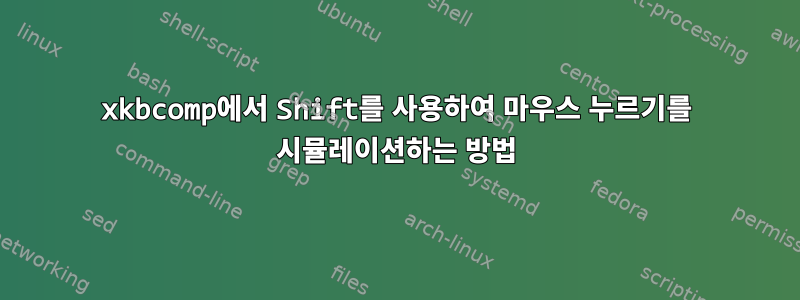
작은 키보드가 내장된 마우스가 있습니다. "Shift-MiddleButton" 조합에 키를 매핑하고 싶습니다. 이 조합은 블렌더의 탐색에 사용됩니다.
xkb_comp 섹션에서 여러 작업을 시뮬레이션하는 방법을 모르겠습니다.
가운데 버튼을 시뮬레이션할 수 있지만 Shift도 필요합니다.
xkb_compatibility "cmp" {
virtual_modifiers Shift;
interpret Pointer_EnableKeys {
action = LockControls(controls=MouseKeys);
};
interpret.repea t= True;
interpret 1 { action = PointerButton(button=2); };
interpret.repeat = False;
indicator "Scroll Lock" {
indicatorDrivesKeyboard;
controls = MouseKeys;
};
};
xkb_symbols "remote" {
key <AE01> { [1, 1] };
};
나는 여러 가지를 시도했습니다:
interpret 1 {
action = SetMods(modifiers=Shift);
action = PointerButton(button=2);
};
PointerButton에는 수정자 매개변수가 없습니다.


