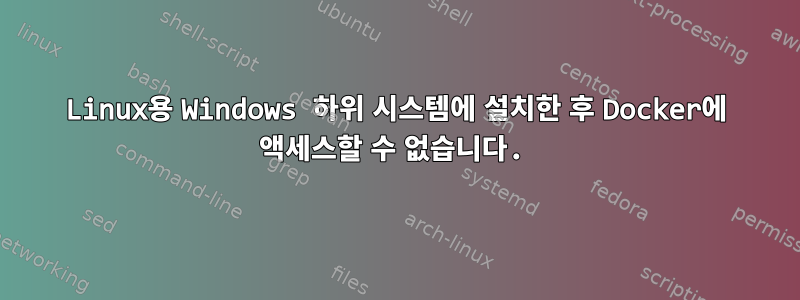
Linux용 Windows 하위 시스템을 사용하여 Docker를 설치했습니다.
peter@BRIAN-PC:/mnt/c/Windows/System32$ docker version
The program 'docker' is currently not installed. You can install it by typing:
sudo apt-get install docker
peter@BRIAN-PC:/mnt/c/Windows/System32$ sudo apt-get install docker
[sudo] password for peter:
Reading package lists... Done
Building dependency tree
Reading state information... Done
The following packages were automatically installed and are no longer required:
libfreetype6 os-prober
Use 'apt-get autoremove' to remove them.
The following NEW packages will be installed
docker
0 to upgrade, 1 to newly install, 0 to remove and 50 not to upgrade.
Need to get 12.2 kB of archives.
After this operation, 65.5 kB of additional disk space will be used.
Get:1 http://archive.ubuntu.com/ubuntu/ trusty-updates/universe docker amd64 1.5-1 [12.2 kB]
Fetched 12.2 kB in 0s (48.5 kB/s)
Selecting previously unselected package docker.
(Reading database ... 25663 files and directories currently installed.)
Preparing to unpack .../docker_1.5-1_amd64.deb ...
Unpacking docker (1.5-1) ...
Processing triggers for man-db (2.6.7.1-1ubuntu1) ...
Setting up docker (1.5-1) ...
peter@BRIAN-PC:/mnt/c/Windows/System32$ docker version
The program 'docker' is currently not installed. You can install it by typing:
sudo apt-get install docker
분명 내가 입력한 거야 sudo apt-get install docker. 누구든지 작동시키는 방법을 말해 줄 수 있습니까? 순수 Windows에 설치를 시도했지만 다른 오류가 발생했습니다. 불행하게도 현재 저는 완전히 실행되는 Linux 박스에 접근할 수 없습니다.
답변1
패키지 이름은dockerUbuntu에는 없음(Debian 및 기타 여러 배포판과 마찬가지로)루스트어바웃, Linux 컨테이너 배포 도구이지만루스트어바웃, Gnome 및 KDE의 시스템 트레이입니다. 컨테이너 관리 도구는 현재 비교적 잘 알려져 있지만 시스템 트레이는 이전에도 존재했고 여전히 패키지 이름을 갖고 있습니다. 컨테이너 관리 도구는 다음 디렉터리에 있습니다.docker.io.
다음 도구를 사용하여 패키지를 탐색하면 이를 찾을 수 있습니다 apt.
apt show docker # or apt-cache show docker
apt search docker # or apt-cache search docker
sudo apt install docker.io # or sudo apt-get install docker.io
trusty(Ubuntu 14.04)에서 컨테이너 관리 도구 실행 파일의 이름은 원래 이름이 였지만 docker.io업데이트에서 로 변경되었으며 docker시스템 트레이 실행 파일의 이름은 로 바뀌었습니다 wmdocker. 시스템의 "명령을 찾을 수 없음" 데이터베이스가 원래 이름으로 구축되었으며 해당 캐시가 만료된 것 같습니다. 캐시를 재구축하려면 를 실행하세요 update-command-not-found. 최신 캐시를 사용하면 명령 순서가 일관됩니다. 원래 Ubuntu 14.04에서는 시스템 트레이를 성공적으로 설치한 반면 최신 버전에서는 를 설치하라는 메시지가 표시됩니다 docker.io.
실제 Linux가 아닌 Linux용 Windows 하위 시스템을 사용하고 있으므로 Docker를 실행하는 것은 단순히 패키지를 설치하는 문제가 아닙니다. Docker는 Windows가 에뮬레이트할 수 없는 일부 Linux 기능을 사용합니다. 하나 있다윈도우용 도커, 동일한 인터페이스를 가진 다른 프로그램입니다.이번 서버 장애 포스팅작동시키는 방법을 설명하십시오. 그러나 실제 Docker를 원한다면 값비싼 플라스틱 모방이 아닌 실제 Linux를 실행해야 합니다. "현재 완전히 실행 중인 Linux 시스템에 액세스할 수 없습니다." 문제는 가상 시스템에 Linux를 설치하면 몇 분 안에 해결될 수 있습니다.


