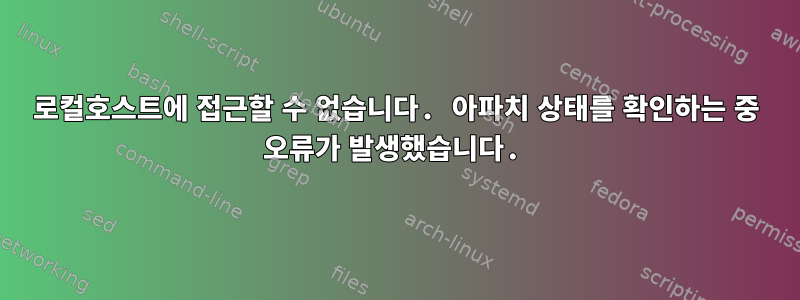
저는 Linux Mint Maya를 실행하고 있습니다. http://localhost/브라우저 에 접속하면 "연결할 수 없습니다"라는 메시지가 나타납니다. 나는 성공하지 못한 채 아파치를 제거하고 다시 설치해 보았습니다. sudo service apache2 status터미널 에 들어가면 이렇게 나와요/etc/init.d/apache2: 51: .: Can't open /etc/apache2/envvars
내용은 이렇습니다/etc/apt/sources.list
deb http://packages.linuxmint.com/ maya main upstream import
deb http://archive.ubuntu.com/ubuntu/ precise main restricted universe multiverse
deb http://archive.ubuntu.com/ubuntu/ precise-updates main restricted universe multiverse
deb http://security.ubuntu.com/ubuntu/ precise-security main restricted universe multiverse
deb http://archive.canonical.com/ubuntu/ precise partner
# deb http://archive.getdeb.net/ubuntu precise-getdeb apps
# deb http://archive.getdeb.net/ubuntu precise-getdeb games
업데이트 관리자를 실행하면 오류가 나지만 중요하지 않다고 생각해서 무시해왔습니다. 오류는 다음과 같습니다.
There is no public key available for the following key IDs:
1397BC53640DB551Failed to fetch http://ppa.launchpad.net/heyarje/libav- 11/ubuntu/dists/precise/main/source/Sources 404 Not Found
Failed to fetch http://ppa.launchpad.net/heyarje/libav-11/ubuntu/dists/precise/main/binary-i386/Packages 404 Not Found
Some index files failed to download. They have been ignored, or old ones used instead.
내가 뭘 잘못했나요?
답변1
이전 구성 파일과 충돌이 있을 수 있습니다. 노력하다:
sudo apt-get purge apache2
sudo apt-get install apache2
답변2
Apache가 작동하도록 했습니다. 방법은 잘 모르겠지만 최신 배포판을 실행하는 것과 관련이 있다고 생각합니다. 그 후에는 이전에 권장했던 것과 동일한 명령을 실행할 수 있었고 이번에는 제대로 작동했습니다.


