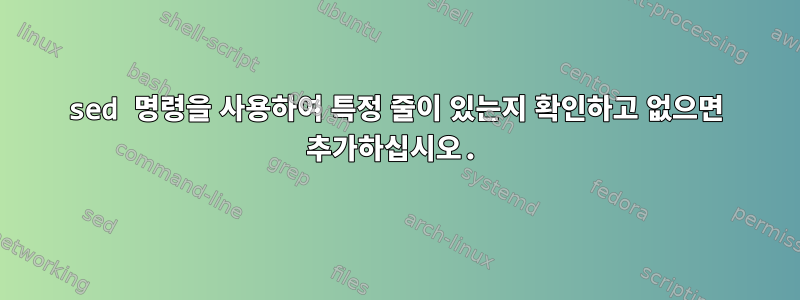
파일에 더 많은 터미널을 추가하고 싶습니다 /etc/securetty. 더 구체적으로 말하면, 아직 존재하지 않는 경우 범위 내에 있는 pts/n을 추가하고 싶습니다 . 명령을 통해 이를 달성할 수 있습니까? 내 내용은 다음과 같습니다 .n0-9sed/etc/securetty
# Local X displays (allows empty passwords with pam_unix's nullok_secure)
pts/0
pts/1
pts/2
pts/3
나는 비슷한 것을 시도했습니다 :
sudo sed '+pts/3+a pts/4' /etc/securetty
그러면 다음과 같은 오류가 발생합니다.
sed: -e expression #1, char 3: extra characters after command
답변1
해당 줄을 만나면 분수/숫자를 적어둡니다. 이 -p옵션이 autoprint작동합니다. 도착하면 eof해시를 추출 %h하고 필터를 통과하여 grep인쇄되지 않은 터미널을 확인한 다음 map이를 사용하여 형식을 준비합니다.
perl -lpe 'm|^pts/([0-9])$| and $h{$1}++;
END{ print for map { "pts/$_" } grep { !$h{$_} } 0 .. 9; }
' /etc/securetty
hold space숫자 0 1 2 ... 9로 초기화합니다 . 이 줄을 만날 때마다 pts/[0-9]예약된 공간에서 잘라냅니다. 에서 eof예약된 공간을 얻고 숫자가 발견되면 올바른 형식으로 수정하여 인쇄해야 합니다.
sed -e '
# initialize the hold space with 0 1 ... 9
1{x;s|.*|'"$(echo {0..9})"'|;x}
# whatever be the line, it needs to be printed
p
# we meet a valid pts/ line
\|^pts/[0-9]$|{
# the hold space gets appended to the pattern space
G
# grab what is the pts number and search for it in the hold and
# delete itand store back the changes into hold space.
s|^pts/\([0-9]\)\n\(.*\)\1 |\2|;h
}
# weve not arrived at the eof and weve processed the input so go no further
$!d
# we are at the eof, so we bring back the hold space. just in case all
# numbers were dealt with up, we simply bail out. Else, prepend the str
# pts/ to the numbers present and simply were home
g;/[0-9]/!d;s/ //g
s|[0-9]|pts/&\n|g;s/.$//
# *TIP*: Sprinkle the l, list pattern space at various places to see
# whats going on.
' /etc/securetty
답변2
누락된 경우 한 줄을 추가하려면 각 항목을 제거하고 끝에 추가하면 됩니다.
sed -n '/pattern/!p;$a pattern'
하지만 같은 패턴을 10번 반복하는 것은 좋지 않습니다.
sed '/pts\/[0-9]/d;$a pts/0 ...
마지막 행을 삭제하면 실패합니다. 따라서 반대 방향으로 작업하면 첫 번째 줄이 다음으로 시작하는 유일한 줄이라고 가정합니다 #.
sed '/#/a pts/0\
pts/1\
pts/2\
pts/3\
pts/4\
pts/5\
pts/6\
pts/7\
pts/8\
pts\9
/pts\/[0-9]/d'
젠장. 이 경우에는 다른 도구를 사용하는 것이 좋습니다.
답변3
일부/모든 pts/N행을 삭제하고 모두 다시 추가합니다.
{ grep -xv '^pts/[0-9]$' /etc/securetty; printf 'pts/%d\n' {0..9}; } > /etc/securetty.new
cat /etc/securetty.new
mv /etc/securetty.new /etc/securetty
즐겨 사용하는 텍스트 처리 도구를 사용하여 이 작업을 한 번에 수행할 수도 있습니다.ed
ed -s /etc/securetty <<IN
g/^pts\/[0-9]$/d
.r ! printf pts/\%d\\\n {0..9}
,p
q
IN
( 내부 편집 ,p으로 대체) 또는wsed
{ printf '%s\\\n' '$a' pts/{0..8}
printf '%s\n' 'pts/9' '/^pts\/[0-9]$/d'
} | sed -f- /etc/securetty
이건 일반이랑 거의 비슷해요
sed '$a\
pts/0\
pts/1\
pts/2\
pts/3\
pts/4\
pts/5\
pts/6\
pts/7\
pts/8\
pts/9
/^pts\/[0-9]$/d' /etc/securetty
(사용sed 그리고-i그 자리에서 파일 편집)
답변4
sed파일을 한 줄씩 처리하면 여러 줄의 정보를 "기억"하기가 어렵습니다.
grep을 사용하면 파일에 특정 패턴이 포함되어 있는지 확인할 수 -f있으며 동시에 여러 패턴을 제공할 수 있습니다. 다음은 전체 목록을 생성 pts/0한 pts/9다음 지정된 파일에 이미 존재하는 패턴을 제거하고 나머지 패턴을 파일에 추가합니다.
#!/bin/bash
printf 'pts/%d\n' {0..9} \
| grep -vFf "$1" - >> "$1".new
mv "$1".new "$1"


