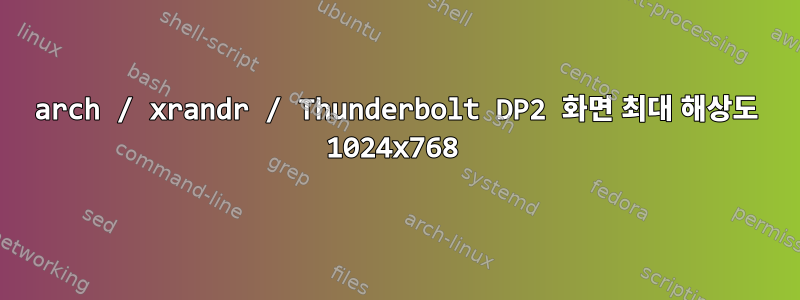
최근에 내 노트북에 bspwm이 포함된 Arch-Linux를 설치했습니다.
델 XPS 9560
3개의 화면을 작동시키려면:
- 노트북 eDP1 화면 해상도 1920x1080
- Acer HDMI1 화면 해상도 1920x1080
- 삼성 DP2 화면 해상도 1024x768
Samsung 화면 문제로 인해 xrandr은 매우 제한된 해상도 선택을 반환합니다. 모니터는 일반적으로 HD 해상도(1920x1080)에서 작동합니다.
이것이 내 xrandr이 반환하는 것입니다:
[nox@nox:http/sandra]$ xrandr
(04-11 11:45)
Screen 0: minimum 8 x 8, current 4864 x 1080, maximum 32767 x 32767
eDP1 connected primary 1920x1080+2944+0 (normal left inverted right x axis y axis) 350mm x 190mm
1920x1080 59.93*+
1400x1050 59.98
1600x900 60.00
1280x1024 60.02
1280x960 60.00
1368x768 60.00
1280x720 60.00
1024x768 60.00
1024x576 60.00
960x540 60.00
800x600 60.32 56.25
864x486 60.00
640x480 59.94
720x405 60.00
640x360 60.00
DP1 disconnected (normal left inverted right x axis y axis)
DP2 connected 1024x768+0+0 (normal left inverted right x axis y axis) 0mm x 0mm
1024x768 60.00*
800x600 60.32 56.25
848x480 60.00
640x480 59.94
HDMI1 connected 1920x1080+1024+0 (normal left inverted right x axis y axis) 510mm x 290mm
1920x1080 60.00*+
1280x1024 60.02
1440x900 59.90
1280x800 59.91
1152x864 75.00
1024x768 70.07 60.00
800x600 60.32 56.25
640x480 66.67 59.94
720x400 70.08
HDMI2 disconnected (normal left inverted right x axis y axis)
VIRTUAL1 disconnected (normal left inverted right x axis y axis)
두 개의 Acer 및 Samsung 화면을 구성하려면 다음 명령을 사용합니다.
xrandr --output HDMI1 --mode 1920x1080 --left-of eDP1
xrandr --output DP2 --mode 1024x768 --left-of HDMI1
DP2의 경우 1920x1080 해상도를 강제로 적용하려고 하면 오류가 반환됩니다.
xrandr: cannot find mode 1920x1080
답변1
비슷한 문제가 있어서 먼저 다음을 실행했습니다.
xrandr --auto
그리고 올바른 해상도가 나타납니다. 그렇지 않으면 원래 질문 아래의 의견을 읽어보십시오.


