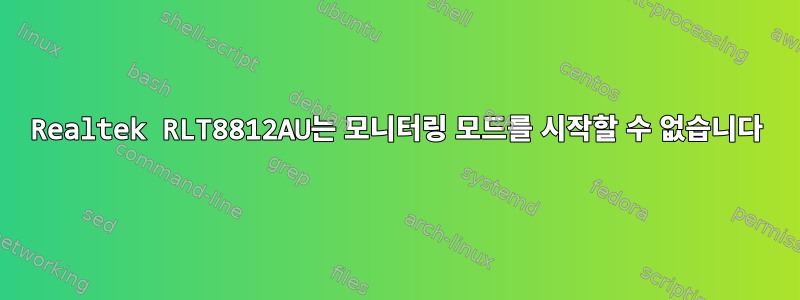
VirtualBox에서 Kali Linux를 사용할 때 이 문제가 발생했습니다. USB 네트워크 카드가 있습니다.
root@kali:~# lsusb
Bus 001 Device 002: ID 0bda:8812 Realtek Semiconductor Corp. RTL8812AU 802.11a/b/g/n/ac WLAN Adapter
일주일 내내 많은 드라이버를 설치하려고 시도했지만 여전히 같은 오류가 발생했습니다.
root@kali:~# airmon-ng start wlan0
PHY Interface Driver Chipset
phy0 wlan0 rtl8812au Realtek Semiconductor Corp. RTL8812AU
802.11a/b/g/n/ac WLAN Adapter cat: /sys/class/ieee80211/phy0/device/net/wlan0mon/type: No such file or directory
Newly created monitor mode interface wlan0mon is *NOT* in monitor
mode. Removing non-monitor wlan0mon interface...
WARNING: unable to start monitor mode, please run "airmon-ng check kill"
나는 노력했다 airmon-ng check kill. 작동 안함. 좋은 운전자를 찾는 방법에 대한 아이디어가 있나요?
답변1
나는 그것을 알아낸 것 같아요. 사용:https://github.com/kimocoder/rtl8812au
git clone [email protected]:kimocoder/rtl8812au.git
cd rtl8812au
git checkout v5.1.5
chmod +x dkms-install.sh
sudo ./dkms-install.sh
지금은 무시 airmon-ng하고 모니터를 직접 설정하세요.
(제 경우에는 wlx00c0ca96172e가 평균 wlan1입니다.)
ip link set wlx00c0ca96172e down
iw dev wlx00c0ca96172e set type monitor
ip link set wlx00c0ca96172e up
지금은 airodump-ng wlx00c0ca96172e나에게 효과가 있어
답변2
Kali를 VirtualBox VM으로 사용하고 AWUS036ACH 드라이버를 설치했습니다.
apt install realtek-rtl88xxau-dkms
그런 다음 다음 명령을 실행하여 모니터 모드를 활성화하십시오.
ifconfig wlan0 down
iwconfig wlan0 mode monitor
ifconfig wlan0 up


