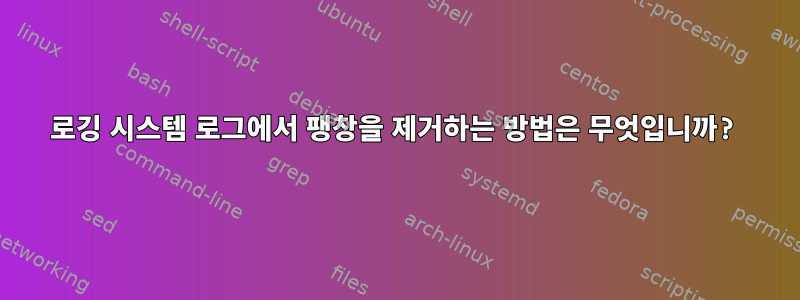
너무 길어요."관리자 journald" 시스템 로그는 결함이 있는 소프트웨어로 인해 생성된 반복적인 오류 메시지로 가득 차 있습니다. 로그에서 이러한 항목을 제거하려면 어떻게 해야 합니까?
gnome-sessionfreedesktop.org/redhat 패키지 거래의 운이 좋은 사용자 중 한 명으로서 저는 (a) 데스크탑과 (b) 데스크탑의 편의 시설 systemd(예: 유지 관리되는 바이너리 로그 )이 journald주는 모든 즐거움을 즐깁니다. dbus무료입니다. 엄청난. 한 가지 작은 문제는 내 시스템 로그가 이 오류로 인해 복잡해진다는 것입니다.
https://bugzilla.redhat.com/show_bug.cgi?id=1539258따라서 다음과 같은 줄이 많이 포함됩니다.
Sep 14 17:41:13 work gnome-shell[757]: Object Shell.GenericContainer (0x55eb77514080), has been already finalized. Impossible to get any property from it.
Sep 14 17:41:13 work org.gnome.Shell.desktop[757]: == Stack trace for context 0x55eb6fa0c1a0 ==
Sep 14 17:41:13 work org.gnome.Shell.desktop[757]: #0 0x7ffc7691cd30 I resource:///org/gnome/shell/ui/tweener.js:73 (0x7f8a5c0c8cd0 @ 9)
Sep 14 17:41:13 work org.gnome.Shell.desktop[757]: #1 0x7ffc7691cdd0 b resource:///org/gnome/shell/ui/tweener.js:105 (0x7f8a5c0c8f78 @ 36)
Sep 14 17:41:13 work org.gnome.Shell.desktop[757]: #2 0x7ffc7691ce70 b resource:///org/gnome/shell/ui/tweener.js:92 (0x7f8a5c0c8de0 @ 52)
Sep 14 17:41:13 work org.gnome.Shell.desktop[757]: #3 0x7ffc7691dd00 b resource:///org/gnome/gjs/modules/tweener/tweener.js:208 (0x7f8a5c0d2918 @ 54)
Sep 14 17:41:13 work org.gnome.Shell.desktop[757]: #4 0x7ffc7691de50 b resource:///org/gnome/gjs/modules/tweener/tweener.js:337 (0x7f8a5c0d29a0 @ 1626)
Sep 14 17:41:13 work org.gnome.Shell.desktop[757]: #5 0x7ffc7691df00 b resource:///org/gnome/gjs/modules/tweener/tweener.js:350 (0x7f8a5c0d2a28 @ 100)
Sep 14 17:41:13 work org.gnome.Shell.desktop[757]: #6 0x7ffc7691df90 b resource:///org/gnome/gjs/modules/tweener/tweener.js:365 (0x7f8a5c0d2ab0 @ 10)
Sep 14 17:41:13 work org.gnome.Shell.desktop[757]: #7 0x7ffc7691e010 I resource:///org/gnome/gjs/modules/signals.js:128 (0x7f8a5c0cff78 @ 386)
Sep 14 17:41:13 work org.gnome.Shell.desktop[757]: #8 0x7ffc7691e060 I resource:///org/gnome/shell/ui/tweener.js:207 (0x7f8a5c0cf5e8 @ 159)
Sep 14 17:41:13 work org.gnome.Shell.desktop[757]: #9 0x7ffc7691e0d0 I resource:///org/gnome/gjs/modules/_legacy.js:82 (0x7f8a5c0b5de0 @ 71)
Sep 14 17:41:13 work org.gnome.Shell.desktop[757]: #10 0x7ffc7691e0d0 I resource:///org/gnome/shell/ui/tweener.js:182 (0x7f8a5c0cf560 @ 15)
Sep 14 17:41:13 work org.gnome.Shell.desktop[757]: == Stack trace for context 0x55eb6fa0c1a0 ==
높은 리소스 사용량에 만족하여(일부 사람들이 믿는 것과는 달리 바이너리 형식은 결코 더 컴팩트한 형식이 아니기 때문에) 나는 org.gnome.*이 소프트웨어의 사용자로서 journalctl. 답변, 이 소프트웨어를 사용하여 시스템 로그에서 원치 않는 콘텐츠를 제거하는 방법에 대해 알아보세요.
journald이러한 로그 입력을 직접 입력하도록 사전에 구성할 수 있는 방법이 있으면 /dev/null더 좋을 것 같습니다 .


