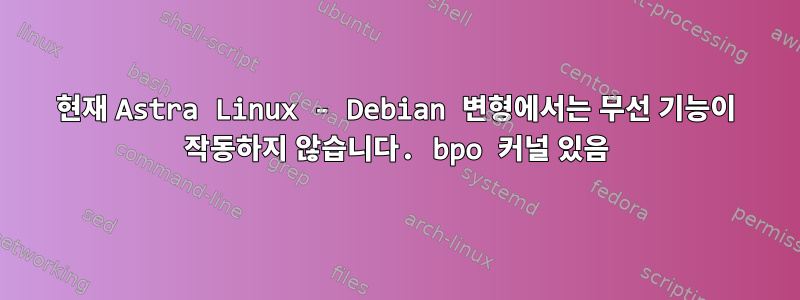
예전에 여기서 도움을 받았어요새로운 Linux Mint 18.1 설치 - 무선은 없지만 라이브 CD는 잘 작동합니다.하지만 데비안 변형 Astra Linux Common에서는 "안정"에서 "현재"로 이동해야 합니다.
이전 게시물과 동일한 작업을 시도했지만 상황이 조금 다릅니다. 내 커널은 4.8.0-? 그런데 여기에서 Jessie-backport 커널을 사용해 보는 것에 대한 기사를 읽었습니다. 그래서 소스 목록에 추가하고 4.9.0-0.bpo.2-amd64를 찾았습니다.
재부팅했는데 이제 마우스가 작동합니다!
그런 다음 무선 네트워크를 고치기 시작했습니다. 이미 dkms와 무선 도구가 있습니다. 그래서 Broadcom을 다운로드했습니다.
~$ sudo aptitude -t jessie-backports search broadcom-
i broadcom-sta-dkms - dkms source for the Broadcom STA Wireless driver
v broadcom-sta-modules -
sudo dpkg -i broadcom-sta-dkms_6.30.223.271-5~bpo8+1_all.deb
그런데 헤더가 없어서 설치가 실패합니다... 그래서 (jessie-backports에서) 찾아봤지만 아무런 해결 방법도 없이 실패합니다.
sbh@sbh:~/Downloads$ sudo aptitude -t jessie-backports install linux-headers-4.9.0-0.bpo.2-amd64
The following NEW packages will be installed:
libssl1.0.0{a} linux-compiler-gcc-4.9-x86{ab} linux-headers-4.9.0-0.bpo.2-amd64 linux-headers-4.9.0-0.bpo.2-common{a} linux-kbuild-4.9{a}
0 packages upgraded, 5 newly installed, 0 to remove and 15 not upgraded.
Need to get 10.3 MB of archives. After unpacking 59.3 MB will be used.
The following packages have unmet dependencies:
linux-compiler-gcc-4.9-x86 : Depends: gcc-4.9 which is a virtual package and is not provided by any available package
The following actions will resolve these dependencies:
Keep the following packages at their current version:
1) linux-compiler-gcc-4.9-x86 [Not Installed]
2) linux-headers-4.9.0-0.bpo.2-amd64 [Not Installed]
Accept this solution? [Y/n/q/?] n
*** No more solutions available ***
The following actions will resolve these dependencies:
Keep the following packages at their current version:
1) linux-compiler-gcc-4.9-x86 [Not Installed]
2) linux-headers-4.9.0-0.bpo.2-amd64 [Not Installed]
Accept this solution? [Y/n/q/?] q
Abandoning all efforts to resolve these dependencies.
Abort.
그래서 설치하고 싶은 것 같아요... 하지만 이미 gcc-6, gcc-6-base가 있고 전부는 아니더라도 대부분을 원합니다.
또한 솔루션에 컴파일러를 설치하려고 시도했지만 gcc-4.9가 없다고 불평했습니다. 그런 다음 설치하려고 했지만 사용할 수 없다고 불평했습니다. 아마도 천명음 백포트에 있었을 것입니다(방금 생각했습니다...)
추신. CL에서 검색하는 대신 브라우저를 살펴보니,https://packages.debian.org/jessie-backports/linux-headers-4.9.0-0.bpo.2-amd64linux-headers에는 ...compiler..., ...common.... 및 ...kbuild...에 대한 종속성이 있지만 컴파일러는 gcc-4.9에 의존한다는 것을 알았습니다. 그런데 왜 gcc-6에서 컴파일되지 않습니까?
고쳐 쓰다
packages.debian.org/jessie-backports에서 종속성의 약 90%를 찾아 dpkg -i마지막 broadcom-sta-dkms_6.30.223.271-5~bpo8+1_all.deb 설치를 포함하여 순서대로 설치했습니다. 하지만 @GADR3의 조언을 받아들여 modprobe 명령을 실행했더니 이제 작동합니다!
나는 bpo 커널을 제거하고 그의 의견에 설명된 대로 커널을 선택할 수 있는지 확인하려고 노력할 것입니다.
이것은 내 /etc/apt/sources.list입니다.
h@h:~/Downloads$ cat /etc/apt/sources.list
# deb cdrom:[OS Astra Linux 1.11.4 orel - amd64 DVD ]/ orel non-free main contrib
deb ftp://mirror.yandex.ru/astra/current/orel/repository/ orel non-free contrib main
# deb-src ftp://mirror.yandex.ru/astra/current/orel/repository/ orel non-free contrib main
# deb ftp://mirror.yandex.ru/astra/stable/orel/1.11/repository/ orel main contrib non-free
# deb ftp://mirror.yandex.ru/astra/stable/orel/1.11/repository-update/ orel non-free contrib main
deb http://ftp.debian.org/debian jessie-backports main
# following from stack exchange GAD3R
deb http://httpredir.debian.org/debian/ jessie main contrib non-free
답변1
BCM4360당신은 (질문의 정보를 사용하고 있습니다여기)
백포트에서 커널 버전을 업그레이드할 필요가 없습니다( 4.8커널 버전을 소유하고 있음).
위에 설명된 단계에 따라 Wi-Fi를 활성화할 수 있습니다.데비안 문서페이지:
구성요소 편집 sources.list및 추가 contrib non-free:
deb http://httpredir.debian.org/debian/ jessie main contrib non-free
그런 다음 다음을 실행하십시오.
apt-get update
apt-get install linux-image-$(uname -r|sed 's,[^-]*-[^-]*-,,') linux-headers-$(uname -r|sed 's,[^-]*-[^-]*-,,') broadcom-sta-dkms
modprobe -r b44 b43 b43legacy ssb brcmsmac bcma
modprobe wl


