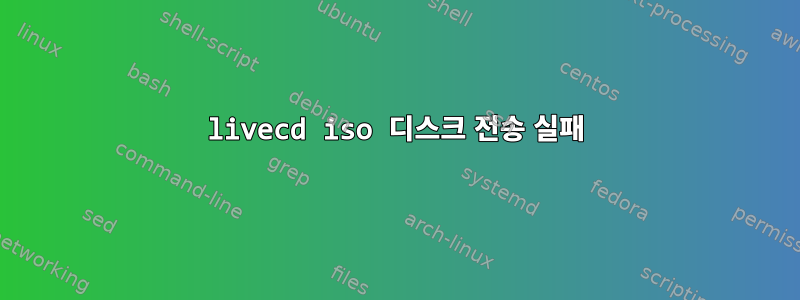
livecd-iso-to-disk멀티부팅 USB 드라이브를 만드는 데 사용합니다 . 하지만 오류가 발생하면 당연히 --reset-mbr.
▶ sudo livecd-iso-to-disk --format --reset-mbr --efi --multi --livedir fedora '/home/eexpss/ISO/Fedora-Workstation-Live-x86_64-25-1.3.iso' /dev/sdc1
Verifying image...
/home/eexpss/ISO/Fedora-Workstation-Live-x86_64-25-1.3.iso: ec5039af1735642e222e97e02ab0e1e9
Fragment sums: f48e661d962e6316cbc6e16a4ee4ff9f99fa06151ceacc4f3f1973368a93
Fragment count: 20
Supported ISO: no
Press [Esc] to abort check.
Checking: 100.0%
The media check is complete, the result is: PASS.
It is OK to use this media.
/bin/livecd-iso-to-disk: line 492: : command not found
WARNING: This will DESTROY All DATA on: /dev/sdc !!
Press Enter to continue, or Ctrl C to abort.
/dev/sdc: 8 bytes were erased at offset 0x00000200 (gpt): 45 46 49 20 50 41 52 54
/dev/sdc: 8 bytes were erased at offset 0x1cdd7ee00 (gpt): 45 46 49 20 50 41 52 54
/dev/sdc: 2 bytes were erased at offset 0x000001fe (PMBR): 55 aa
/dev/sdc: calling ioctl to re-read partition table: Success
Waiting for devices to settle...
mkfs.fat 4.1 (2017-01-24)
ALERT:
The partition name must be 'EFI System Partition'.
This can be set with a partition editor, such as parted,
or you can run livecd-iso-to-disk with the --reset-mbr option.
이는 488행부터 499행까지입니다 /bin/livecd-iso-to-disk.
checkLVM() {
local dev=$1
if type pvs >/dev/null 2>&1 &&
"$(pvs -o vg_name --noheadings $dev* 2>/dev/null || :)"; then <-- line 492
printf "\n ATTENTION:
Device '$dev' contains a volume group and cannot be formatted!\n\n
You can remove the volume group using vgremove.\n"
exitclean
fi
return 0
}
답변1
12번의 테스트를 거친 후 나는 그것이 다음에서 비롯된 것임을 발견했습니다.--efi. 이 매개변수를 제거하면 실행을 계속할 수 있습니다.
livecd-iso-to-disk가 LVM 및 UEFI를 제대로 지원하지 않을 수도 있다고 생각했습니다.


