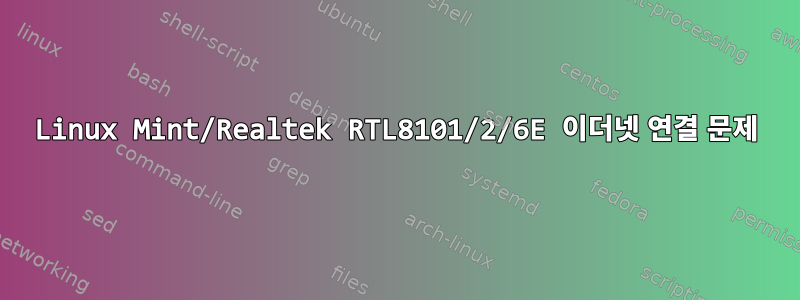
최근 Linux Mint 18 시스템에서 유선 연결로 전환했는데 작동하지 않는 것을 발견했습니다. 내 시스템 정보는 다음과 같습니다.
uname -a: Linux bric 4.4.0-71-generic #92-Ubuntu SMP Fri Mar 24 12:59:01 UTC 2017 x86_64 x86_64 x86_64 GNU/Linux
lspci | grep Ethernet: 02:00.0 Ethernet controller: Realtek Semiconductor Co., Ltd. RTL8101/2/6E PCI Express Fast/Gigabit Ethernet controller (rev 05)
sudo ethtool -i enp2s0:
driver: r8101
version: 1.031.02-NAPI
firmware-version:
expansion-rom-version:
bus-info: 0000:02:00.0
supports-statistics: yes
supports-test: no
supports-eeprom-access: no
supports-register-dump: yes
supports-priv-flags: no
ifconfig:
enp2s0 Link encap:Ethernet HWaddr 5c:f9:dd:44:fa:1c
UP BROADCAST MULTICAST MTU:1500 Metric:1
RX packets:0 errors:0 dropped:0 overruns:0 frame:0
TX packets:0 errors:0 dropped:0 overruns:0 carrier:0
collisions:0 txqueuelen:1000
RX bytes:0 (0.0 B) TX bytes:0 (0.0 B)
Interrupt:25 Base address:0x4000
lo Link encap:Local Loopback
inet addr:127.0.0.1 Mask:255.0.0.0
inet6 addr: ::1/128 Scope:Host
UP LOOPBACK RUNNING MTU:65536 Metric:1
RX packets:4915 errors:0 dropped:0 overruns:0 frame:0
TX packets:4915 errors:0 dropped:0 overruns:0 carrier:0
collisions:0 txqueuelen:1
RX bytes:430649 (430.6 KB) TX bytes:430649 (430.6 KB)
wlp1s0 Link encap:Ethernet HWaddr 68:5d:43:e4:9c:88
inet addr:145.94.206.30 Bcast:145.94.207.255 Mask:255.255.252.0
inet6 addr: fe80::c21e:b30b:eac2:8f6e/64 Scope:Link
UP BROADCAST RUNNING MULTICAST MTU:1500 Metric:1
RX packets:13740 errors:0 dropped:0 overruns:0 frame:0
TX packets:11882 errors:0 dropped:0 overruns:0 carrier:0
collisions:0 txqueuelen:1000
RX bytes:11594148 (11.5 MB) TX bytes:3055045 (3.0 MB)
이더넷 케이블을 연결했는데 인식하지 못하는 것 같고 네트워크 설정에서 여전히 "케이블이 연결되지 않았습니다"라고 표시됩니다.
노력하다 지금까지 r8101(현재 유효한), r8168 및 r8169(원래 유효한) Realtek 드라이버를 사용해 보았습니다. r8101 및 r8169 드라이버 모두 케이블 분리 상태를 표시하는 반면, r8168 드라이버는 이더넷 인터페이스를 완전히 제거합니다.
이 문제를 해결하는 데 도움이 되는 추가 정보가 필요한 경우 알려주시기 바랍니다.


