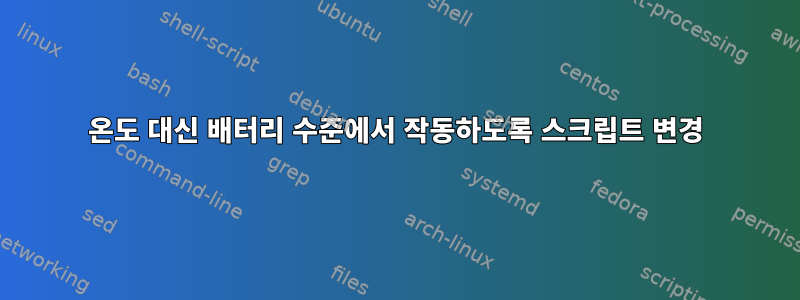
특정 CPU 온도에서 컴퓨터를 절전 모드로 전환하는 스크립트가 있습니다.
#!/bin/bash
while true; do
val=$(sensors | awk '/temp1/ {print $2}')
max=$(echo "+82.0")
if [[ "$val" > "$max" ]]
then
systemctl suspend -i
fi
sleep 5
clear
sensors
done
exit 0
컴퓨터가 특정 배터리 수준에서 절전 모드로 전환되도록 조정/편집할 수 있습니까?
답변1
시스템에 따라 bash에서 배터리 비율 수준을 얻을 수 있습니다.
level=$(</sys/class/power_supply/BAT0/capacity)
echo $level
/sys/class/power_supply/장치 이름과 기타 정보는 아래 디렉터리와 파일을 확인하세요 . 또한 upower명령을 사용하여 더 자세한 데이터를 얻을 수도 있습니다.
$ upower -d
...
Device: /org/freedesktop/UPower/devices/battery_BAT0
native-path: BAT0
vendor: YYYYY
model: XXXX
power supply: yes
battery
present: yes
rechargeable: yes
state: discharging
energy: 23.436 Wh
energy-full: 26.622 Wh
energy-rate: 5.5728 W
voltage: 11.97 V
time to empty: 4.2 hours
percentage: 88%


