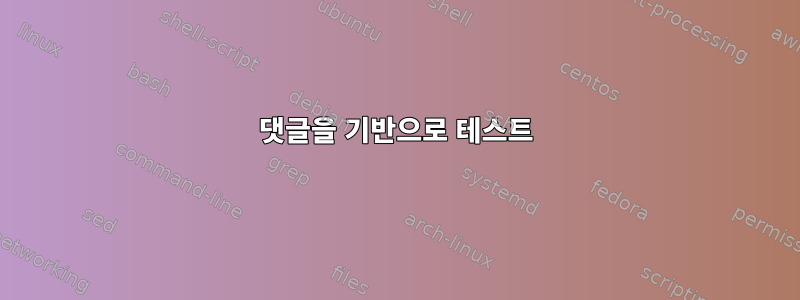
내 Raspbian(Jessie) 시스템을 sudo sfdisk -lV /dev/mmcblk0보여주세요 (util-linux 2.25.2의 sfdisk).
Disk /dev/mmcblk0: 3923936 cylinders, 4 heads, 16 sectors/track
Units: cylinders of 32768 bytes, blocks of 1024 bytes, counting from 0
Device Boot Start End #cyls #blocks Id System
/dev/mmcblk0p1 128 2143 2016 64512 e W95 FAT16 (LBA)
start: (c,h,s) expected (128,0,1) found (0,130,3)
end: (c,h,s) expected (1023,3,16) found (8,138,2)
/dev/mmcblk0p2 2144 329823 327680 10485760 83 Linux
start: (c,h,s) expected (1023,3,16) found (8,138,3)
end: (c,h,s) expected (1023,3,16) found (1023,254,63)
/dev/mmcblk0p3 329824 591967 262144 8388608 83 Linux
start: (c,h,s) expected (1023,3,16) found (1023,254,63)
end: (c,h,s) expected (1023,3,16) found (1023,254,63)
/dev/mmcblk0p4 591968 3497439 2905472 92975104 7 HPFS/NTFS/exFAT
start: (c,h,s) expected (1023,3,16) found (1023,254,63)
end: (c,h,s) expected (1023,3,16) found (1023,254,63)
sfdisk: Warning: no primary partition is marked bootable (active)
This does not matter for LILO, but the DOS MBR will not boot this disk.
sfdisk: start of partition 1 has impossible value for head: 130 (should be in 0-3)
그러나 Windows 10 호스트를 실행하는 VirtualBox Debian(스트레치/테스트) 게스트 시스템에서 sudo sfdisk -lV /dev/sdc기존 USB 2.0 카드 리더(util-linux 2.29.1의 sfdisk)를 통해 SDXC 카드를 삽입하면 다음과 같이 표시됩니다.
Disk /dev/sdc: 119.8 GiB, 128579534848 bytes, 251131904 sectors
Units: sectors of 1 * 512 = 512 bytes
Sector size (logical/physical): 512 bytes / 512 bytes
I/O size (minimum/optimal): 512 bytes / 512 bytes
Disklabel type: dos
Disk identifier: 0x102c03ad
Device Boot Start End Sectors Size Id Type
/dev/sdc1 8192 137215 129024 63M e W95 FAT16 (LBA)
/dev/sdc2 137216 21108735 20971520 10G 83 Linux
/dev/sdc3 21108736 37885951 16777216 8G 83 Linux
/dev/sdc4 37885952 223836159 185950208 88.7G 7 HPFS/NTFS/exFAT
Remaining 27295744 unallocated 512-byte sectors.
이 USB 어댑터를 사용하여 최신 Raspbian 이미지에서 SD 카드를 만들고 나중에 더 많은 파티션을 추가했습니다.
Raspbian 보고서가 다른 이유는 무엇입니까? c,h,s은 무슨 impossible value뜻인가요? 뭔가 잘못된 것 같습니다. 걱정해야 할까요?
답변1
걱정해야 할까요?
아니요. 이것은 일반적으로 Linux와 관련이 없습니다. 시스템이 부팅되지 않는다는 사실을 깨닫지 않는 한부트 로더(c,h,s) 값에 따라 달라집니다.
새 버전 sfdisk에서는 (c,h,s)를 다루는 모든 코드가 제거됩니다. 맨페이지에서 DOS 이전 버전과의 호환성 모드가 제거되었음을 알게 되었습니다.
예를 들어https://karelzak.blogspot.co.uk/2014/10/new-sfdisk.html
여전히 이전 기본 실린더에 의존하고 있다면 업데이트할 때 주의하세요. 솔직히 말해서 LBA 주소 지정은 ATA-3(1997)부터 필수였으며 처음부터 Linux에서 지원되었습니다.
(LBA 모드용 파티션 유형을 사용할 수 있습니다.마이크로소프트 윈도우 95. 실린더 경계의 중요성이 버려진 것 같습니다윈도우 비스타그리고 최신).
답변2
댓글을 기반으로 테스트
Raspberry에서 백업 SD 카드를 사용하여 USB 어댑터를 테스트했는데 동일한 경고가 표시되었습니다.
raspberrypi:~$ sudo sfdisk -lV /dev/sdb
Disk /dev/sdb: 1015 cylinders, 32 heads, 62 sectors/track
sfdisk: Warning: The partition table looks like it was made
for C/H/S=*/113/51 (instead of 1015/32/62).
For this listing I'll assume that geometry.
Units: cylinders of 2950656 bytes, blocks of 1024 bytes, counting from 0
Device Boot Start End #cyls #blocks Id System
/dev/sdb1 * 2+ 349- 347- 999552 7 HPFS/NTFS/exFAT
start: (c,h,s) expected (2,90,13) found (1,1,1)
end: (c,h,s) expected (349,77,18) found (125,112,51)
/dev/sdb2 0 - 0 0 0 Empty
/dev/sdb3 0 - 0 0 0 Empty
/dev/sdb4 0 - 0 0 0 Empty
sfdisk: Warning: partition 1 does not start at a cylinder boundary
sfdisk: Warning: partition 1 does not end at a cylinder boundary
sfdisk: partition 1: start: (c,h,s) expected (8,4,9) found (1,1,1)
sfdisk: end of partition 1 has impossible value for head: 112 (should be in 0-31)
단일 vfat 파티션이 있는 다른 USB 스틱 표시
Disk /dev/sdb: 1015 cylinders, 32 heads, 62 sectors/track
sfdisk: Warning: The partition table looks like it was made
for C/H/S=*/113/51 (instead of 1015/32/62).
For this listing I'll assume that geometry.
Units: cylinders of 2950656 bytes, blocks of 1024 bytes, counting from 0
Device Boot Start End #cyls #blocks Id System
/dev/sdb1 * 2+ 349- 347- 999552 7 HPFS/NTFS/exFAT
start: (c,h,s) expected (2,90,13) found (1,1,1)
end: (c,h,s) expected (349,77,18) found (125,112,51)
/dev/sdb2 0 - 0 0 0 Empty
/dev/sdb3 0 - 0 0 0 Empty
/dev/sdb4 0 - 0 0 0 Empty
sfdisk: Warning: partition 1 does not start at a cylinder boundary
sfdisk: Warning: partition 1 does not end at a cylinder boundary
sfdisk: partition 1: start: (c,h,s) expected (8,4,9) found (1,1,1)
sfdisk: end of partition 1 has impossible value for head: 112 (should be in 0-31)
또한 두 개의 다른 간단한 USB 카드 리더기를 테스트했는데(불행히도 둘 다 SDHC와 SDXC를 지원하지 않음) 둘 다 동일한 결과를 보여주었습니다.
다른 사람들은 어떻게 봤는지 궁금해요
sudo sfdisk -lV /dev/mmcblk0


