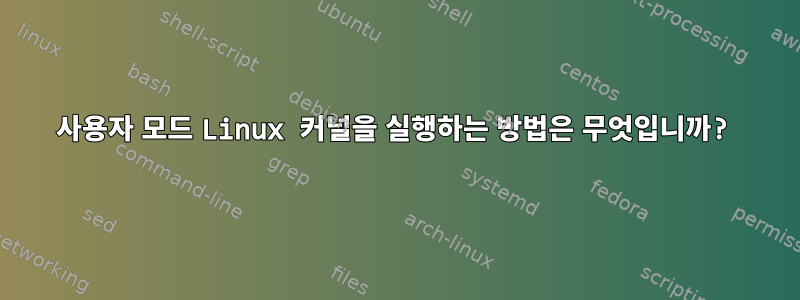
다음 단계에 따라 사용자 모드에서 커널을 성공적으로 컴파일했습니다. https://btrfs.wiki.kernel.org/index.php/Debugging_Btrfs_with_GDB
하지만 ./linux다양한 방법으로 시작할 때 항상 매우 유사한 오류가 발생합니다.
pc@linux-94q0:~/linux-4.11-rc4> ./linux root=/mnt
Core dump limits :
soft - 0
hard - NONE
Checking that ptrace can change system call numbers...OK
Checking syscall emulation patch for ptrace...OK
Checking advanced syscall emulation patch for ptrace...OK
Checking environment variables for a tempdir...none found
Checking if /dev/shm is on tmpfs...OK
Checking PROT_EXEC mmap in /dev/shm...OK
Adding 33251328 bytes to physical memory to account for exec-shield gap
Linux version 4.11.0-rc4 (pc@linux-94q0) (gcc version 4.8.5 (SUSE Linux) ) #1 Fri Mar 31 12:40:07 CEST 2017
Built 1 zonelists in Zone order, mobility grouping on. Total pages: 16087
Kernel command line: root=/mnt
PID hash table entries: 256 (order: -1, 2048 bytes)
Dentry cache hash table entries: 8192 (order: 4, 65536 bytes)
Inode-cache hash table entries: 4096 (order: 3, 32768 bytes)
Memory: 26140K/65240K available (3518K kernel code, 770K rwdata, 948K rodata, 114K init, 195K bss, 39100K reserved, 0K cma-reserved)
NR_IRQS:15
clocksource: timer: mask: 0xffffffffffffffff max_cycles: 0x1cd42e205, max_idle_ns: 881590404426 ns
Calibrating delay loop... 6966.47 BogoMIPS (lpj=34832384)
pid_max: default: 32768 minimum: 301
Mount-cache hash table entries: 512 (order: 0, 4096 bytes)
Mountpoint-cache hash table entries: 512 (order: 0, 4096 bytes)
Checking that host ptys support output SIGIO...Yes
Checking that host ptys support SIGIO on close...No, enabling workaround
devtmpfs: initialized
Using 2.6 host AIO
clocksource: jiffies: mask: 0xffffffff max_cycles: 0xffffffff, max_idle_ns: 19112604462750000 ns
futex hash table entries: 256 (order: 0, 6144 bytes)
xor: measuring software checksum speed
8regs : 19749.600 MB/sec
8regs_prefetch: 17312.000 MB/sec
32regs : 18694.400 MB/sec
32regs_prefetch: 17317.600 MB/sec
xor: using function: 8regs (19749.600 MB/sec)
NET: Registered protocol family 16
raid6: int64x1 gen() 4139 MB/s
raid6: int64x1 xor() 2318 MB/s
raid6: int64x2 gen() 3758 MB/s
raid6: int64x2 xor() 2685 MB/s
raid6: int64x4 gen() 3413 MB/s
raid6: int64x4 xor() 2153 MB/s
raid6: int64x8 gen() 2865 MB/s
raid6: int64x8 xor() 1626 MB/s
raid6: using algorithm int64x1 gen() 4139 MB/s
raid6: .... xor() 2318 MB/s, rmw enabled
raid6: using intx1 recovery algorithm
clocksource: Switched to clocksource timer
VFS: Disk quotas dquot_6.6.0
VFS: Dquot-cache hash table entries: 512 (order 0, 4096 bytes)
NET: Registered protocol family 2
TCP established hash table entries: 512 (order: 0, 4096 bytes)
TCP bind hash table entries: 512 (order: 0, 4096 bytes)
TCP: Hash tables configured (established 512 bind 512)
UDP hash table entries: 256 (order: 1, 8192 bytes)
UDP-Lite hash table entries: 256 (order: 1, 8192 bytes)
NET: Registered protocol family 1
console [stderr0] disabled
mconsole (version 2) initialized on /home/pc/.uml/y33GMV/mconsole
Checking host MADV_REMOVE support...OK
workingset: timestamp_bits=62 max_order=13 bucket_order=0
io scheduler noop registered
io scheduler deadline registered (default)
io scheduler mq-deadline registered
NET: Registered protocol family 17
Initialized stdio console driver
Console initialized on /dev/tty0
console [tty0] enabled
Initializing software serial port version 1
console [mc-1] enabled
Failed to initialize ubd device 0 :Couldn't determine size of device's file
Btrfs loaded, crc32c=crc32c-generic, debug=on
VFS: Cannot open root device "/mnt" or unknown-block(0,0): error -6
Please append a correct "root=" boot option; here are the available partitions:
Kernel panic - not syncing: VFS: Unable to mount root fs on unknown-block(0,0)
CPU: 0 PID: 1 Comm: swapper Not tainted 4.11.0-rc4 #1
Stack:
6381bd80 60066344 602a250a 62cab500
602a250a 600933ba 6381bd90 60297e6f
6381beb0 60092b41 6381be30 60380ea1
Call Trace:
[<600933ba>] ?
printk+0x0/0x94
[<6001c4d8>]
show_stack+0xfe/0x158
[<60066344>] ?
dump_stack_print_info+0xe1/0xea
[<602a250a>] ?
bust_spinlocks+0x0/0x4f
[<602a250a>] ?
bust_spinlocks+0x0/0x4f
[<600933ba>] ?
printk+0x0/0x94
[<60297e6f>]
dump_stack+0x2a/0x2c
[<60092b41>]
panic+0x173/0x322
[<60380ea1>] ?
klist_next+0x0/0xa6
[<600929ce>] ?
panic+0x0/0x322
[<600cac33>] ?
kfree+0x0/0x8a
[<600f01da>] ?
SyS_mount+0xae/0xc0
[<600933ba>] ?
printk+0x0/0x94
[<600f012c>] ?
SyS_mount+0x0/0xc0
[<60002378>]
mount_block_root+0x356/0x374
[<6029e3f9>] ?
strcpy+0x0/0x18
[<60002432>]
mount_root+0x9c/0xa0
[<6029e543>] ?
strncmp+0x0/0x25
[<60002614>]
prepare_namespace+0x1de/0x238
[<600eb9d3>] ?
SyS_dup+0x0/0x5e
[<60001ee1>]
kernel_init_freeable+0x300/0x31b
[<600933ba>] ?
printk+0x0/0x94
[<603835e9>]
kernel_init+0x1c/0x14a
[<6001b140>]
new_thread_handler+0x81/0xa3
Aborted (core dumped)
이제 이 옵션을 만족시키기 위해 제가 생각할 수 있는 모든 것을 시도했지만 ./linux root=아무것도 작동하지 않는 것 같습니다.
- 루트 파일 시스템을 만들었습니다.https://buildroot.org/, .gz, .tar, .tar.gz, 압축되지 않은 폴더로 전달하세요.
- buildroot.org의 내용을 btrfs 루프 장치에 넣은 다음 디스크 유틸리티를 마우스 오른쪽 버튼으로 클릭하고 .img 파일을 만들었습니다. 거기에서 시작해 보세요.
- 물론 저는 제가 생각할 수 있는 일반적인 옵션을 모두 시도했습니다
./linux root=/mnt../linux root=/dev/loop0
나는 무엇을 더 시도해야할지 모르겠습니다. 왜 이것이 작동하지 않습니까? -6 오류 코드가 무슨 뜻인지 알아보려고 했는데, 리눅스 커널 오류 코드가 모두 양성인 것 같습니다. https://gist.github.com/nullunar/4553641
다른 무엇을 해야할지 잘 모르겠습니다. udb가 정확히 무엇을 의미하는지 읽는 데 몇 시간을 투자할 수 있을 것 같습니다. 하지만 명령줄에 전달해야 하는 것이 무엇인지 누군가가 말해 줄 수 있기를 바랍니다. 일반적으로 Linux가 아닌 btrfs 디버깅에만 관심이 있습니다.
답변1
~에서https://www.linux.com/news/how-run-linux-inside-linux-user-mode-linux:
./linux-2.6.19-rc5 ubda=FedoraCore5-x86-root_fs mem=128M
이 명령의 ubda 매개변수는 루트 파일 시스템이 될 가상 머신의 /dev/ubda 가상 블록 장치를 생성하는 데 사용할 파일 이름을 UML 커널에 제공합니다.
답변2
유효한 Buildroot 설정에 대해 아래에서 자세히 설명했습니다.Fedora 18에서 사용자 모드 Linux용 rootfs를 만드는 방법은 무엇입니까?
주요 문제는 init그것을 추가하기 위해 BusyBox를 해킹해야 한다는 것입니다 ::sysinit:/sbin/mdev -s to the inittab.


