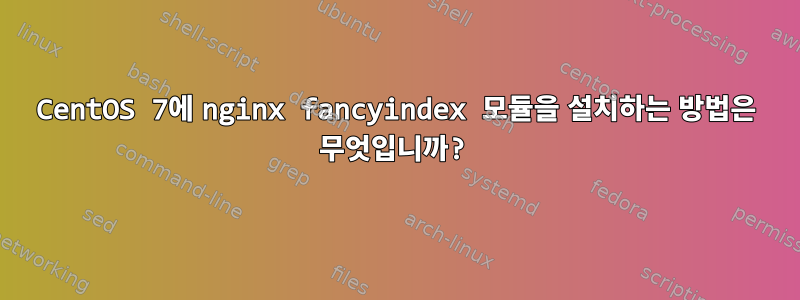
CentOS 7 서버에 nginx 1.10.2가 설치되어 있습니다. fancyindex를 열려고합니다. 어떻게든 fancyindex 모듈을 설치해야 한다는 것을 알았습니다.
우분투에서는이 웹사이트에 따르면, fancyindex를 추가하는 fancyindex라는 별도의 패키지가 있습니다 nginx-extras. CentOS 7에서는 이에 상응하는 패키지를 찾을 수 없습니다.
설치 했는데 nginx-all-modules.noarchfancyindex.html이 포함되어 있지 않은 것 같아요
나는 여기저기 찾아다녔어요. 누군가 나에게 올바른 방향을 알려줄 수 있습니까? 아니면 yumfancyindex가 CentOS에 설치되지 않은 이유를 명시적으로 말해 줄 수 있습니까? 나는 소스에서 컴파일하지 않고 필요하다면 컴파일할 것입니다.
공식적인 설치 방법이 없는 경우 소스에서 컴파일하는 단계를 수행하는 것이 좋습니다.
[root@vps ~]# nginx -V
nginx version: nginx/1.10.2
built by gcc 4.8.5 20150623 (Red Hat 4.8.5-4) (GCC)
built with OpenSSL 1.0.1e-fips 11 Feb 2013
TLS SNI support enabled
configure arguments: --prefix=/usr/share/nginx --sbin-path=/usr/sbin/nginx --modules-path=/usr/lib64/nginx/modules --conf-path=/etc/nginx/nginx.conf --error-log-path=/var/log/nginx/error.log --http-log-path=/var/log/nginx/access.log --http-client-body-temp-path=/var/lib/nginx/tmp/client_body --http-proxy-temp-path=/var/lib/nginx/tmp/proxy --http-fastcgi-temp-path=/var/lib/nginx/tmp/fastcgi --http-uwsgi-temp-path=/var/lib/nginx/tmp/uwsgi --http-scgi-temp-path=/var/lib/nginx/tmp/scgi --pid-path=/run/nginx.pid --lock-path=/run/lock/subsys/nginx --user=nginx --group=nginx --with-file-aio --with-ipv6 --with-http_ssl_module --with-http_v2_module --with-http_realip_module --with-http_addition_module --with-http_xslt_module=dynamic --with-http_image_filter_module=dynamic --with-http_geoip_module=dynamic --with-http_sub_module --with-http_dav_module --with-http_flv_module --with-http_mp4_module --with-http_gunzip_module --with-http_gzip_static_module --with-http_random_index_module --with-http_secure_link_module --with-http_degradation_module --with-http_slice_module --with-http_stub_status_module --with-http_perl_module=dynamic --with-mail=dynamic --with-mail_ssl_module --with-pcre --with-pcre-jit --with-stream=dynamic --with-stream_ssl_module --with-google_perftools_module --with-debug --with-cc-opt='-O2 -g -pipe -Wall -Wp,-D_FORTIFY_SOURCE=2 -fexceptions -fstack-protector-strong --param=ssp-buffer-size=4 -grecord-gcc-switches -specs=/usr/lib/rpm/redhat/redhat-hardened-cc1 -m64 -mtune=generic' --with-ld-opt='-Wl,-z,relro -specs=/usr/lib/rpm/redhat/redhat-hardened-ld -Wl,-E'
답변1
참고: 이 답변을 게시한 이후 관련 저장소가 유료 구독 모델로 이동되었습니다.
공식적인 안정적인 Nginx 저장소가 있는 CentOS 7 사용자의 경우 fancyindex가 동적 모듈과 함께 추가 패키지 저장소에 포함되어 있습니다. 바라보다https://www.getpagespeed.com/redhat.
yum -y install https://extras.getpagespeed.com/release-el7-latest.rpm
yum -y install nginx-module-fancyindex
답변2
저는 어떤 패키지도 모르므로 소스에서 컴파일해야 합니다.
원천: https://www.nginx.com/resources/wiki/modules/fancy_index/
NGINX 소스코드의 압축을 푼다.
$ gunzip -c nginx-?.?.?.tar.gz | tar -xvf -
Git을 사용하여 최신 버전을 다운로드하세요.
$ git clone https://github.com/aperezdc/ngx-fancyindex.git ngx-fancyindex
NGINX 소스가 포함된 디렉터리로 변경하고 원하는 옵션으로 구성 스크립트를 실행한 다음 예쁜 인덱스 모듈 소스가 포함된 디렉터리를 가리키는 --add-module 플래그를 배치했는지 확인하세요.
$ cd nginx-?.?.?
$ ./configure --add-module=../ngx-fancyindex [extra desired options]
소프트웨어를 빌드하고 설치합니다.
$ make
$ sudo make install
모듈의 구성 지시어를 사용하여 NGINX를 구성합니다.


