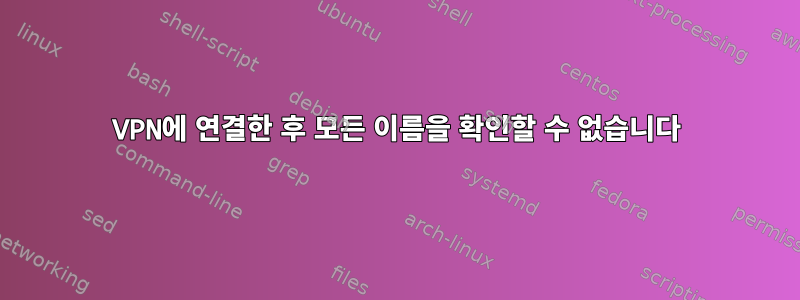
VPN 서버에 연결하는 데 문제가 있습니다. 관련 주제에 대한 링크는 다음과 같습니다.StackExchange VPN 연결.
주로 DNS 문제인데 이제는 괜찮습니다. 그러나 이제 일부 이름은 확인할 수 있지만 전부는 확인할 수 없습니다. 나는 그것을 해결할 수 있지만 예를 들어 www.google.com그렇지 않습니다 torrent.ubuntu.com. 사용할 DNS를 지정하는 명령을 사용해도 VPN에 연결하면 확인할 수 없습니다 dig. torrent.ubuntu.comVPN에 연결되어 있지 않을 때 문제를 해결할 수도 있고, VPN 서버의 DNS를 사용하여 문제를 해결할 수도 있습니다.
VPN에 연결되지 않았습니다(84.200.69.80은 VPN 서버에서 제공한 DNS 주소입니다):
pi@raspberrypi:/etc/openvpn/vpnbook $ dig torrent.ubuntu.com
; <<>> DiG 9.9.5-9+deb8u10-Raspbian <<>> torrent.ubuntu.com
;; global options: +cmd
;; Got answer:
;; ->>HEADER<<- opcode: QUERY, status: NOERROR, id: 12612
;; flags: qr rd ra; QUERY: 1, ANSWER: 1, AUTHORITY: 0, ADDITIONAL: 1
;; OPT PSEUDOSECTION:
; EDNS: version: 0, flags:; udp: 512
;; QUESTION SECTION:
;torrent.ubuntu.com. IN A
;; ANSWER SECTION:
torrent.ubuntu.com. 600 IN A 91.189.95.21
;; Query time: 26 msec
;; SERVER: 194.168.4.100#53(194.168.4.100)
;; WHEN: Tue Mar 28 23:36:14 UTC 2017
;; MSG SIZE rcvd: 63
pi@raspberrypi:/etc/openvpn/vpnbook $ dig @8.8.8.8 torrent.ubuntu.com
; <<>> DiG 9.9.5-9+deb8u10-Raspbian <<>> @8.8.8.8 torrent.ubuntu.com
; (1 server found)
;; global options: +cmd
;; Got answer:
;; ->>HEADER<<- opcode: QUERY, status: NOERROR, id: 54658
;; flags: qr rd ra; QUERY: 1, ANSWER: 1, AUTHORITY: 0, ADDITIONAL: 1
;; OPT PSEUDOSECTION:
; EDNS: version: 0, flags:; udp: 512
;; QUESTION SECTION:
;torrent.ubuntu.com. IN A
;; ANSWER SECTION:
torrent.ubuntu.com. 565 IN A 91.189.95.21
;; Query time: 38 msec
;; SERVER: 8.8.8.8#53(8.8.8.8)
;; WHEN: Tue Mar 28 23:36:30 UTC 2017
;; MSG SIZE rcvd: 63
pi@raspberrypi:/etc/openvpn/vpnbook $ dig @84.200.69.80 torrent.ubuntu.com
; <<>> DiG 9.9.5-9+deb8u10-Raspbian <<>> @84.200.69.80 torrent.ubuntu.com
; (1 server found)
;; global options: +cmd
;; Got answer:
;; ->>HEADER<<- opcode: QUERY, status: NOERROR, id: 25789
;; flags: qr rd ra; QUERY: 1, ANSWER: 1, AUTHORITY: 4, ADDITIONAL: 1
;; OPT PSEUDOSECTION:
; EDNS: version: 0, flags:; udp: 4096
;; QUESTION SECTION:
;torrent.ubuntu.com. IN A
;; ANSWER SECTION:
torrent.ubuntu.com. 153 IN A 91.189.95.21
;; AUTHORITY SECTION:
ubuntu.com. 600 IN NS ns4.p27.dynect.net.
ubuntu.com. 600 IN NS ns2.p27.dynect.net.
ubuntu.com. 600 IN NS ns1.p27.dynect.net.
ubuntu.com. 600 IN NS ns3.p27.dynect.net.
;; Query time: 48 msec
;; SERVER: 84.200.69.80#53(84.200.69.80)
;; WHEN: Tue Mar 28 23:36:47 UTC 2017
;; MSG SIZE rcvd: 149
VPN에 연결:
pi@raspberrypi:/etc/openvpn/vpnbook $ dig torrent.ubuntu.com
; <<>> DiG 9.9.5-9+deb8u10-Raspbian <<>> torrent.ubuntu.com
;; global options: +cmd
;; connection timed out; no servers could be reached
pi@raspberrypi:/etc/openvpn/vpnbook $ dig @84.200.69.80 torrent.ubuntu.com
; <<>> DiG 9.9.5-9+deb8u10-Raspbian <<>> @84.200.69.80 torrent.ubuntu.com
; (1 server found)
;; global options: +cmd
;; connection timed out; no servers could be reached
pi@raspberrypi:/etc/openvpn/vpnbook $ dig @8.8.8.8 torrent.ubuntu.com
; <<>> DiG 9.9.5-9+deb8u10-Raspbian <<>> @8.8.8.8 torrent.ubuntu.com
; (1 server found)
;; global options: +cmd
;; connection timed out; no servers could be reached
pi@raspberrypi:/etc/openvpn/vpnbook $ dig www.google.com
; <<>> DiG 9.9.5-9+deb8u10-Raspbian <<>> www.google.com
;; global options: +cmd
;; Got answer:
;; ->>HEADER<<- opcode: QUERY, status: NOERROR, id: 59828
;; flags: qr rd ra; QUERY: 1, ANSWER: 1, AUTHORITY: 0, ADDITIONAL: 1
;; OPT PSEUDOSECTION:
; EDNS: version: 0, flags:; udp: 4096
;; QUESTION SECTION:
;www.google.com. IN A
;; ANSWER SECTION:
www.google.com. 132 IN A 172.217.20.196
;; Query time: 211 msec
;; SERVER: 84.200.69.80#53(84.200.69.80)
;; WHEN: Tue Mar 28 23:38:58 UTC 2017
;; MSG SIZE rcvd: 59
답변1
인터넷을 탐색한 후, VPN 서버가 "torrent"라는 단어가 포함된 모든 DNS 요청을 차단하고 있음이 분명해졌습니다. 비록 그것이 .torrent와 같은 합법적인 토렌트였더라도 말이죠 torrent.ubuntu.com.


