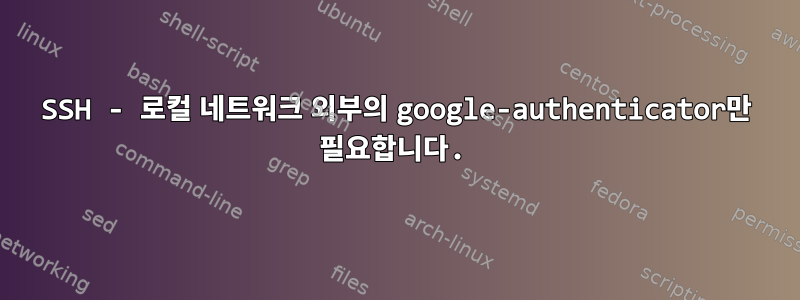
Debian 변형 실행(osmc)
내가 하려는 일:
- 비밀번호를 통해 SSH를 비활성화하려면 키와 Google 인증자가 필요합니다.
- 하지만 이제는 로컬 네트워크 외부에서 2단계 인증만 요구하려고 합니다. (백업 스크립트가 더 쉽지만 이를 수행하는 또 다른 더 좋은 방법이 있으면 알려주세요.)
현재 관련성이 있는 경우를 대비하여 Windows 상자에서 퍼티와 미인 대회를 테스트하고 있습니다.
그래서 여기서 솔루션을 사용하고 있습니다 -https://serverfault.com/questions/799657/ssh-google-authenticator-ignore-whitelist-ips
이제 어떻게 됩니까? 네트워크 외부에서 연결할 때 여전히 필요에 따라 2단계 인증이 필요합니다. 네트워크 내부에서는 키를 인식하지만 "추가 인증 필요" 오류가 발생합니다.
도움을 주셔서 미리 감사드립니다.
sudo systemctl 상태 ssh
Aug 25 19:51:36 mosmc sshd[10528]: error: PAM: Permission denied for osmc from beast
Aug 25 19:51:36 mosmc sshd[10528]: Failed keyboard-interactive/pam for osmc from 192.168.21.3 port 54330 ssh2
Aug 25 19:51:36 mosmc sshd[10528]: error: Received disconnect from 192.168.21.3: 14: No supported authentication methods available [preauth]
아래는 파일의 Cat입니다(스크립트가 언급되어 있습니다. 내 혼란으로 인해 이 미디어 상자에 대한 설치 스크립트를 작성했습니다).
osmc@mosmc:~$ cat /etc/ssh/sshd_config
# Package generated configuration file
# See the sshd_config(5) manpage for details
# What ports, IPs and protocols we listen for
Port XXXXXXX #changed by sshinstall
# Use these options to restrict which interfaces/protocols sshd will bind to
#ListenAddress ::
#ListenAddress 0.0.0.0
Protocol 2
# HostKeys for protocol version 2
# Inserted hostkeys by ssh-install script
HostKey /etc/ssh/ssh_host_ed25519_key
HostKey /etc/ssh/ssh_host_rsa_key
HostKey /etc/ssh/ssh_host_ecdsa_key
KexAlgorithms [email protected],ecdh-sha2-nistp521,ecdh-sha2-nistp384,ecdh-sha2-nistp256,diffie-hellman-group-exchange-sha256
Ciphers [email protected],[email protected],[email protected],aes256-ctr,aes192-ctr,aes128-ctr
MACs [email protected],[email protected],[email protected],hmac-sha2-512,hmac-sha2-256,[email protected]
#End of inserted code
#Privilege Separation is turned on for security
UsePrivilegeSeparation yes
# Lifetime and size of ephemeral version 1 server key
KeyRegenerationInterval 3600
ServerKeyBits 1024
# Logging
SyslogFacility AUTH
LogLevel VERBOSE #edited by script
# Inserted ftp by ssh-install script
# Log sftp level file access (read/write/etc.) that would not be easily logged otherwise.
Subsystem internal-sftp /usr/lib/ssh/sftp-server -f AUTHPRIV -l INFO
#End of inserted code
# Authentication:
LoginGraceTime 120
PermitRootLogin no #edited by script
StrictModes yes
RSAAuthentication yes
PubkeyAuthentication yes
#AuthorizedKeysFile %h/.ssh/authorized_keys
# Don't read the user's ~/.rhosts and ~/.shosts files
IgnoreRhosts yes
# For this to work you will also need host keys in /etc/ssh_known_hosts
RhostsRSAAuthentication no
# similar for protocol version 2
HostbasedAuthentication no
# Uncomment if you don't trust ~/.ssh/known_hosts for RhostsRSAAuthentication
#IgnoreUserKnownHosts yes
# To enable empty passwords, change to yes (NOT RECOMMENDED)
PermitEmptyPasswords no
# Change to yes to enable challenge-response passwords (beware issues with
# some PAM modules and threads)
ChallengeResponseAuthentication yes #edited by script
# Change to no to disable tunnelled clear text passwords
PasswordAuthentication no #edited by script
# Kerberos options
#KerberosAuthentication no
#KerberosGetAFSToken no
#KerberosOrLocalPasswd yes
#KerberosTicketCleanup yes
# GSSAPI options
#GSSAPIAuthentication no
#GSSAPICleanupCredentials yes
X11Forwarding yes
X11DisplayOffset 10
PrintMotd no
PrintLastLog yes
TCPKeepAlive yes
#UseLogin no
#MaxStartups 10:30:60
#Banner /etc/issue.net
# Allow client to pass locale environment variables
AcceptEnv LANG LC_*
# Set this to 'yes' to enable PAM authentication, account processing,
# and session processing. If this is enabled, PAM authentication will
# be allowed through the ChallengeResponseAuthentication and
# PasswordAuthentication. Depending on your PAM configuration,
# PAM authentication via ChallengeResponseAuthentication may bypass
# the setting of PermitRootLogin without-password
# If you just want the PAM account and session checks to run without
# PAM authentication, then enable this but set PasswordAuthentication
# and ChallengeResponseAuthentication to 'no'.
# Inserted google-auth settings by ssh-install script
AuthenticationMethods publickey,keyboard-interactive:pam
KbdInteractiveAuthentication yes
# Ensure /bin/login is not used so that it cannot bypass PAM settings for sshd.
UseLogin no
#End of inserted code
UsePAM yes
local.conf에 액세스
osmc@mosmc:~$ cat /etc/security/access-local.conf
# only allow from local IP range
+ : ALL : 192.168.21.0/24
+ : ALL : LOCAL
- : ALL : ALL
pam.d
osmc@mosmc:~$ cat /etc/pam.d/sshd
# PAM configuration for the Secure Shell service
# Inserted PAM settings by ssh-install script
auth [success=1 default=ignore] pam_access.so accessfile=/etc/security/access-local.conf
auth required pam_google_authenticator.so
#End of inserted code
# Standard Un*x authentication.
#@include common-auth #commented out by sshinstall
# Disallow non-root logins when /etc/nologin exists.
account required pam_nologin.so
# Uncomment and edit /etc/security/access.conf if you need to set complex
# access limits that are hard to express in sshd_config.
# account required pam_access.so
# Standard Un*x authorization.
@include common-account
# SELinux needs to be the first session rule. This ensures that any
# lingering context has been cleared. Without this it is possible that a
# module could execute code in the wrong domain.
session [success=ok ignore=ignore module_unknown=ignore default=bad] pam_selinux.so close
# Set the loginuid process attribute.
session required pam_loginuid.so
# Create a new session keyring.
session optional pam_keyinit.so force revoke
# Standard Un*x session setup and teardown.
@include common-session
# Print the message of the day upon successful login.
# This includes a dynamically generated part from /run/motd.dynamic
# and a static (admin-editable) part from /etc/motd.
session optional pam_motd.so motd=/run/motd.dynamic
session optional pam_motd.so noupdate
# Print the status of the user's mailbox upon successful login.
session optional pam_mail.so standard noenv # [1]
# Set up user limits from /etc/security/limits.conf.
session required pam_limits.so
# Read environment variables from /etc/environment and
# /etc/security/pam_env.conf.
session required pam_env.so # [1]
# In Debian 4.0 (etch), locale-related environment variables were moved to
# /etc/default/locale, so read that as well.
session required pam_env.so user_readenv=1 envfile=/etc/default/locale
# SELinux needs to intervene at login time to ensure that the process starts
# in the proper default security context. Only sessions which are intended
# to run in the user's context should be run after this.
session [success=ok ignore=ignore module_unknown=ignore default=bad] pam_selinux.so open
# Standard Un*x password updating.
@include common-password
답변1
auth [success=done default=ignore] pam_access.so accessfile=/etc/security/access-local.conf
답인 것 같습니다. 자세한 내용을 알아보면서 이 내용을 편집하세요.
~에서http://linux-pam.org/Linux-PAM-html/sag-configuration-file.html
성공=완료
did는 ok와 동일하지만 모듈 스택을 종료하고 PAM이 즉시 애플리케이션으로 돌아가는 부작용이 있습니다.
기본값 = 무시
무시됨 모듈 스택과 함께 사용될 때 모듈의 반환 상태는 애플리케이션에서 얻은 반환 코드에 영향을 주지 않습니다.
에서 -https://serverfault.com/questions/134471/success-n-control-syntax-in-pam-conf-pam-d-files#134488
성공=1은 한 줄을 건너뜁니다.
다른 사람이 무슨 일이 일어나고 있는지 설명하는 더 나은 답변을 작성하고 싶다면 기꺼이 받아들이겠습니다.
나에게 올바른 부분을 알려준 Hostfission에게 감사드립니다.
답변2
@beaderdfool님, 노고에 감사드립니다. 나는 당신의 대답이 효과가 있다고 확신하지만 나는모든 비밀번호를 사용하여 인증하는 기능. 나는 조금 놀다가 다음과 같은 해키 솔루션을 생각해 냈습니다.
auth [success=1 default=ignore] pam_access.so accessfile=/etc/security/access.conf
auth sufficient pam_google_authenticator.so
auth required pam_unix.so
첫 번째 줄은 access.conf의 규칙을 사용합니다. 일치하는 항목이 있으면 success=1다음 줄을 건너뜁니다. 즉, 로컬 네트워크에서의 일치는 Google Authenticator를 건너뛰고 다음 required에서 비밀번호 일치를 시도합니다.pam_unix.so
반면에 pam.access.so일치하는 항목이 없으면 google_authenticator가 실행됩니다. sufficient즉, 스택의 다른 항목에는 신경 쓰지 않습니다. 즉, pam_unix.so추가 비밀번호가 필요하지 않습니다.
내 설정은 다음과 같습니다.
- 로컬 네트워크에는 사용자 이름과 비밀번호만 필요합니다.
- 다른 모든 항목에는 개인 키(/etc/sshd_config에 설정)와 Google 인증자가 필요합니다.
리뷰를 남기고 싶지만 거리에 대한 신뢰도가 충분하지 않습니다.
답변3
일반적인 2FA 설치 지침을 따른 후 다음과 같이 특정 호스트/네트워크에 대해 2FA를 비활성화할 수 있습니다.
# By default require public key AND 2FA
AuthenticationMethods publickey,keyboard-interactive
# Only require public key, no 2FA required for these hosts/ networks
Match Address 10.0.0.0/8, 192.13.54.0/24, !192.13.54.55
AuthenticationMethods publickey


