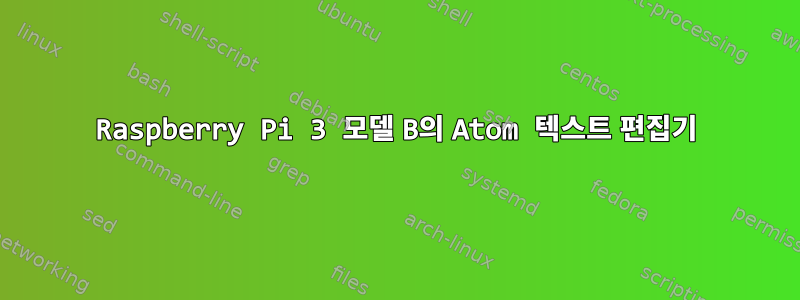
데비안 8.7에 라즈베리 파이 3 모델 B를 설치했습니다. 내 라즈베리 파이 3에 github의 Atom 텍스트 편집기를 설치하고 싶습니다. 어떻게 진행하나요?
답변1
안타깝게도 atom64비트 시스템에서만 사용할 수 있습니다.
데비안 리눅스(우분투)
Atom은 64비트 Linux 시스템에서만 사용할 수 있습니다.
편집하다
대체 솔루션:
Atom 텍스트 편집기를 구축할 수 있습니다.오픈수세위에 설명된 단계를 따르세요.Git 저장소
SLES(및 openSUSE)는 Raspberry Pi에서 사용할 수 있는 유일한 64비트 운영 체제입니다.
sudo zypper install nodejs nodejs-devel make gcc gcc-c++ glibc-devel git-core libgnome-keyring-devel rpmdevtools libX11-devel libxkbfile-devel
git clone https://github.com/atom/atom.git
cd atom
script/build


