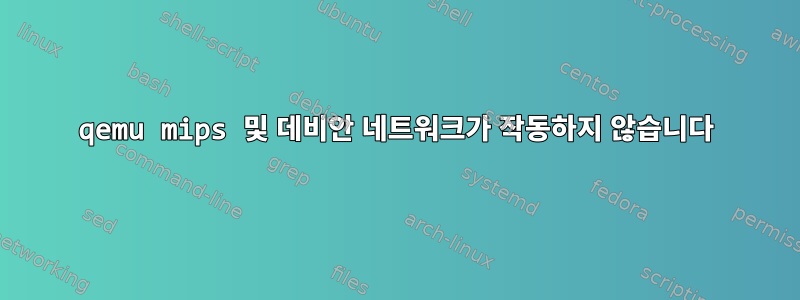
며칠이 지난 후에도 여전히 debian8.7(또는 ubuntu 16.04) 및 qemu에서 네트워크를 실행할 수 없습니다. 모두 기본 패키지를 사용하여 설치됩니다(또는 qemu의 경우 Shadow의 블로그 게시물과 관련된 src에서도 설치됨).
오류는 /etc/network/interfaces 내부 또는 실행 중인 스크립트에 있는 것 같습니다.
아래에 두 가지를 모두 붙여넣겠습니다. 아마도 당신은 이 오류를 발견하고 나를 조금 도와줄 것입니다. 시간 내 주셔서 감사합니다.
/etc/network/interfaces:
auto lo
iface lo inet loopback
auto eth0
iface eth0 inet dhcp
# auto br0
iface br0 inet dhcp
pre-up tunctl -t tap0 -g tuntap
pre-up tunctl -t tap1 -g tuntap
pre-up ip link set tap0 up
pre-up ip link set tap1 up
bridge_ports eth0 tap0 tap1
bridge_stp off
bridge_maxwait 0
bridge_fd 0
post-down ip link set tap0 down
post-down ip link set tap1 down
post-down tunctl -d tap0
post-down tunctl -d tap1
데비안 8.7에서 온 것입니다(약 한 시간 전에 최신 버전을 다운로드하여 설치했습니다).
스크립트 실행:
#!/bin/sh
image="/home/myuser/routers_research/debian-mipsel/debian_squeeze_mipsel_standard.qcow2"
kernel="/home/myuser/routers_research/debian-mipsel/vmlinux-2.6.32-5-4kc-malta"
echo "[+] Start debian mipsel.."
qemu-system-mipsel -net nic -net tap,ifname=tap1,script=no,downscript=no -nographic -M malta -m 256 -kernel $kernel -hda $image -append "root=/dev/sda1 console=tty0"
답변1
내 문제는 엄밀히 말하면 가상 머신에 있지만 "사용자" 네트워크를 사용하고 있습니다. 해결책:
su
# <root pwd>
/usr/sbin/dhclient
# problem solved
여기에서 debian-mips를 설치했는데 즉시 다음과 같은 문제가 발생했습니다.
wget http://http.us.debian.org/debian/dists/buster/main/installer-mips/current/images/malta/netboot/initrd.gz
wget http://http.us.debian.org/debian/dists/buster/main/installer-mips/current/images/malta/netboot/vmlinux-4.19.0-16-4kc-malta
# Installed...
# Copy /boot files out of vm...
# Run with:
qemu-system-mips -M malta -m 256 -hda hda.img \
-kernel vmlinux-4.19.0-16-4kc-malta \
-initrd initrd.img-4.19.0-16-4kc-malta \
-append "root=/dev/sda1 console=ttyS0 nokaslr" \
-nographic \
-device e1000-82545em,netdev=user.0 \
-netdev user,id=user.0,hostfwd=tcp::5555-:22
sudo설치되지 않았습니다.su대신 사용PATHsbin은 포함되지 않습니다. 달리기export PATH=$PATH:/usr/sbinifconfig존재하지 않는다.ip a대신 사용ifup: unknown interface enp0s19. Alt:ip link set dev enp0s19 up(그러나 위에서 언급했듯이 실제 문제는 dhclient가 실행되지 않는다는 것입니다)


