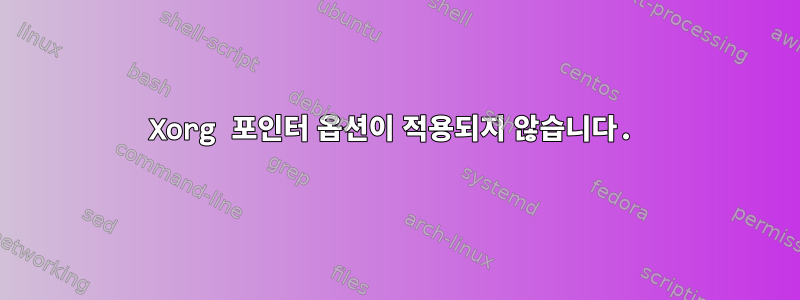
가속 및 기타 포인터 설정이 적용되지 않습니다.
Xorg.0.log는 다음을 보여줍니다.
[ 16276.122] (**) Synaptics Inc. Composite TouchPad / TrackPoint (Stick): Applying InputClass "TrackPointClass"
[ 16276.122] (II) Using input driver 'evdev' for 'Synaptics Inc. Composite TouchPad / TrackPoint (Stick)'
이것이 내가 보기를 기대하는 것입니다. "TrackPointClass"(내가 작성함)에는 다음과 같은 가속 설정이 포함되어 있습니다.
Section "InputClass"
Identifier "TrackPointClass"
MatchProduct "TrackPoint"
MatchIsPointer "on"
MatchDevicePath "/dev/input/event*"
Driver "evdev"
Option "Evdev Wheel Emulation" "1"
Option "Evdev Wheel Emulation Button" "2"
Option "Evdev Wheel Emulation Timeout" "200"
Option "Device Accel Profile" "5"
Option "Device Accel Constant Deceleration" "3.7"
Option "Device Accel Adaptive Deceleration" "4.7"
Option "Device Accel Velocity Scaling" "200"
Option "GrabDevice" "yes"
EndSection
Xorg.0.log의 위 줄에 따르면 내 설정이 적용되어야 하는데... 적용되지 않습니다.
로그는 계속됩니다:
[ 16276.123] (II) systemd-logind: got fd for /dev/input/event7 13:71 fd 39 paused 0
[ 16276.123] (**) Synaptics Inc. Composite TouchPad / TrackPoint (Stick): always reports core events
[ 16276.123] (**) evdev: Synaptics Inc. Composite TouchPad / TrackPoint (Stick): Device: "/dev/input/event7"
[ 16276.198] (--) evdev: Synaptics Inc. Composite TouchPad / TrackPoint (Stick): Vendor 0x6cb Product 0x9
[ 16276.198] (--) evdev: Synaptics Inc. Composite TouchPad / TrackPoint (Stick): Found 3 mouse buttons
[ 16276.198] (--) evdev: Synaptics Inc. Composite TouchPad / TrackPoint (Stick): Found relative axes
[ 16276.198] (--) evdev: Synaptics Inc. Composite TouchPad / TrackPoint (Stick): Found x and y relative axes
[ 16276.198] (--) evdev: Synaptics Inc. Composite TouchPad / TrackPoint (Stick): Found absolute axes
[ 16276.198] (II) evdev: Synaptics Inc. Composite TouchPad / TrackPoint (Stick): Forcing absolute x/y axes to exist.
[ 16276.198] (II) evdev: Synaptics Inc. Composite TouchPad / TrackPoint (Stick): Configuring as mouse
[ 16276.198] (**) evdev: Synaptics Inc. Composite TouchPad / TrackPoint (Stick): YAxisMapping: buttons 4 and 5
[ 16276.198] (**) evdev: Synaptics Inc. Composite TouchPad / TrackPoint (Stick): EmulateWheelButton: 4, EmulateWheelInertia: 10, EmulateWheelTimeout: 200
위의 EmulateWheelButton: 4는 내가 설정한 것이 아닙니다... 2를 설정했습니다. 아래의 다음 줄은 udev 구성이 적용될 수 있음을 제안합니다(그리고 이전에 적용된 것을 덮어쓰나요?).
[ 16276.198] (**) Option "config_info" "udev:/sys/devices/pci0000:00/0000:00:14.0/usb1/1-14/1-14.4/1-14.4:1.1/input/input7/event7"
아래의 가속 곡선은 "TrackPointClass"에 지정되어 있지 않습니다. 다른 가속도 값도 지정되지 않습니다.
[ 16276.198] (II) XINPUT: Adding extended input device "Synaptics Inc. Composite TouchPad / TrackPoint (Stick)" (type: MOUSE, id 12)
[ 16276.198] (II) evdev: Synaptics Inc. Composite TouchPad / TrackPoint (Stick): initialized for relative axes.
[ 16276.198] (WW) evdev: Synaptics Inc. Composite TouchPad / TrackPoint (Stick): ignoring absolute axes.
[ 16276.198] (**) Synaptics Inc. Composite TouchPad / TrackPoint (Stick): (accel) keeping acceleration scheme 1
[ 16276.198] (**) Synaptics Inc. Composite TouchPad / TrackPoint (Stick): (accel) acceleration profile 0
[ 16276.198] (**) Synaptics Inc. Composite TouchPad / TrackPoint (Stick): (accel) acceleration factor: 2.000
[ 16276.198] (**) Synaptics Inc. Composite TouchPad / TrackPoint (Stick): (accel) acceleration threshold: 4
[ 16276.199] (II) config/udev: Adding input device Synaptics Inc. Composite TouchPad / TrackPoint (Stick) (/dev/input/mouse2)
KDE를 실행한 후 TrackPoint에 가속 구성 값이 없고 가운데 클릭 스크롤이 작동하지 않습니다.
위에 나열된 "TrackPointClass"와 동일한 콘텐츠로 이 스크립트를 실행하여 작동하게 할 수 있습니다. 하지만 가상 콘솔로 전환할 때마다 설정이 손실되기 때문에 이 작업을 수행하고 싶지 않습니다. 나는 지속적인 해결책을 찾고 있습니다.
#!/bin/bash
xinput set-prop "Synaptics Inc. Composite TouchPad / TrackPoint (Stick)" "Device Accel Profile" "5"
xinput set-prop "Synaptics Inc. Composite TouchPad / TrackPoint (Stick)" "Device Accel Constant Deceleration" "3.7"
xinput set-prop "Synaptics Inc. Composite TouchPad / TrackPoint (Stick)" "Device Accel Adaptive Deceleration" "4.7"
xinput set-prop "Synaptics Inc. Composite TouchPad / TrackPoint (Stick)" "Device Accel Velocity Scaling" "200"
xinput set-prop "Synaptics Inc. Composite TouchPad / TrackPoint (Stick)" "Evdev Wheel Emulation" "1"
xinput set-prop "Synaptics Inc. Composite TouchPad / TrackPoint (Stick)" "Evdev Wheel Emulation Button" "2"
xinput set-prop "Synaptics Inc. Composite TouchPad / TrackPoint (Stick)" "Evdev Wheel Emulation Timeout" "200"
테스트로 /usr/share/X11/xorg.conf.d/40-libinput.conf를 40-libinput.conf.save로 옮겼습니다. 이것은 도움이 되지 않습니다. 내 "TrackPointClass"는 현재 /usr/share/X11/xorg.conf.d/99-trackpoint.conf에 정의되어 있습니다. 이전에는 /etc/X11/xorg.conf.d/10-trackpoint.conf에 있었습니다. 어느 위치에서도 내 문제가 해결되지 않았습니다.
질문:
- xorg 구성이 적용되지 않는 이유는 무엇입니까?
- 어떻게 해결할 수 있나요?
- 선택 사항: 이러한 기본 규칙/구성 설정은 어디에서 왔습니까?
배경:
나는 필요한 속도 향상을 위해 evdev 드라이버를 사용하는 것을 선호합니다. 내 경험상 libinput은 고해상도 모니터 3개에 사용되는 TrackPoint를 지원하기에는 충분하지 않습니다. libinput을 사용할 때 마우스가 미세한 작업을 하기에는 너무 빠르고 화면을 이동하기에는 너무 느립니다.
KDE를 사용하여 Arch Linux를 실행하고 있습니다.
고쳐 쓰다:
이것도 작동하지 않습니다.
Section "InputClass"
Identifier "TrackPointClass"
MatchProduct "TrackPoint"
MatchIsPointer "on"
MatchDevicePath "/dev/input/event*"
Driver "evdev"
Option "WheelEmulation" "1"
Option "WheelEmulationButton" "2"
Option "WheelEmulationTimeout" "200"
Option "DeviceAccelProfile" "5"
Option "DeviceAccelConstantDeceleration" "3.7"
Option "DeviceAccelAdaptiveDeceleration" "4.7"
Option "DeviceAccelVelocityScaling" "200"
Option "GrabDevice" "yes"
EndSection


