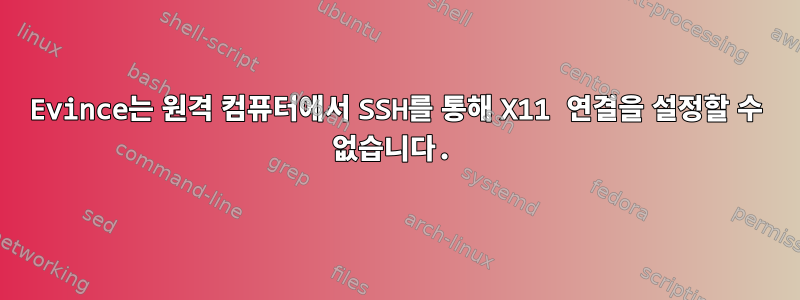
원격 시스템에 로그인을 사용할 ssh -X remote_machine -l user때 부팅할 수 없는 것 같습니다 evince.
user@remote_machine:~$ evince
X11 connection rejected because of wrong authentication.
** (evince:2040): WARNING **: Could not open X display
X11 connection rejected because of wrong authentication.
X11 connection rejected because of wrong authentication.
Cannot parse arguments: Cannot open display:
이 문제가 있는 유일한 GUI 응용 프로그램입니다. nautilus, kate또는 문제 없이 실행 gedit되며 firefox로컬 컴퓨터에 올바르게 표시됩니다.
이 문제를 해결하기 위해 제거했다 ~/.Xauthority가 다시 연결했지만 도움이 되지 않았습니다. .pdf 파일을 열어보았지만 nautilus동일한 오류 메시지가 나타났습니다. 환경 DISPLAY변수는 다음과 같이 설정됩니다.
user@remote_machine:~$ env | grep DISPLAY
DISPLAY=localhost:10.0
이 evince자체가 버그일 수 있나요?
답변1
-X가 작동하지 않는 경우도 있습니다. -Y를 사용해 보세요.
ssh -Y user@remote_machine


