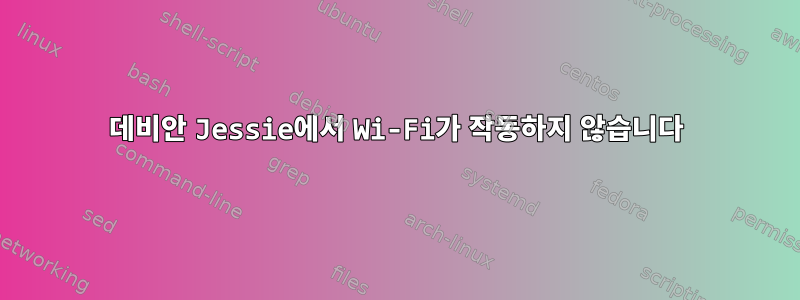
Acer E5 575G 노트북의 WiFi 드라이버에 문제가 있습니다.
드라이버를 수동으로 설치하려고 시도했으며 git에서 드라이버를 수동으로 설치하려고 apt install firmware-realtek시도했지만 apt install firmware-atheros
성공하지 못했습니다.
유용한 정보:
neisor@debianneisor:~$ lspci
00:00.0 Host bridge: Intel Corporation Device 1904 (rev 08)
00:02.0 VGA compatible controller: Intel Corporation Device 1916 (rev 07)
00:14.0 USB controller: Intel Corporation Device 9d2f (rev 21)
00:14.2 Signal processing controller: Intel Corporation Device 9d31 (rev 21)
00:15.0 Signal processing controller: Intel Corporation Device 9d60 (rev 21)
00:16.0 Communication controller: Intel Corporation Device 9d3a (rev 21)
00:17.0 SATA controller: Intel Corporation Device 9d03 (rev 21)
00:1c.0 PCI bridge: Intel Corporation Device 9d10 (rev f1)
00:1d.0 PCI bridge: Intel Corporation Device 9d18 (rev f1)
00:1d.2 PCI bridge: Intel Corporation Device 9d1a (rev f1)
00:1d.3 PCI bridge: Intel Corporation Device 9d1b (rev f1)
00:1f.0 ISA bridge: Intel Corporation Device 9d48 (rev 21)
00:1f.2 Memory controller: Intel Corporation Device 9d21 (rev 21)
00:1f.3 Audio device: Intel Corporation Device 9d70 (rev 21)
00:1f.4 SMBus: Intel Corporation Device 9d23 (rev 21)
01:00.0 3D controller: NVIDIA Corporation Device 179c (rev a2)
03:00.0 Network controller: Qualcomm Atheros Device 0042 (rev 31)
04:00.0 Unassigned class [ff00]: Realtek Semiconductor Co., Ltd. Device 5287 (rev 01)
04:00.1 Ethernet controller: Realtek Semiconductor Co., Ltd. RTL8111/8168/8411 PCI Express Gigabit Ethernet Controller (rev 12)
neisor@debianneisor:~$ uname -a
Linux debianneisor 3.16.0-4-amd64 #1 SMP Debian 3.16.39-1+deb8u2 (2017-03-07) x86_64 GNU/Linux
root@debianneisor:/home/neisor# lsb_release -a
No LSB modules are available.
Distributor ID: Debian
Description: Debian GNU/Linux 8.7 (jessie)
Release: 8.7
Codename: jessie
명확히 말하면 이더넷 어댑터는 작동하지만 WiFi는 작동하지 않습니다. 또 다른 점은 내 WiFi가 항상 Fedora와 Ubuntu에서 기본적으로 작동한다는 것입니다.
데비안에서 어떻게 고칠 수 있는지 아시나요?
감사해요.
답변1
이 ath10k드라이버는 debian jessie에서 사용할 수 없습니다. 백포트에서 가져와야 합니다.
다음 줄을 다음 줄에 추가하세요 /etc/apt/sources.list.
deb http://httpredir.debian.org/debian jessie-backports main contrib non-free
백포트에서 새 커널을 검색하고 설치합니다.
apt-cache search linux-image
apt-get install linux-image-xxx
apt-get install linux-headers-xxx
다시 시작하고 설치하세요firmware-atheros백포트된 위치:
apt-get update
apt-get -t jessie-backports install firmware-atheros
modprobe ath10k


