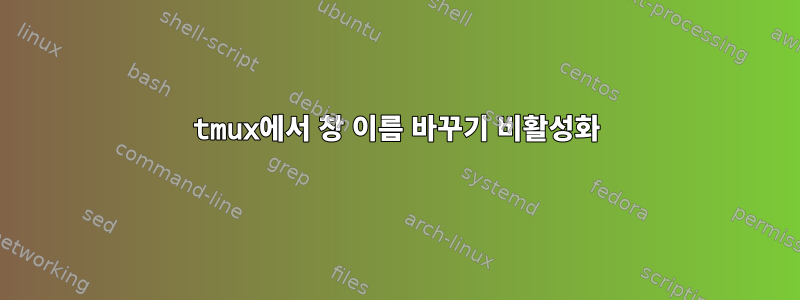
저는 OpenBSD tmux( tmuxOpenBSD 6.1-beta 기본 시스템)를 사용하고 있으며 Linux 호스트에서 일부 개발을 수행하고 있습니다.
Linux 호스트에 로그인할 때마다 현재 tmux창의 이름이 변경됩니다. 내 창의 오른쪽 하단에 표시되는 내용은 다음과 같습니다 tmux.
"root@pelleplutt: /hom" 10:51 17-Mar-17
prefix-를 누르면 W전체 창 이름이 다음과 같이 표시됩니다.
(0) 0: ksh93* "root@pelleplutt: /home/ubuntu"
(현재 제가 사용하고 있는 lxc 컨테이너에 로그인한 후의 모습입니다.)
이것이 창의 이름인데 리눅스 호스트를 종료한 후에도 여전히 존재한다는 점이 좀 짜증스럽습니다.
Linux 호스트에 로그인하기 전에 설정된 상태로 (자동으로) 다시 변경하거나 전혀 변경하지 않기를 원합니다.
다음을 사용하여 창 이름 바꾸기를 비활성화하려고했습니다.
set-window-option -g allow-rename off
set-window-option -g automatic-rename off
내 .tmux.conf파일에 있지만 창 이름을 설정하는 것을 막지는 못하는 것 같습니다.
창 이름 바꾸기를 올바르게 비활성화하는 방법에 대한 아이디어가 있습니까 tmux?
추가 정보:
OpenBSD는 tmux버전을 알려주지 않습니다.
$ command -v tmux
/usr/bin/tmux
$ tmux -V
tmux: unknown option -- V
usage: tmux [-2Cluv] [-c shell-command] [-f file] [-L socket-name]
[-S socket-path] [command [flags]]
Linux 호스트(lxc 컨테이너의 Ubuntu 16.04)의 변수는 PS1다음과 같이 설정됩니다.
\[\e]0;\u@\h: \w\a\]${debian_chroot:+($debian_chroot)}\u@\h:\w\$
allow-rename매뉴얼 섹션 tmux:
allow-rename [on | off]
Allow programs to change the window name using a terminal
escape sequence (\ek...\e\\). The default is on.
printf "\ektest\e\\"하단에 표시되는 텍스트를 설정합니다.왼쪽test그렇다면 allow-rename예이고 on, 로 설정된 경우에는 아니오입니다 off.
답변1
~에서tmux-users 목록의 스레드에서 이 질문을 했습니다.:
이름 바꾸기가 제목 대신 창 이름에 영향을 미치도록 허용합니다.
Prefix+의 출력에서 w:
(0) 0: ksh93* "root@pelleplutt: /home/ubuntu"
이 섹션에서는 "ksh93"다음 사항을 고려합니다.tmux창 이름. 이스케이프 시퀀스를 통해 설정 \033k...\033\\하고 allow-rename옵션을 통해 보호할 수 있습니다 .
이 "root@pelleplutt: ..."부분은제목. 이스케이프 시퀀스로 설정되며 이를 보호할 수 \033[2;...\033\\있는 tmux옵션이 없습니다.
원격 시스템이 헤더를 변경하는 것을 방지하려면 PS1변수에서 시퀀스를 제거하면 됩니다.
PS1='${debian_chroot:+($debian_chroot)}\u@\h:\w\$ '
답변2
옵션명이 변경되었습니다. 따라서 "man tmux"를 입력하고 명령을 확인해야 합니다.
$ tmux -V
tmux 3.1b
$ man tmux
...
...
automatic-rename [on | off]
Control automatic window renaming. When this setting is enabled, tmux will rename the window automatically
using the format specified by automatic-rename-format. This flag is automatically disabled for an individual
window when a name is specified at creation with new-window or new-session, or later with rename-window, or
with a terminal escape sequence. It may be switched off globally with:
set-option -wg automatic-rename off


