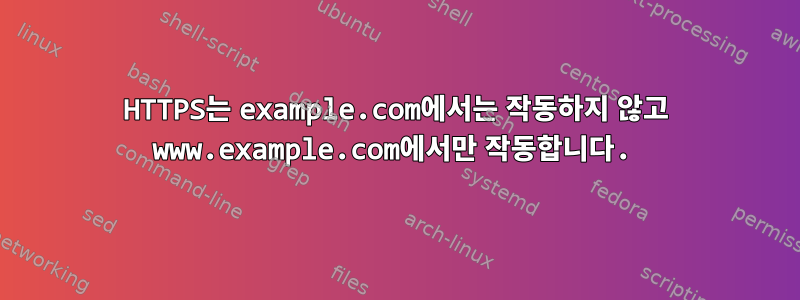
내 웹 서버에 SSL 인증서를 설치했으며 certbot을 사용하여 모든 http 요청을 https로 리디렉션하고 있습니다. 지금까지는 example.com을 사용하지 않고 www.example.com을 열려고 하면 작동합니다. 기록을 위해 내 domain.com을 example.com으로 변경했습니다. 내 것을 확인했는데 브라우저에서 example.com을 열려고 할 때 access_log모든 새 항목이 표시되지 않습니다 .error.log
curl https://example.com
curl: (60) Issuer certificate is invalid.
More details here: http://curl.haxx.se/docs/sslcerts.html
curl performs SSL certificate verification by default, using a "bundle"
of Certificate Authority (CA) public keys (CA certs). If the default
bundle file isn't adequate, you can specify an alternate file
using the --cacert option.
If this HTTPS server uses a certificate signed by a CA represented in
the bundle, the certificate verification probably failed due to a
problem with the certificate (it might be expired, or the name might
not match the domain name in the URL).
If you'd like to turn off curl's verification of the certificate, use
the -k (or --insecure) option.
www.example.com을 사용하여 동일한 컬 명령을 실행하면 내 웹사이트로 이동합니다. 나는 사용하고있다
-bash-4.2$ hostname
example
-bash-4.2$ hostname -f
example.com
내 호스트 이름 /etc/sysconfig/network은 예입니다. 또한 가상 호스트 파일을 사용합니다.
cat /etc/httpd/sites-available/example.conf
<VirtualHost *:80>
ServerName www.example.com
ServerAlias example.com
DocumentRoot /var/www/html
ErrorLog /var/www/html/error.log
CustomLog /var/www/html/requests.log combined
RewriteEngine on
RewriteCond %{SERVER_NAME} =www.example.com [OR]
RewriteCond %{SERVER_NAME} =example.com
RewriteRule ^ https://%{SERVER_NAME}%{REQUEST_URI} [END,QSA,R=permanent]
</VirtualHost>
httpd.conf에서 로드할 구성 파일을 설정했습니다./etc/httpd/sites-available/*.conf
또 다른 문제는 Cpanel을 설치하려고 할 때 다음 오류가 발생한다는 것입니다.
2017-03-15 14:10:39 501 ( INFO): Validating that the system hostname ('example') is a FQDN...
2017-03-15 14:10:39 507 (ERROR):
2017-03-15 14:10:39 508 (ERROR): ********************* ERROR *********************
2017-03-15 14:10:39 509 (ERROR):
2017-03-15 14:10:39 510 (ERROR): Your hostname (example) is invalid, and must be
2017-03-15 14:10:39 511 (ERROR): set to a fully qualified domain name before installing cPanel.
2017-03-15 14:10:39 512 (ERROR):
2017-03-15 14:10:39 513 (ERROR): A fully qualified domain name must contain two dots, and consists of two parts: the hostname and the domain name.
2017-03-15 14:10:39 514 (ERROR): You can update your hostname by running `hostname your-hostname.example.com`, then re-running the installer.
2017-03-15 14:10:39 516 (ERROR): ********************* ERROR *********************
2017-03-15 14:10:39 517 (FATAL): Exiting...
Removing /root/installer.lock.


