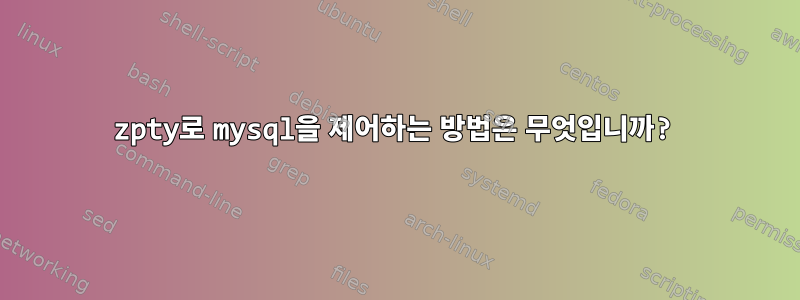
mysql 콘솔 클라이언트용 래퍼 스크립트를 작성하려고 합니다. 이 작업을 수행하는 동안 나는 우연히 zpty를 발견했습니다. 완벽해 보이네요.
첫 번째 목표는 일부 테이블 내용을 검색하는 것이지만 실패했습니다. 매우 이상한 동작이 있습니다.
zsh를 실행하고 나 자신을 입력하면
$ zmodload zsh/zpty
$ zpty -b MYSQL mysql DATABASE-NAME
$ zpty -r MYSQL
모든 것이 예상대로 작동하고
Reading table information for completion of table and column names
You can turn off this feature to get a quicker startup with -A
Welcome to the MariaDB monitor. Commands end with ; or \g.
Your MySQL connection id is 448
Server version: 5.5.54-0+deb8u1 (Debian)
Copyright (c) 2000, 2016, Oracle, MariaDB Corporation Ab and others.
Type 'help;' or '\h' for help. Type '\c' to clear the current input statement.
MySQL [DATABASE-NAME]> %
인쇄됩니다.
쉘스크립트에 같은 코드를 입력하면
#!/bin/zsh
zmodload zsh/zpty
zpty -b MYSQL mysql DATABASE-NAME
zpty -r MYSQL
실행하면 아무것도 인쇄되지 않습니다.
쉘스크립트에서 -b를 제거하면
Reading table information for completion of table and column names
You can turn off this feature to get a quicker startup with -A
Welcome to the MariaDB monitor. Commands end with ; or \g.
Your MySQL connection id is 449
Serv
인쇄됩니다. 그런 다음 스크립트가 정지됩니다.
전반적으로 나는 매우 일관되지 않은 동작을 발견했습니다. 이것은 버그입니까? 내가 뭘 잘못했나요?


