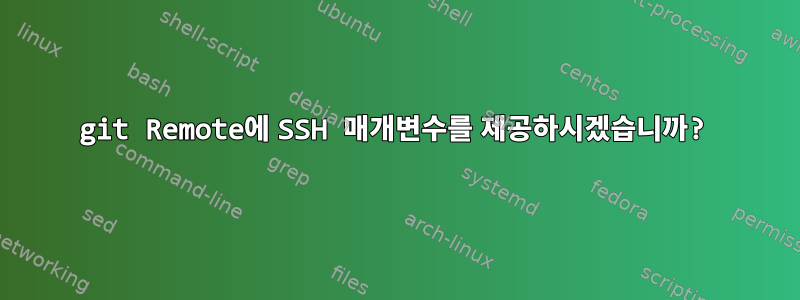
어떤 이유로든 명령을 실행하려고 하면 ssh콘솔이 정지됩니다. 예를 들어:
ssh user@server date매달릴 것이다,
ssh -f user@server date일하다.
-fURL 에 매개변수를 포함 하려면 git remote어떻게 해야 합니까? 지금 나 한테있어:
git remote add origin ssh://user@server/home/user/repo/mine.git하지만 밀거나 당기려고 하면 멈춥니다. -f문제가 해결될 것으로 예상되므로 이 URL에 매개변수를 추가하고 싶습니다 .
호출할 때 매개변수를 사용하도록 어떻게 알 수 있나요 git?-fssh
답변1
git(1)우리가 찾은 아름다운 매뉴얼에서
GIT_SSH, GIT_SSH_COMMAND
If either of these environment variables is set then git fetch and
git push will use the specified command instead of ssh when they
need to connect to a remote system. The command will be given
exactly two or four arguments: the username@host (or just host)
from the URL and the shell command to execute on that remote
system, optionally preceded by -p (literally) and the port from the
URL when it specifies something other than the default SSH port.
$GIT_SSH_COMMAND takes precedence over $GIT_SSH, and is interpreted
by the shell, which allows additional arguments to be included.
$GIT_SSH on the other hand must be just the path to a program
(which can be a wrapper shell script, if additional arguments are
needed).
따라서 via Shell에 대한 가장 간단한 설명은 다음과 같습니다.
GIT_SSH_COMMAND="ssh -f" git push ...
또는 를 통해 패키지를 완성하세요 GIT_SSH.


