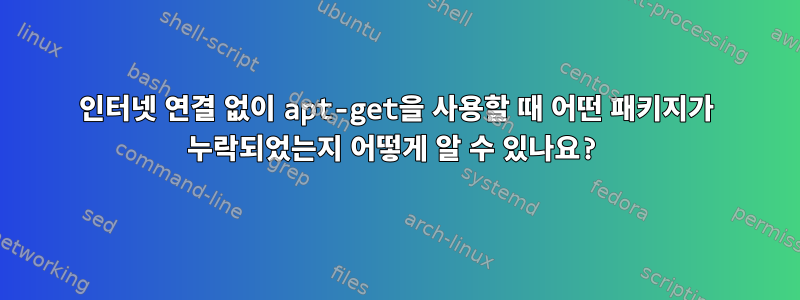
이전의 많은 사람들처럼 저는 컴퓨터에 대한 외부 인터넷 액세스 없이 Ubuntu에 패키지를 설치해야 했습니다. 그러나 연습 실행을 시도하고 나열된 모든 패키지를 아카이브 디렉토리에 전송하려고 시도했지만 --no-download --fix-missing을 시도하면 누락된 패키지를 지정하지 않고 누락된 패키지로 인해 설치 시도가 실패합니다. 무엇이 누락되었는지 어떻게 알 수 있나요?
다들 감사 해요.
답변1
Apt는 /var/lib/apt/lists/*의 파일에서 정보를 가져옵니다.
출력을 줄이십시오.
Package: findutils
Source: findutils (4.4.2-9)
Version: 4.4.2-9+b1
Essential: yes
Installed-Size: 1406
Maintainer: Andreas Metzler <[email protected]>
Architecture: amd64
Pre-Depends: libc6 (>= 2.17)
--
Homepage: http://savannah.gnu.org/projects/findutils/
Description-md5: ad1a783819241ffdf3ff5f37a676af59
Tag: implemented-in::c, interface::commandline, role::program,
scope::utility, suite::gnu, use::searching, works-with::file
Section: utils
Priority: required
Filename: pool/main/f/findutils/findutils_4.4.2-9+b1_amd64.deb
Size: 485428
MD5sum: 143e4e14fe6c6a88e39505b1816d0c18
SHA1: fd2730bfd4b56c97b2831ad02676059c46a1728d
SHA256: 7d348fffa276db57f43a2588c77cf90fbca472631d680f9476f53b28d285da62
Package: locate
Source: findutils (4.4.2-9)
Version: 4.4.2-9+b1
Installed-Size: 316
Maintainer: Andreas Metzler <[email protected]>
Architecture: amd64
Replaces: findutils (<< 4.2.31-2)
Depends: libc6 (>= 2.14), findutils (>> 4.2.31-1)
Conflicts: slocate (<= 3.1-1.1)
Description: maintain and query an index of a directory tree
Multi-Arch: foreign
Homepage: http://savannah.gnu.org/projects/findutils/
Description-md5: bff4cb1129be08196a6ed2311b3d1fbc
Tag: implemented-in::c, implemented-in::shell, interface::commandline,
role::program, use::searching
Section: utils
Priority: optional
Filename: pool/main/f/findutils/locate_4.4.2-9+b1_amd64.deb
Size: 178800
MD5sum: b260d30715188574d190476776a36f84
SHA1: 40662450594d9a5b0729300485f3741568d11585
SHA256: 82d281ddf0d0bae6d32f443a1ec3ffc35db44a4dfe3c02ddc03bfeb97e4451e7
Package: fio
--
Depends: python (>= 2.3), python-gtk2 (>= 2.4), python-glade2, findutils (>= 4.1.1)
Description: Utility collection to find and fix common errors in file storage
Homepage: http://www.pixelbeat.org/fslint/
Description-md5: 4b58d63667576a6e98df13a69973c798
Tag: implemented-in::python, interface::commandline, interface::x11,
role::program, scope::utility, uitoolkit::gtk, use::checking,
works-with::file, x11::application
--
Conflicts: findutils (<= 4.2.31-1), slocate (<= 3.1-1.1)
Description: quickly find files on the filesystem based on their name
Homepage: http://carolina.mff.cuni.cz/~trmac/blog/mlocate
Description-md5: 34e9c00f37885dbcdfb61296f24c84df
Tag: implemented-in::c, interface::commandline, role::program,
scope::utility, use::searching
Section: utils
--
Depends: perl5, java-common, findutils (>= 4.0)
Recommends: default-jdk | java-compiler
Description: Makefile generator for Java programs
Description-md5: d3b43fe924d8d2af5b151a166a5b70ce
Tag: devel::buildtools, devel::lang:java, interface::commandline,
role::program, scope::utility
Section: devel
--
Depends: bash (>= 3.0), coreutils (>= 8.5), debianutils (>= 4.0), findutils (>= 4.0.0), grep (>= 2.0.0), gawk (>= 4.0.0) | mawk (>= 1.3.0), sed (>= 4.0.0), wget
Suggests: libc-bin (>= 2.0)
Description: Podcast aggregrator/downloader optimized for cron
Homepage: http://podget.sourceforge.net
Description-md5: 9718309415a69325a09cd64000c082a9
Tag: implemented-in::shell, role::program, works-with-format::xml:rss
Section: misc
findutils라는 단어를 검색했습니다. 하지만 인터넷은 안돼우분투 패키지 검색
그리고 dpkg를 사용하여 패키지를 직접 설치하십시오.
귀하의 질문을 올바르게 이해하기를 바랍니다.
라이브 세션 인터넷에 접속할 수 있는 경우 필요한 패키지 소스를 활성화한 후 패키지를 다운로드할 수 있습니다. 설치 시스템에서 /가 위치한 파티션을 마운트합니다.
sudo apt-get update && sudo apt-get -d -o dir::cache::archives="/pfad/to/mountpoint/var/cache/archives" install package-namedpkg를 사용하여 설치하세요.dpkg 개요


