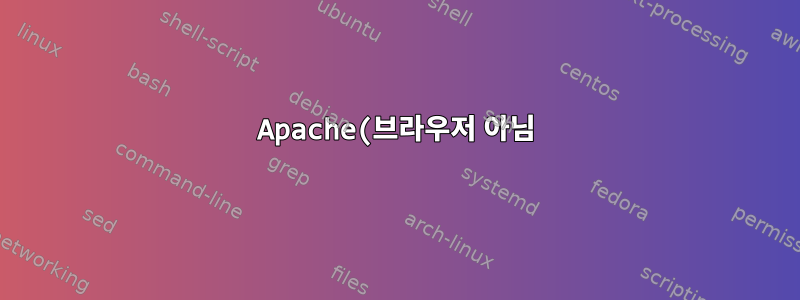%EA%B0%80%20%EB%82%B4%20%ED%8C%8C%EC%9D%BC%EC%9D%84%20%EC%BA%90%EC%8B%B1%ED%95%98%EA%B3%A0%20%EC%9E%88%EC%8A%B5%EB%8B%88%EB%8B%A4..png)
브라우저는 이를 캐시하지 않습니다. 응답 헤더를 가져옵니다.
Accept-Ranges:bytes
Cache-Control:max-age=0, no-cache, no-store, must-revalidate
Connection:Keep-Alive
Content-Length:425169
Content-Type:application/javascript
Date:Thu, 09 Mar 2017 20:06:53 GMT
Expires:Wed, 11 Jan 1984 05:00:00 GMT
Keep-Alive:timeout=5, max=100
Last-Modified:Thu, 09 Mar 2017 20:06:49 GMT
Pragma:no-cache
Server:Apache/2.4.6 (CentOS) OpenSSL/1.0.1e-fips PHP/5.4.16
Apache의 내 설정:
<VirtualHost *:80>
<Directory "/webapps/apps/devsite">
Allow from all
AllowOverride All
Order allow,deny
</Directory>
DocumentRoot /webapps/apps/devsite
ServerName testing.devsite.com
SSLEngine off
</VirtualHost>
내 .htaccess:
<FilesMatch "\.(html|htm|js|css)$">
FileETag None
<IfModule mod_headers.c>
Header unset ETag
Header set Cache-Control "max-age=0, no-cache, no-store, must-revalidate"
Header set Pragma "no-cache"
Header set Expires "Wed, 11 Jan 1984 05:00:00 GMT"
</IfModule>
</FilesMatch>
다음은 캐시되지 않은 새 버전을 로드합니다.
- 서버에서 실행:
rm -f /webapps/apps/devsite/scripts/script.js - 웹 브라우저에서 다시 로드(따라서 404가 표시됨)
- 파일을 다시 서버로 복사
- 브라우저에서 새로고침
다음은 이전에 캐시된 버전을 로드합니다! :
- 서버에서 실행:
rm -f /webapps/apps/devsite/scripts/script.js - 파일을 다시 서버로 복사참고: 아직 브라우저를 다시 로드하지 않았습니다.)
- 브라우저에서 새로고침
이는 Apache가 새로운 요청을 받고 이를 찾을 수 없을 때까지 어떤 식으로든 이를 캐싱하고 있음을 나타냅니다. 왜? 어떻게 해결할 수 있나요?
답변1
문제는 커널의 SendFile을 사용하여 변경되는 파일을 놓치게 한다는 것입니다. 다음을 추가하면 문제가 해결됩니다.
EnableSendfile off
("파일"은 소문자입니다)
http://httpd.apache.org/docs/2.2/mod/core.html#enablesendfile


