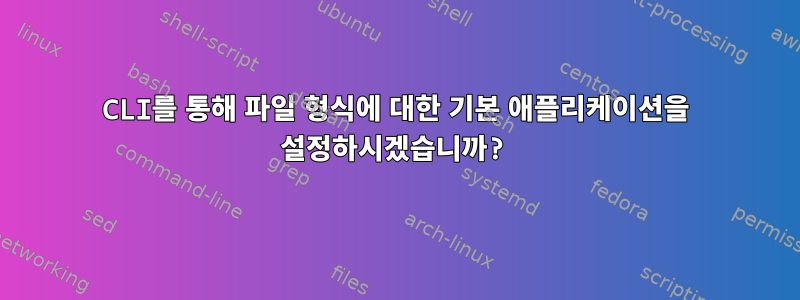
저는 150대의 Debian Jessie 컴퓨터를 가지고 있으며 LibreOffice Calc가 설치되어 있음에도 불구하고 두 번 클릭하면 ODS 파일이 여전히 Gnumeric에서 열립니다. ODS 파일을 마우스 오른쪽 버튼으로 클릭하고 속성 창에서 기본 프로그램을 변경하여 이를 변경할 수 있다는 것을 알고 있지만 150명의 사용자가 이 작업을 수행하도록 하는 것은 옵션이 아닙니다. 그들은 모두 xfce4와 thunar를 사용합니다.
모든 워크스테이션에서 원격으로 수행하려면 CLI를 통해 이 작업을 수행해야 합니다. 주위를 /usr/share/applications둘러 보았지만 ~/.local/share/application/mimetypes.list운이 없었습니다. GUI를 통해 변경 전과 후의 파일을 비교했는데 여기서는 아무것도 변경되지 않았습니다.
Bash를 사용하여 이러한 워크스테이션이 LibreOffice Calc를 사용하여 기본적으로 ODS 파일을 열도록 하려면 어떻게 해야 합니까?
편집하다: 답변과 다릅니다이 문제, 내 Jessie 설치에는 ~/.config/mimeapps.list또는/usr/share/applications/defaults.list
답변1
mimeopen다음 옵션 과 함께 사용할 수 있습니다 -d.
man mimeopen:
DESCRIPTION
This script tries to determine the mimetype of a file and open it with
the default desktop application. If no default application is
configured the user is prompted with an "open with" menu in the
terminal.
-d, --ask-default
Let the user choose a new default program for given files.
예:
mimeopen -d file.mp4
예제 출력:
Please choose a default application for files of type video/mp4
1) VLC media player (vlc)
2) Other...
확인하세요:
xdg-open file.mp4


