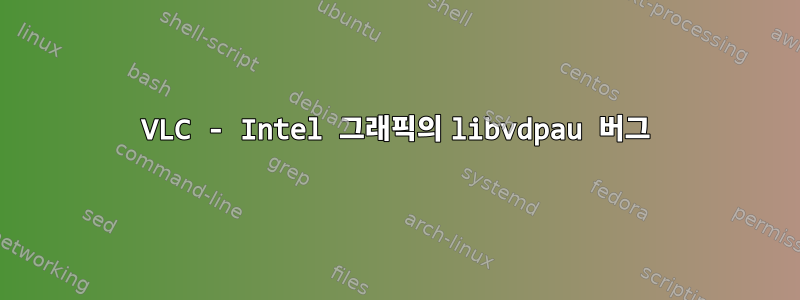
내 로컬 네트워크(로컬 IP 카메라)에서 RTSP 스트림에 연결하려고 하는 Archlinux를 사용하고 있는데 VLC의 성능이 매우 고르지 않습니다. 대부분의 경우 연결이 잘 작동하지만 때로는 연결에 문제가 있는 경우도 있습니다.꼭 매달리게 하다복구하려면 닫았다가 다시 열어야 합니다. 터미널에서 실행하면 다음이 표시됩니다.
VLC media player 2.2.4 Weatherwax (revision 2.2.3-37-g888b7e89)
[0000000000bbf1f8] dummy interface: using the dummy interface module...
Failed to open VDPAU backend libvdpau_nvidia.so: cannot open shared object file: No such file or directory
Failed to open VDPAU backend libvdpau_nvidia.so: cannot open shared object file: No such file or directory
[00007fa54800c618] avcodec decoder error: more than 5 seconds of late video -> dropping frame (computer too slow ?)
...
...
[00007fa54800c618] avcodec decoder error: more than 5 seconds of late video -> dropping frame (computer too slow ?)
NVIDIA 구성 요소가 없는 Intel 노트북이기 때문에 여기에는 분명히 문제가 있습니다. NVIDIA 파일을 찾는 위치/이유를 알 수 없습니다(또는 문제와 관련된 것인지).
실행 중인 grep -iE 'vdpau|dri driver' ~/.local/share/xorg/Xorg.0.log출력:
[ 99171.065] (II) intel(0): [DRI2] DRI driver: i965
[ 99171.065] (II) intel(0): [DRI2] VDPAU driver: va_gl
실행 중인 vainfo출력:
libva info: VA-API version 0.39.4
libva info: va_getDriverName() returns 0
libva info: Trying to open /usr/lib/dri/i965_drv_video.so
libva info: Found init function __vaDriverInit_0_39
libva info: va_openDriver() returns 0
vainfo: VA-API version: 0.39 (libva 1.7.3)
vainfo: Driver version: Intel i965 driver for Intel(R) Ivybridge Mobile - 1.7.3
vainfo: Supported profile and entrypoints
VAProfileMPEG2Simple : VAEntrypointVLD
VAProfileMPEG2Simple : VAEntrypointEncSlice
VAProfileMPEG2Main : VAEntrypointVLD
VAProfileMPEG2Main : VAEntrypointEncSlice
VAProfileH264ConstrainedBaseline: VAEntrypointVLD
VAProfileH264ConstrainedBaseline: VAEntrypointEncSlice
VAProfileH264Main : VAEntrypointVLD
VAProfileH264Main : VAEntrypointEncSlice
VAProfileH264High : VAEntrypointVLD
VAProfileH264High : VAEntrypointEncSlice
VAProfileH264StereoHigh : VAEntrypointVLD
VAProfileVC1Simple : VAEntrypointVLD
VAProfileVC1Main : VAEntrypointVLD
VAProfileVC1Advanced : VAEntrypointVLD
VAProfileNone : VAEntrypointVideoProc
VAProfileJPEGBaseline : VAEntrypointVLD
관련 Arch Wiki 기사를 읽었지만(아마도) 안정적인 연결을 얻을 수 없습니다. extra/libva, extra/libva-intel-driver, 을(를) 설치했는데 extra/libva-vdpau-driver이것이 효과가 있을 것 같습니다. 제가 놓치고 있는 것이 무엇입니까?
답변1
논평할 만큼 평판이 좋지 않습니다.
비디오 드라이버가 최신인지 확인한 후 VLC가 불만을 제기한 파일을 제공하는 패키지가 있는지 확인해 보세요 pacman -Qi libva libva-intel-driver libva-vdpau-driver | grep libvdpau_nvidia.so. Dmitry가 언급한 대로 VA-API하드웨어 가속 디코딩 설정을 선택했는지 확인하거나 Auto.
mplayer또한 또는 mpv? 와 같은 다른 플레이어와 동일한 스트림을 재생할 수 있습니다.


