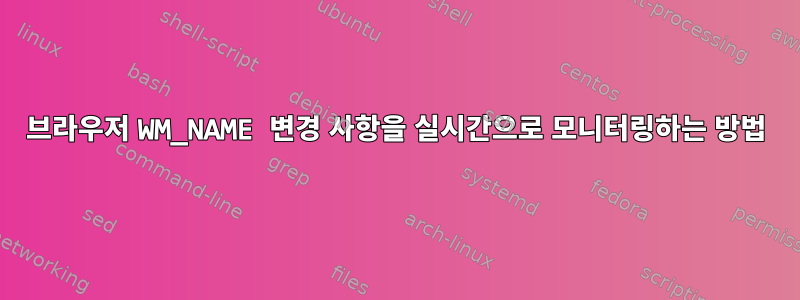
브라우저의 WM_NAME(google-chrome이라고 가정)이 어떻게 실시간으로 변경되는지 확인해야 합니다.
어떻게 해야 하나요?
답변1
WM_CLASS는 절대 변경되지 않습니다. 항상 동일합니다. 잡으려고 하는 것 같아요 VISIBLE_NAME.
이는 다음을 통해 수행할 수 있습니다 xprop.
xprop -spy -id 0x01a00092 _NET_WM_VISIBLE_NAME
_NET_WM_VISIBLE_NAME(UTF8_STRING) = "x11 - How can I monitor in real time the changes to the browsers WM_CLASS - Unix & Linux Stack Exchange ::: http://unix.stackexchange.com/questions/349872/how-can-i-monitor-in-real-time-the-changes-to-the-browsers-wm-class - Pale Moon"
_NET_WM_VISIBLE_NAME(UTF8_STRING) = "Newest Unanswered Questions - Unix & Linux Stack Exchange ::: http://unix.stackexchange.com/unanswered/tagged/?tab=newest - Pale Moon"
_NET_WM_VISIBLE_NAME(UTF8_STRING) = "x11 - How can I monitor in real time the changes to the browsers WM_CLASS - Unix & Linux Stack Exchange ::: http://unix.stackexchange.com/questions/349872/how-can-i-monitor-in-real-time-the-changes-to-the-browsers-wm-class - Pale Moon"
-id xxx모니터링할 대상 창의 창 ID입니다.
답변2
이를 사용하여 xtrace창 속성의 변경 사항을 모니터링할 수 있습니다. xtrace데비안 에서는 sudo apt-get install xtrace.
사용 예: Chromium 웹 브라우저가 WM_NAME속성을 변경하는 방법을 모니터링하려면 먼저 모든 Chromium 창을 닫은 다음 를 실행하면 xtrace -n -- chromium | awk '/ChangeProperty/ && /"WM_NAME"/'다음과 유사한 출력이 표시됩니다.
001:<:00aa: 32: Request(18): ChangeProperty mode=Replace(0x00) window=0x03200001 property=0x27("WM_NAME") type=0x1f("STRING") data='chromium'
000:<:0101: 24: Request(18): ChangeProperty mode=Replace(0x00) window=0x02400002 property=0x27("WM_NAME") type=0x15d("UTF8_STRING") data=;
000:<:010c: 44: Request(18): ChangeProperty mode=Replace(0x00) window=0x02400002 property=0x27("WM_NAME") type=0x15d("UTF8_STRING") data=0x55,0x6e,0x74,0x69,0x74,0x6c,0x65,0x64,0x20,0x2d,0x20,0x43,0x68,0x72,0x6f,0x6d,0x69,0x75,0x6d;
000:<:0117: 44: Request(18): ChangeProperty mode=Replace(0x00) window=0x02400002 property=0x27("WM_NAME") type=0x15d("UTF8_STRING") data=0x4e,0x65,0x77,0x20,0x54,0x61,0x62,0x20,0x2d,0x20,0x43,0x68,0x72,0x6f,0x6d,0x69,0x75,0x6d;
이는 WM_NAME속성이 "chromium"에서 "", "제목 없음 - Chromium", "새 탭 - Chromium"으로 변경됨을 의미합니다.


