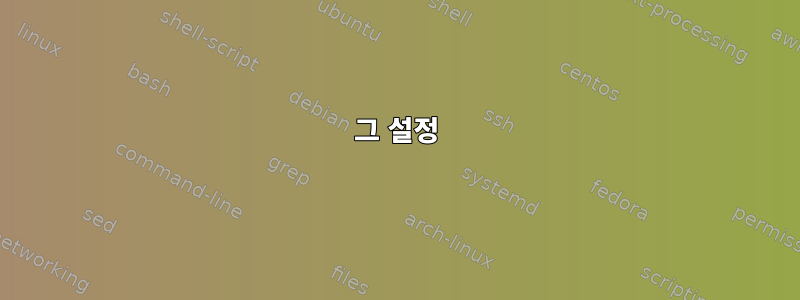
그 설정
USB 포트에 연결된 여러 유형의 바코드 스캐너를 사용할 수 있는 프로그램을 작성해야 합니다.
이러한 모든 스캐너에는 "직렬 포트 에뮬레이션" 유형의 모드가 있으며, (제가 이해한 바에 따르면) 단순한 바이트 스트림 장치처럼 작동해야 합니다.
그러나 스캐너 중 하나가 다르게 작동합니다. 첫 번째 바이트가 데이터 길이인 고정 길이(64바이트) 청크만 전송하고, 청크 끝까지 데이터 바이트가 0으로 채워집니다.
각 블록은 장치의 단일 읽기 작업에서만 읽을 수 있습니다. 1바이트라도 읽으면 전체 블록이 IO 스트림에서 사라집니다.
HMI 장치로 감지된 스캐너(lsusb 사용):
Bus 001 Device 002: ID 05e0:0600 Symbol Technologies
Device Descriptor:
bLength 18
bDescriptorType 1
bcdUSB 2.00
bDeviceClass 0
bDeviceSubClass 0
bDeviceProtocol 0
bMaxPacketSize0 64
idVendor 0x05e0 Symbol Technologies
idProduct 0x0600
bcdDevice 0.01
iManufacturer 1 Symbol Technologies, Inc, 2008
iProduct 2 Symbol Bar Code Scanner
iSerial 3 S/N:44F1BF6A7CCE45DEB787C6D4A63A1B62 Rev:PAACLS00-001-R015
bNumConfigurations 1
Configuration Descriptor:
bLength 9
bDescriptorType 2
wTotalLength 34
bNumInterfaces 1
bConfigurationValue 1
iConfiguration 8 Bus Powered
bmAttributes 0xa0
(Bus Powered)
Remote Wakeup
MaxPower 500mA
Interface Descriptor:
bLength 9
bDescriptorType 4
bInterfaceNumber 0
bAlternateSetting 0
bNumEndpoints 1
bInterfaceClass 3 Human Interface Device
bInterfaceSubClass 0
bInterfaceProtocol 0
iInterface 0
HID Device Descriptor:
bLength 9
bDescriptorType 33
bcdHID 1.10
bCountryCode 0 Not supported
bNumDescriptors 1
bDescriptorType 34 Report
wDescriptorLength 40
Report Descriptors:
** UNAVAILABLE **
Endpoint Descriptor:
bLength 7
bDescriptorType 5
bEndpointAddress 0x81 EP 1 IN
bmAttributes 3
Transfer Type Interrupt
Synch Type None
Usage Type Data
wMaxPacketSize 0x0040 1x 64 bytes
bInterval 3
can't get device qualifier: Resource temporarily unavailable
can't get debug descriptor: Resource temporarily unavailable
Device Status: 0x0002
(Bus Powered)
Remote Wakeup Enabled
비교를 위해 다음은 일반 바이트 스트림 장치와 동일하게 작동하는 다른 스캐너의 lsusb 출력입니다.
Bus 001 Device 003: ID 067e:0803 Intermec Technologies Corp. VCP, Barcode scanner
Device Descriptor:
bLength 18
bDescriptorType 1
bcdUSB 1.10
bDeviceClass 2 Communications
bDeviceSubClass 2 Abstract (modem)
bDeviceProtocol 0
bMaxPacketSize0 64
idVendor 0x067e Intermec Technologies Corp.
idProduct 0x0803 VCP, Barcode scanner
bcdDevice 2.58
iManufacturer 1 Intermec
iProduct 2 SR31T
iSerial 0
bNumConfigurations 1
Configuration Descriptor:
bLength 9
bDescriptorType 2
wTotalLength 67
bNumInterfaces 2
bConfigurationValue 1
iConfiguration 0
bmAttributes 0xa0
(Bus Powered)
Remote Wakeup
MaxPower 500mA
Interface Descriptor:
bLength 9
bDescriptorType 4
bInterfaceNumber 0
bAlternateSetting 0
bNumEndpoints 1
bInterfaceClass 2 Communications
bInterfaceSubClass 2 Abstract (modem)
bInterfaceProtocol 0
iInterface 0
CDC Header:
bcdCDC 1.10
CDC ACM:
bmCapabilities 0x00
CDC Union:
bMasterInterface 0
bSlaveInterface 1
CDC Call Management:
bmCapabilities 0x00
bDataInterface 1
Endpoint Descriptor:
bLength 7
bDescriptorType 5
bEndpointAddress 0x81 EP 1 IN
bmAttributes 3
Transfer Type Interrupt
Synch Type None
Usage Type Data
wMaxPacketSize 0x0008 1x 8 bytes
bInterval 255
Interface Descriptor:
bLength 9
bDescriptorType 4
bInterfaceNumber 1
bAlternateSetting 0
bNumEndpoints 2
bInterfaceClass 10 CDC Data
bInterfaceSubClass 0
bInterfaceProtocol 0
iInterface 0
Endpoint Descriptor:
bLength 7
bDescriptorType 5
bEndpointAddress 0x82 EP 2 IN
bmAttributes 2
Transfer Type Bulk
Synch Type None
Usage Type Data
wMaxPacketSize 0x0040 1x 64 bytes
bInterval 0
Endpoint Descriptor:
bLength 7
bDescriptorType 5
bEndpointAddress 0x02 EP 2 OUT
bmAttributes 2
Transfer Type Bulk
Synch Type None
Usage Type Data
wMaxPacketSize 0x0040 1x 64 bytes
bInterval 0
바코드 스캐너를 연결할 때 dmesg 출력:
[19415.108131] usb 1-1: new full-speed USB device number 4 using xhci_hcd
[19415.252278] usb 1-1: New USB device found, idVendor=05e0, idProduct=0600
[19415.252295] usb 1-1: New USB device strings: Mfr=1, Product=2, SerialNumber=3
[19415.252305] usb 1-1: Product: Symbol Bar Code Scanner
[19415.252313] usb 1-1: Manufacturer: Symbol Technologies, Inc, 2008
[19415.252321] usb 1-1: SerialNumber: S/N:44F1BF6A7CCE45DEB787C6D4A63A1B62 Rev:PAACLS00-001-R015
[19415.273661] hid-generic 0003:05E0:0600.0008: hiddev0,hidraw6: USB HID v1.10 Device [Symbol Technologies, Inc, 2008 Symbol Bar Code Scanner] on usb-0000:00:10.0-1/input0
질문:
이 스캐너를 바이트 스트림 장치로 처리하도록 Linux를 구성하려면 어떻게 해야 합니까?


