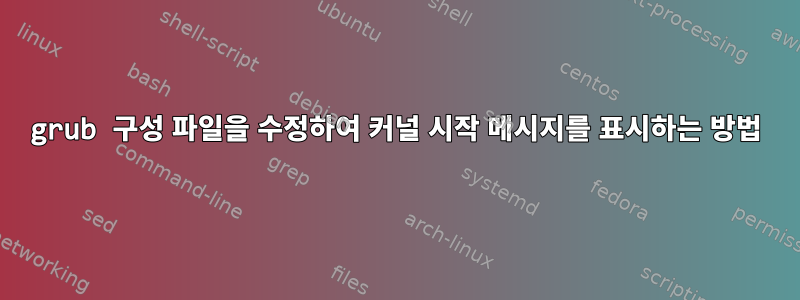
/etc/default/grub이는 OpenSUSE Leap 42.2에서 아래에 표시됩니다. 부팅 시 커널 메시지를 볼 수 있도록 이 파일을 변경하는 방법:
# If you change this file, run 'grub2-mkconfig -o /boot/grub2/grub.cfg' afterwards to update
# /boot/grub2/grub.cfg.
# Uncomment to set your own custom distributor. If you leave it unset or empty, the default
# policy is to determine the value from /etc/os-release
GRUB_DISTRIBUTOR=
GRUB_DEFAULT=saved
GRUB_HIDDEN_TIMEOUT=0
GRUB_HIDDEN_TIMEOUT_QUIET=true
GRUB_TIMEOUT=8
GRUB_CMDLINE_LINUX_DEFAULT="resume=/dev/sda4 splash=silent quiet showopts"
GRUB_CMDLINE_LINUX=""
# Uncomment to automatically save last booted menu entry in GRUB2 environment
# variable `saved_entry'
# GRUB_SAVEDEFAULT="true"
#Uncomment to enable BadRAM filtering, modify to suit your needs
# This works with Linux (no patch required) and with any kernel that obtains
# the memory map information from GRUB (GNU Mach, kernel of FreeBSD ...)
# GRUB_BADRAM="0x01234567,0xfefefefe,0x89abcdef,0xefefefef"
#Uncomment to disable graphical terminal (grub-pc only)
GRUB_TERMINAL="gfxterm"
# The resolution used on graphical terminal
#note that you can use only modes which your graphic card supports via VBE
# you can see them in real GRUB with the command `vbeinfo'
GRUB_GFXMODE="auto"
# Uncomment if you don't want GRUB to pass "root=UUID=xxx" parameter to Linux
# GRUB_DISABLE_LINUX_UUID=true
#Uncomment to disable generation of recovery mode menu entries
# GRUB_DISABLE_LINUX_RECOVERY="true"
#Uncomment to get a beep at grub start
# GRUB_INIT_TUNE="480 440 1"
GRUB_BACKGROUND=/boot/grub2/themes/openSUSE/background.png
GRUB_THEME=/boot/grub2/themes/openSUSE/theme.txt
SUSE_BTRFS_SNAPSHOT_BOOTING="true"
GRUB_USE_LINUXEFI="true"
GRUB_DISABLE_OS_PROBER="false"
GRUB_ENABLE_CRYPTODISK="n"
답변1
제거 quiet하고 splash일반적으로 작업을 수행합니다. 이것을 변경하십시오:
GRUB_CMDLINE_LINUX_DEFAULT="resume=/dev/sda4 splash=silent quiet showopts"
도착하다
GRUB_CMDLINE_LINUX_DEFAULT="resume=/dev/sda4 showopts"
실제로 디버깅 목적으로 최대한 많은 세부 정보를 얻기 위해 initcall_debug및 를 사용 하지만 모든 것이 제대로 진행된다면 이러한 추가 매개변수는 아무런 영향을 미치지 않습니다.no_console_suspend
grub2-mkconfig -o /boot/grub2/grub.cfg파일을 변경한 후 실행하는 것을 잊지 마세요.


