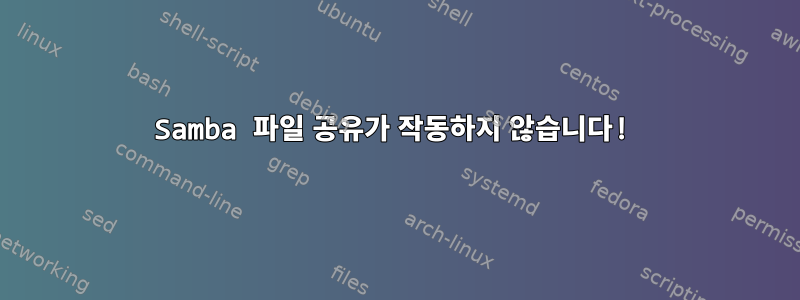
이것은 내 현재 구성입니다.
/etc/samba/smb.conf에 이 줄을 추가했습니다.
[share]
comment = Samba Server
browsable = yes
path = /srv/share/samba
guest ok = yes
read only = no
create mask = 0755
이것은 나의 현재 nmbd.service 상태입니다.
● nmbd.service - LSB: start Samba NetBIOS nameserver (nmbd)
Loaded: loaded (/etc/init.d/nmbd; bad; vendor preset: enabled)
Active: active (running) since Sab 2017-03-04 17:39:49 WIB; 4s ago
Docs: man:systemd-sysv-generator(8)
Process: 588 ExecStop=/etc/init.d/nmbd stop (code=exited, status=0/SUCCESS)
Process: 603 ExecStart=/etc/init.d/nmbd start (code=exited, status=0/SUCCESS)
CGroup: /system.slice/nmbd.service
└─623 /usr/sbin/nmbd -D
이것은 내 현재 smbd.service 상태입니다.
● smbd.service - LSB: start Samba SMB/CIFS daemon (smbd)
Loaded: loaded (/etc/init.d/smbd; bad; vendor preset: enabled)
Active: active (running) since Sab 2017-03-04 17:41:37 WIB; 5s ago
Docs: man:systemd-sysv-generator(8)
Process: 631 ExecStop=/etc/init.d/smbd stop (code=exited, status=0/SUCCESS)
Process: 643 ExecStart=/etc/init.d/smbd start (code=exited, status=0/SUCCESS)
CGroup: /system.slice/smbd.service
├─663 /usr/sbin/smbd -D
├─664 /usr/sbin/smbd -D
└─666 /usr/sbin/smbd -D
! ! ! 이것은 실수입니다! ! !
내가 실행할 때 :sytemctl start samba.service
Failed to start samba.service: Unit samba.service is masked.
! ! ! 현재 나의 SAMBA 서비스 상태입니다! ! !
● samba.service
Loaded: masked (/dev/null; bad)
Active: inactive (dead)
답변1
방금 sambaUbuntu 16.04 VM에 설치했는데 시작 스크립트가 엉망인 것을 발견했습니다.
삼바 시작 방법을 살펴본 결과, 가장 현명한 방법은 systemd유닛파일 smbd과 nmbd.
서비스를 시작하는 방법에는 systemd, 및 SysV 방법이 있습니다 .upstart
upstartUbuntu 16.04에서는 기본적으로 비활성화되어 있는 것 같습니다.- SysV가 작동하는 것 같지만 SysV 호환성 생성기로 관리
update-rc.d하도록 되어 있으므로 자동으로 시작하도록 할 수는 없습니다.systemd systemd이 명령은 SysV 스크립트를 사용하는 방법입니다.
따라서 서비스를 시작/중지/다시 시작하려면 다음 명령을 사용하는 것이 좋습니다.
systemctl [start|stop|restart] smbd
systemctl [start|stop|restart] nmbd
부팅 시 자동으로 시작되도록 합니다.
systemctl enable smbd
systemctl enable nmbd


