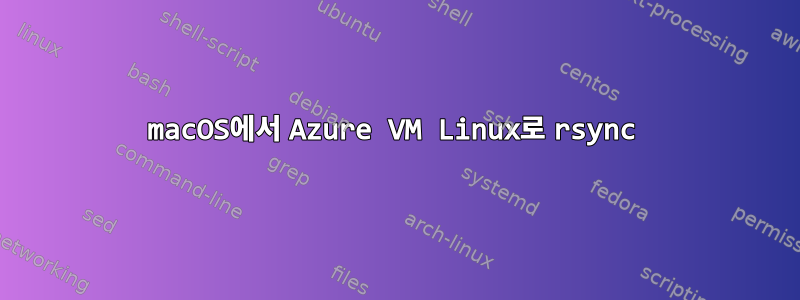
로컬 컴퓨터의 대용량 json 파일을 Ubuntu 16.04 서버와 동기화하려고 합니다. 프로세스가 끝날 때마다 다음 오류가 계속 발생합니다. 이 오류는 전송이 완료된 후 생성됩니다. SSH 인증서를 설정했고 정상적으로 가상 머신에 들어갈 수 있습니다. 내가 여기서 무엇을 놓치고 있는지 아시나요? 어떤 안내에도 감사드립니다.
주문하다:
rsync -ahzP --progress --delete --inplace --verbose /Users/klik/Projects/sampledata/sample.json [email protected]:/
실수:
building file list ...
1 file to consider
sample.json
77.25M 100% 397.06kB/s 0:03:09 (xfer#1, to-check=0/1)
rsync: open "/sample.json" failed: Permission denied (13)
sent 10.29M bytes received 42 bytes 44.46K bytes/sec
total size is 77.25M speedup is 7.51
rsync error: some files could not be transferred (code 23) at /BuildRoot/Library/Caches/com.apple.xbs/Sources/rsync/rsync-47/rsync/main.c(992) [sender=2.6.9]
답변1
사용자에게 거기에서 생성할 수 있는 myvm쓰기 권한이 없습니다 . 이렇게 하려면 루트를 사용하거나 다른 사람이 쓸 수 있도록 권한을 변경해야 합니다 ./sample.json/
파일을 홈 디렉터리에 저장하려는 경우 myvm에만 [email protected]:(no /)를 사용하세요.


