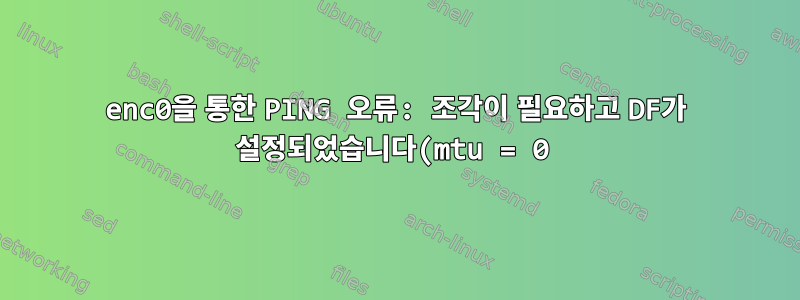..png)
원격 호스트에 연결하기 위해 ipsec VPN 클라이언트를 사용하고 있습니다. 원격 호스트는 하나의 IP 주소만 허용하므로 로컬 네트워크에 대해 enc0에 nat를 설정했습니다. IPsec 호스트에서 Ping이 제대로 작동합니다.
PING 172.20.162.150 (172.20.162.150): 56 data bytes
64 bytes from 172.20.162.150: icmp_seq=0 ttl=252 time=2.597 ms
그러나 로컬 네트워크에서의 ping은 실패합니다.
PING 172.20.162.150 (172.20.162.150) 56(84) bytes of data.
From 192.168.1.5 icmp_seq=1 Frag needed and DF set (mtu = 0)
enc0의 MTU = 0이며 변경할 수 없습니다.
netstat -i
Name Mtu Network Address Ipkts Ierrs Opkts Oerrs Colls
enc0 0 <Link> 29 0 29 0 0
enc0 0 172.25.41.1 172.25.41.10 29 0 29 0 0
pf.conf에서 matte를 사용해 보았지만 도움이 되지 않았습니다.
match in on enc0 scrub (no-df max-mss 1300)
or match in all scrub (no-df max-mss 1300)
sudo ifconfig enc0 mtu 1452는 다음을 반환합니다.
SIOCSIFMTU: Inappropriate ioctl for device
불행히도 솔루션 옵션이 없습니다 (((
이해에 도움이 될 수 있는 기타 설정:
172.20.162.150 - remote host
172.25.41.10 - local ip for enc0 (only this ip accepted by 172.20.162.150)
192.168.1.0/24 local net and 192.168.1.5 ip of my host for local net
/etc/hostname.enc0
inet 172.25.41.10 255.255.255.255
up
!/sbin/route add -host 172.20.162.150 172.25.41.10
/etc/ipsec.conf
ike esp from 172.25.41.10/32 to 172.20.162.150/32 peer 80.*.*.132 \
main auth hmac-sha1 enc aes-256 group modp1024 lifetime 86400 \
quick auth hmac-sha1 enc aes-256 group modp1024 lifetime 3600 \
psk ***********
/etc/pf.conf
pass from 172.20.162.150 to any
pass out quick on enc0 from <localnet> to 172.20.162.150 nat-to enc0 keep state (if-bound)
tcpdump for ping from local net for internal net if
192.168.1.13 > 172.20.162.150: icmp: echo request (id:777a seq:5) [icmp cksum ok] (DF) (ttl 64, id 30758, len 84)
192.168.1.5 > 192.168.1.13: icmp: 172.20.162.150 unreachable - need to frag [icmp cksum ok] (ttl 255, id 44410, len 56, bad ip cksum 0! -> 8ae7)
tcpdump for enc0 is empty.
Statistic for nat from pfctl:
sudo pfctl -s state | grep 172.20.162.150
all icmp 172.20.162.150:8 <- 192.168.1.13:30586 0:0
enc0 icmp 172.25.41.10:61751 (192.168.1.13:30586) -> 172.20.162.150:8 0:0
비슷한 문제를 겪은 사람이 있고 제 시간에 해결할 수 있습니까?


